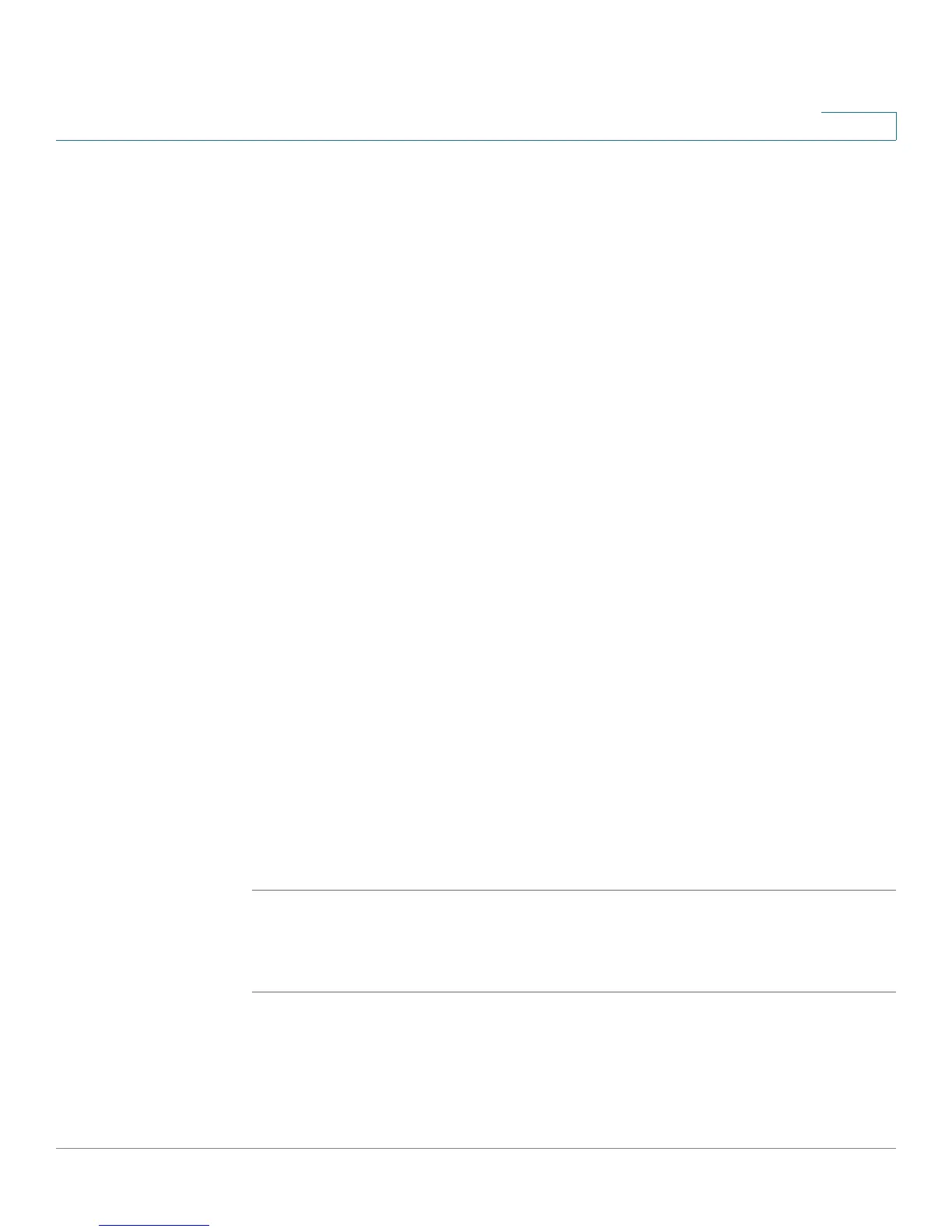Configuration Commands
wlan
Cisco RV34xx Router CLI Reference Guide 49
4
wlan --ssid ssid --smode {wpa2_enterprise |
wpa_enterprise_mixed} --encry {TKIP_AES | AES} --rserver
radius-server-IP --rport port --skey shared-key --krenew
renew-seconds
To configure the WPA2-Enterprise or WPA_Enterprise_Mixed for a specific SSID,
use the wlan --ssid ssid --smode {wpa2_enterprise | wpa_enterprise_mixed} --
encry {TKIP_AES | AES} --rserver radius-server-IP --rport port --skey shared-key
--krenew renew-seconds command.
Parameters
ssid - Enter the SSID.
--smode {wpa2_enterprise | wpa_enterprise_mixed} - Select and enter the
security mode.
--encry {TKIP_AES | AES} - Select and enter the encryption mode.
--rserver radius-server-IP - Enter the IP address of the radius server
--rport port - Enter the port used to access the radius server.
--skey shared-key - Enter an alphanumeric phrase for the shared key.
--krenew renew-seconds- Enter the duration of time (600–7200 seconds)
between key renewals. The default value is 3600.
Default Configuration
None.
Example
The following example displays the WLAN WPA2 enterprise configuration for a
specific SSID.
router06000a>wlan --ssid test24g2 --smode wpa2_enterprise --encry AES --rserver
192.168.1.101 --rport 123 --skey qacafe123 --krenew 677
router06000a> wlan --ssid test5g3 --smode wpa_enterprise_mixed --encry TKIP_AES --rserver
192.168.1.102 --rport 321 --skey qacafe123 --krenew 688
