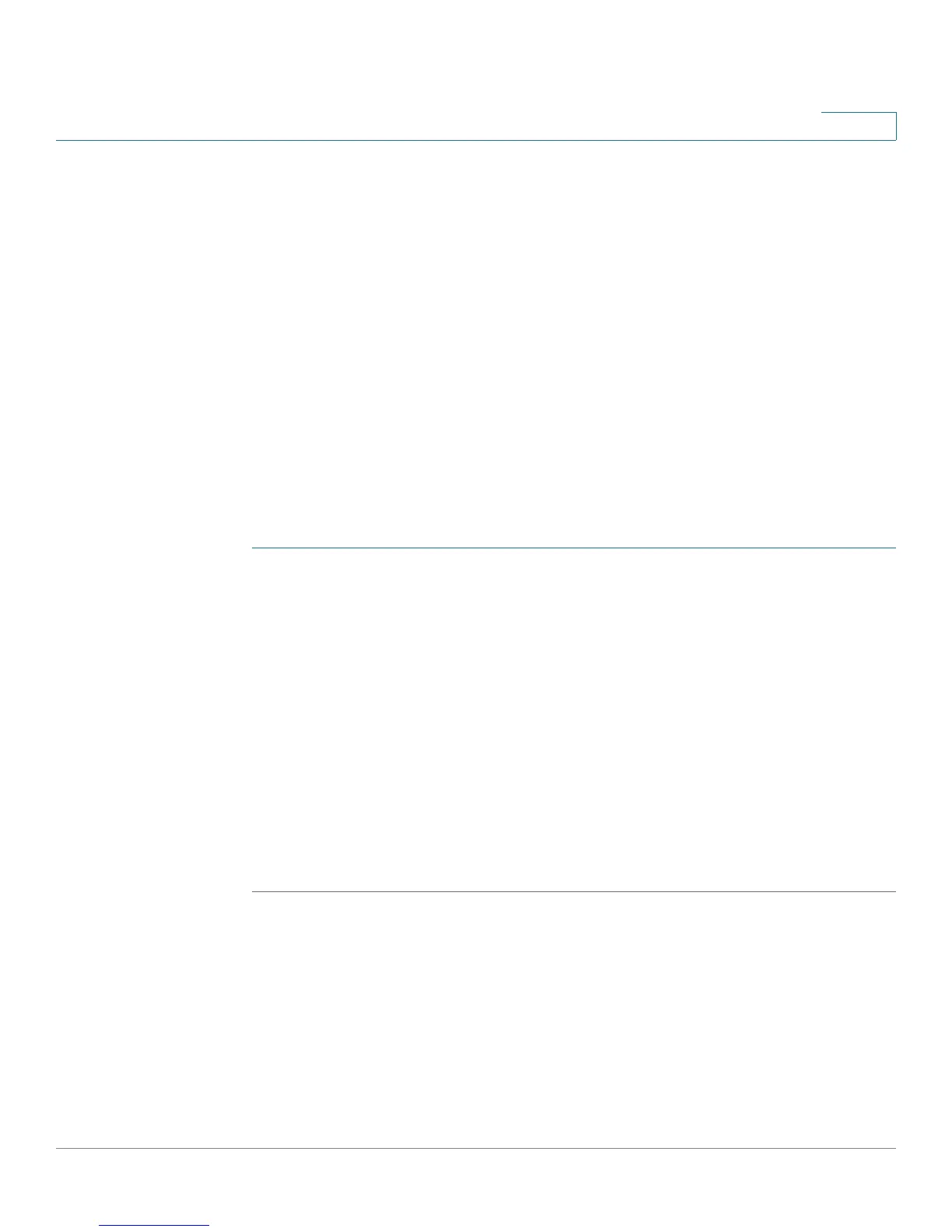Configuring the Firewall
Configuring Advanced Firewall Settings
Cisco RV180/RV180W Administration Guide 93
4
• Private Range Begin—The starting IP address in the private (LAN) IP
address.
• Public Range Begin—The starting IP address in the public (WAN) IP
address.
• Range Length—Range length maps one to one private address to public
address up to the given range.
• Service—Shows configured services. Services for one-to-one NAT allow
you to configure the service to be accepted by the private IP (LAN) address
when traffic is sent to the corresponding public IP address. Configured
services on private IP addresses in the range are accepted when traffic is
available on the corresponding public IP address.
Adding a One-to-One NAT Rule
To add a one-to-one NAT rule:
STEP 1 Choose Firewall > Advanced Settings > One-to-One NAT.
STEP 2 Click Add.
STEP 3 Enter information in the following fields:
• Private Range Begin—The starting IP address in the private (LAN) IP
address.
• Public Range Begin—The starting IP address in the public (WAN) IP address.
• Range Length—Range length maps one to one private address to public
address up to the given range.
• Service—Choose the service for which the rule applies.
STEP 4 Click Save.
Configuring MAC Address Filtering
MAC address filtering allows you to block traffic coming from certain known
machines or devices. The router uses the MAC address of a computer or device
on the network to identify it and block or permit the access. Traffic coming in from
a specified MAC address will be filtered depending upon the policy.
