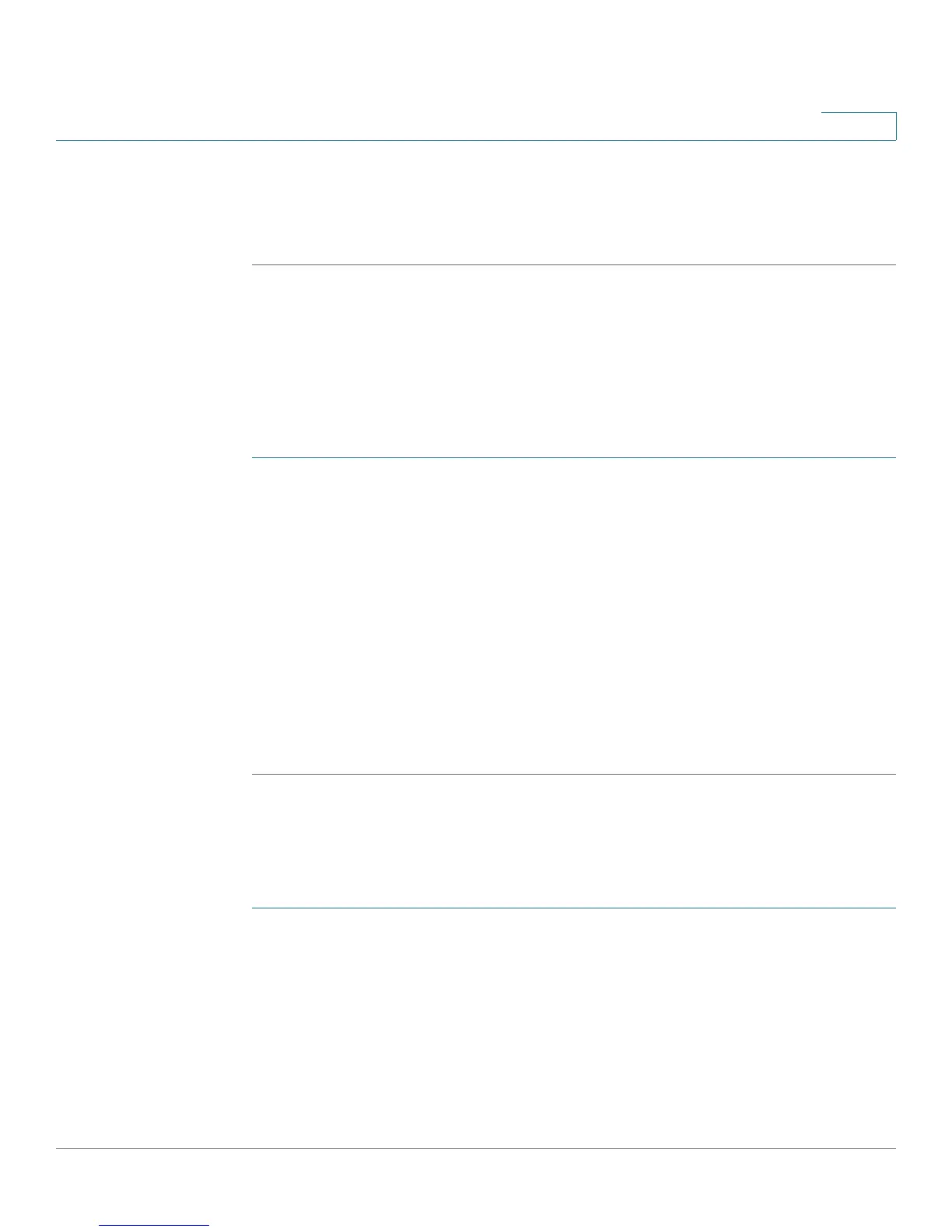Administering Your Cisco RV180/RV180W
Configuring Network Management
Cisco RV180/RV180W Administration Guide 138
7
STEP 5 Enter the community string to which the agent belongs. Most agents are
configured to listen for traps in the Public community.
STEP 6 Click Save.
Configuring Access Control Rules
The SNMP v1/v2c Access Control Table is a table of access rules that enables
read-only or read-write access for select IP addresses in a defined SNMP agent's
community.
To configure access control rules:
STEP 1 In the SNMP v1/v2c Access Control Table, click Add.
STEP 2 Enter the IP Address of the specific SNMP manager or trap agent on which to
create an access rule.
STEP 3 Enter the subnet mask used to determine the list of allowed SNMP managers.
STEP 4 Enter the community string to which the agent belongs. Most agents are
configured to listen for traps in the Public community.
STEP 5 Choose the access type. The SNMP manager or trap agent can either be allowed
to read and modify all SNMP accessible settings (rwcommunity) or be given read-
only access (rocommunity).
STEP 6 Click Save.
Configuring Additional SNMP Information
To configure additional SNMP information:
STEP 1 Choose Administration > Network Management > SNMP System Information.
STEP 2 You can enter the following information:
• SysContact—Enter the name of the contact person for this router. Examples:
admin, John Doe.
• SysLocation—Enter the physical location of the router. Example: Rack #2, 4th
Floor.
