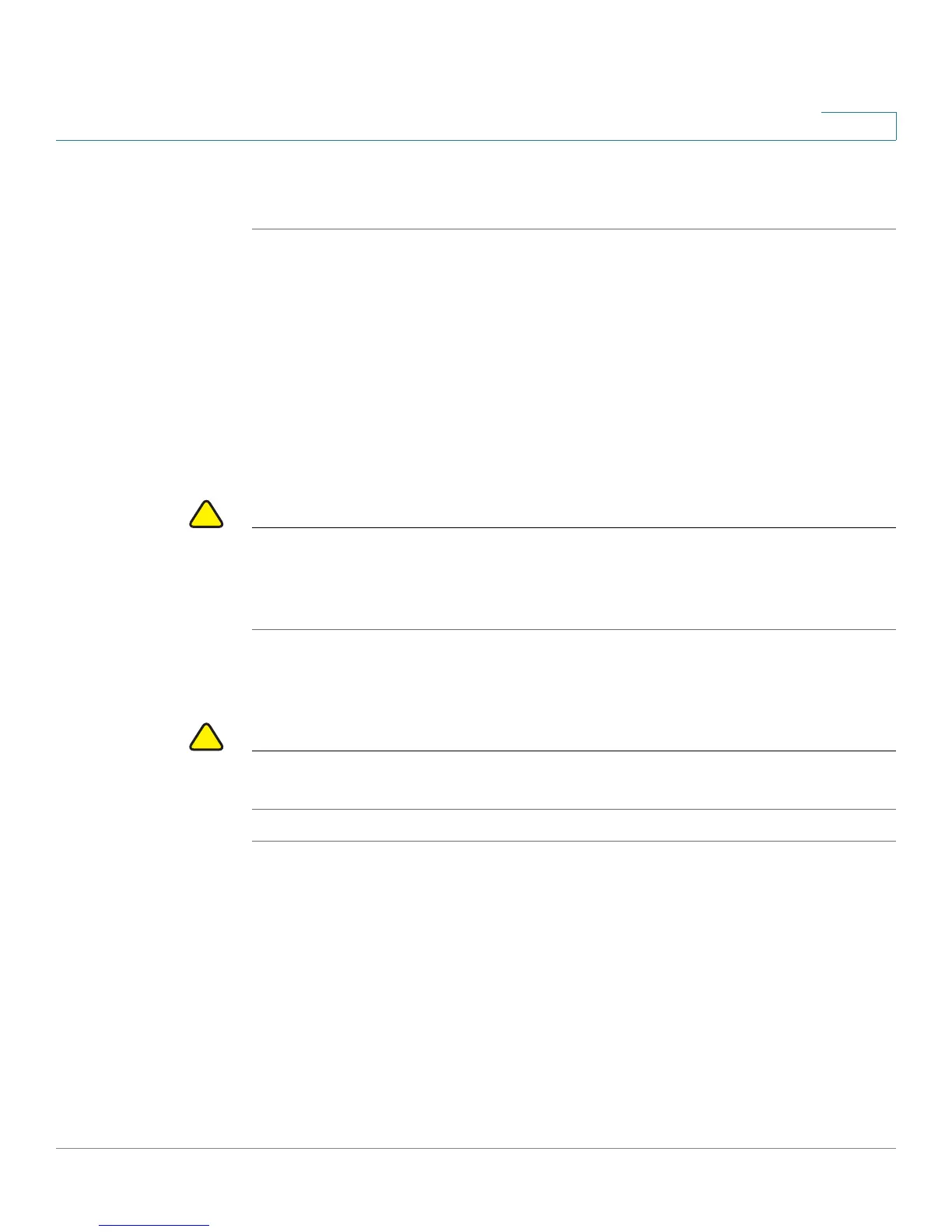Administering Your Cisco RV180/RV180W
Rebooting the Cisco RV180/RV180W
Cisco RV180/RV180W Administration Guide 153
7
firmware. Choose Status > System Summary to make sure the router installed the
new firmware version.
Rebooting the Cisco RV180/RV180W
To reboot the router, choose Administration > Reboot Router. Click Reboot.
Restoring the Factory Defaults
CAUTION During a restore operation, do not try to go online, turn off the router, shut down the
PC, or do anything else to the router until the operation is complete. This should
take about a minute. When the test light turns off, wait a few more seconds before
doing anything with the router.
To restore factory defaults to the router, choose Administration > Restore Factory
Defaults. Click Default.
CAUTION Do not perform this procedure unless you want to erase all configuration you have
performed on the router.
