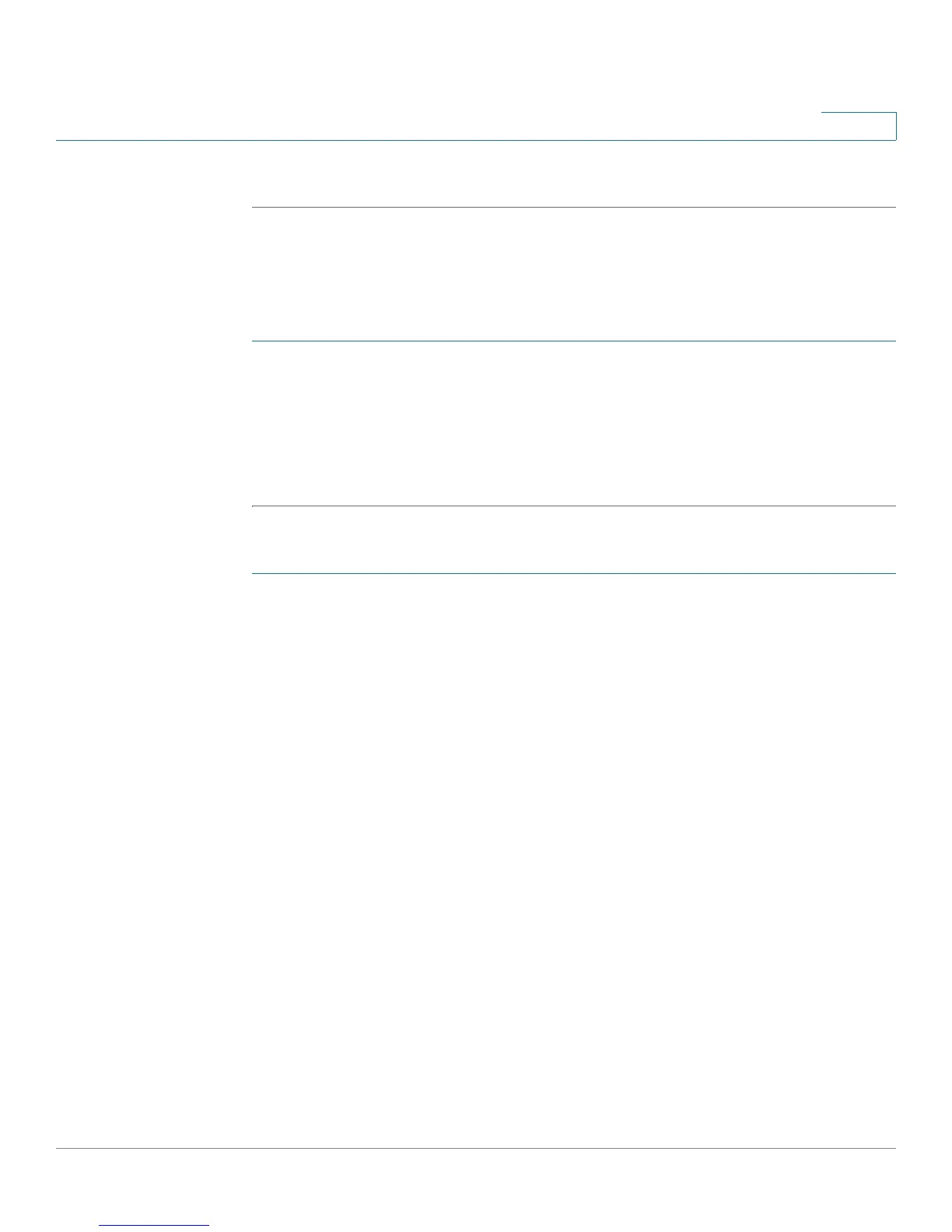Administering Your Cisco RV180/RV180W
Configuring Logging
Cisco RV180/RV180W Administration Guide 144
7
STEP 5 Click Save.
Configuring Remote Logging
To configure remote logging:
STEP 1 Choose Administration > Logging > Remote Logging Configuration.
STEP 2 In the Remote Log Identifier field, enter a prefix to add to every logged message
for easier identification of the source of the message. The log identifier will be
added to both e-mail and Syslog messages.
STEP 3 Click Save.
Configuring Email Logging
STEP 1 Choose Administration > Logging > Remote Logging Configuration.
STEP 2 Select the check box to enable e-mail logs. Then enter the following:
• E-mail Server Address—Enter the IP address or Internet Name of an SMTP
server. The router will connect to this server to send e-mail logs when
required.
• SMTP Port—Configure the port to connect smtp server.
• Return E-mail Address—Enter the e-mail address where the replies from the
SMTP server are to be sent (required for failure messages).
• Send To E-mail Address(1)—Enter the e-mail address where the logs and
alerts are to be sent.
• Send To E-mail Address(2)—Enter the e-mail address where the logs and
alerts are to be sent.
• Send To E-mail Address(3)—Enter the e-mail address where the logs and
alerts are to be sent.