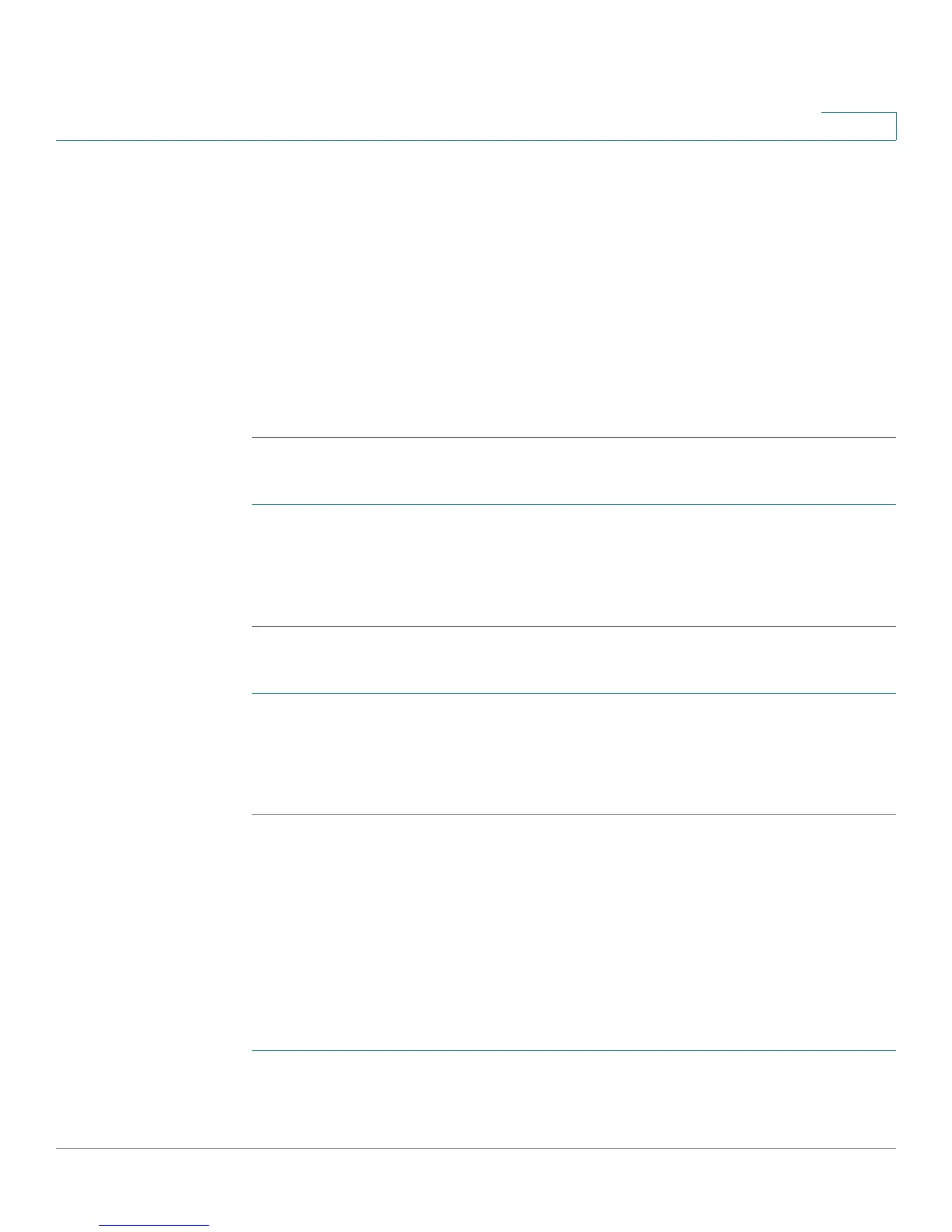Configuring Networking
Configuring IPv6
Cisco RV180/RV180W Administration Guide 56
2
STEP 3 Enter the tunnel name.
STEP 4 Choose the local endpoint address, or the endpoint address for the tunnel that
starts with the Cisco RV180/RV180W. The endpoint can be the LAN interface (if
the LAN is configured as an IPv4 network), or another LAN IPv4 address.
STEP 5 If you chose Other IP in Step 4, enter the IPv4 address of the endpoint.
STEP 6 Enter the ISATAP subnet prefix. This is the 64-bit subnet prefix that is assigned to
the logical ISATAP subnet for this intranet. This can be obtained from your ISP or
internet registry, or derived from RFC 4193.
STEP 7 Click Save.
To modify the settings of an ISATAP tunnel:
STEP 1 Choose Networking > IPv6 > Tunneling.
STEP 2 Check the check boxes for the tunnels you want to modify.
STEP 3 Click Edit, make the changes, and click Save.
To delete an ISATAP tunnel:
STEP 1 Choose Networking > IPv6 > Tunneling.
STEP 2 Check the check boxes for the tunnels you want to delete.
STEP 3 Click Delete.
Configuring Router Advertisement
The Router Advertisement Daemon (RADVD) on the Cisco RV180/RV180W listens
for router solicitations in the IPv6 LAN and responds with router advertisements as
required. This is stateless IPv6 auto configuration, and the Cisco RV180/RV180W
distributes IPv6 prefixes to all nodes on the network.
To configure the RADVD:
STEP 1 Choose Networking > IPv6 > Router Advertisement.
STEP 2 Under Router Advertisement Status, choose Enable.