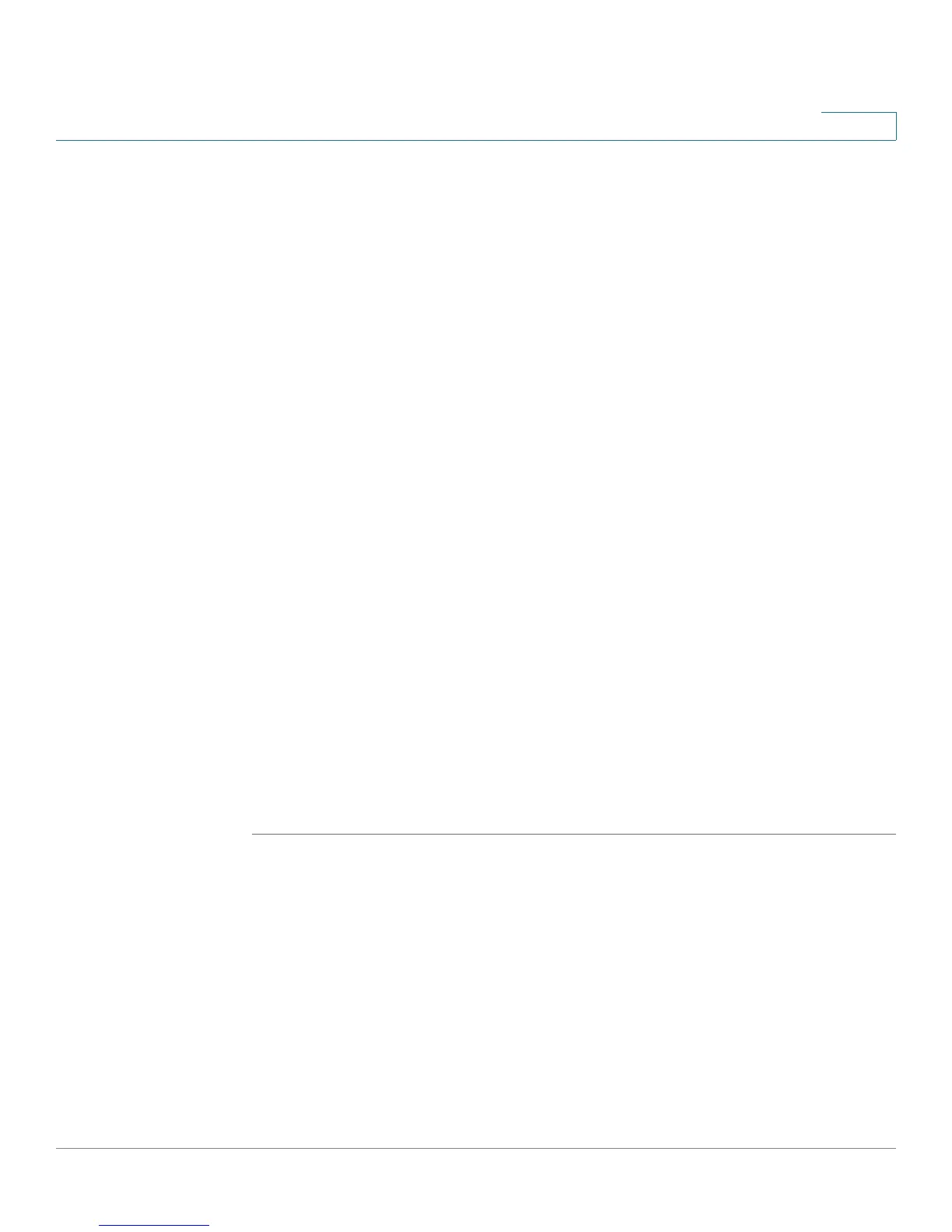Administering Your Cisco RV180/RV180W
Configuring the Discovery Settings
Cisco RV180/RV180W Administration Guide 145
7
• Authentication with SMTP server—If the SMTP server requires
authentication before accepting connections, select either Login Plain or
CRAM-MD5 and enter the Username and Password to be used for
authentication. To disable authentication, select None.
• Respond to Identd from SMTP Server—Check this box to configure the
router to respond to an IDENT request from the SMTP server.
STEP 3 To confirm that the e-mail logs function is configured correctly, press Te s t .
STEP 4 (Optional) To receive e-mail logs according to a schedule, configure the
appropriate schedule settings:
• Unit—Select the period of time that you need to send the log: Hourly, Daily,
or Weekly. To disable sending of logs, select Never. This option is useful
when you do not want to receive logs by e-mail, but want to keep e-mail
options configured so that you can use the Send Log function from the Status
> View Logs pages.
• Day—If logs are to be sent on a weekly basis, choose the day of the week.
• Time—Select the time of day when logs should be sent.
STEP 5 Under Logging Policy, choose the type of logging policy. (See Configuring
Logging Policies, page 142.) By default, only IPsec VPN logs are enabled. Others
are disabled.
STEP 6 If you want the router to send logs to a Syslog server, check the box next to a
syslog server field and enter the IP address or Internet Name of the Syslog server
in the Syslog Server field. Choose the logging policy for each syslog server. You
can configure up to 8 syslog servers.
STEP 7 Click Save.
Configuring the Discovery Settings
The Cisco RV180/RV180W supports two types of discovery protocols: Bonjour
and Universal Plug and Play (UPnP).
