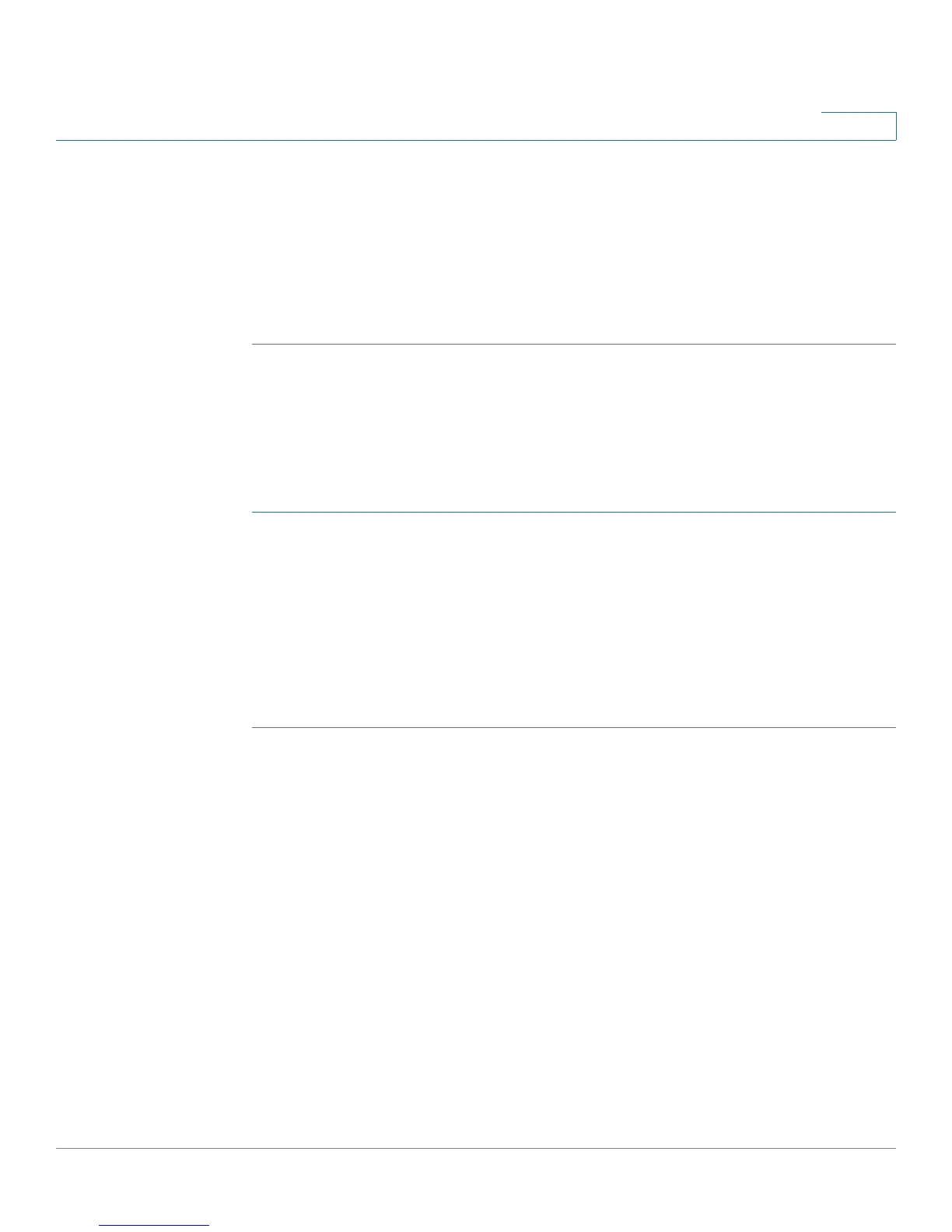Configuring Networking
Configuring IPv6
Cisco RV180/RV180W Administration Guide 53
2
• Use below—If selected, the primary/secondary DNS servers configured are
used. If you chose this option, enter the IP address of the primary and
secondary DNS servers.
STEP 9 Enter the lease/rebind time. Enter the duration (in seconds) for which IP addresses
will be leased to endpoints on the LAN.
STEP 10 Click Save.
Configuring IPv6 Address Pools
This feature allows you to define the IPv6 delegation prefix for a range of IP
addresses to be served by the Cisco RV180/RV180W’s DHCPv6 server. Using a
delegation prefix, you can automate the process of informing other networking
equipment on the LAN of DHCP information specific for the assigned prefix.
STEP 1 Choose Networking > IPv6 > IPv6 LAN (Local Area Network).
STEP 2 In the IPv6 Address Pool Table, click Add.
STEP 3 Enter the starting IP address and ending IP address of the pool.
STEP 4 Enter the prefix length. The number of common initial bits in the network’s
addresses is set by the prefix length field.
STEP 5 Click Save.
Configuring IPv6 Static Routing
You can configure static routes to direct packets to the destination network. A
static route is a pre-determined pathway that a packet must travel to reach a
specific host or network. Some ISPs require static routes to build your routing
table instead of using dynamic routing protocols. Static routes do not require CPU
resources to exchange routing information with a peer router. You can also use
static routes to reach peer routers that do not support dynamic routing protocols.
Static routes can be used together with dynamic routes. Be careful not to
introduce routing loops in your network.
The Static Route Table lists all the static routes that have been added manually
and allows several operations on the static routes.