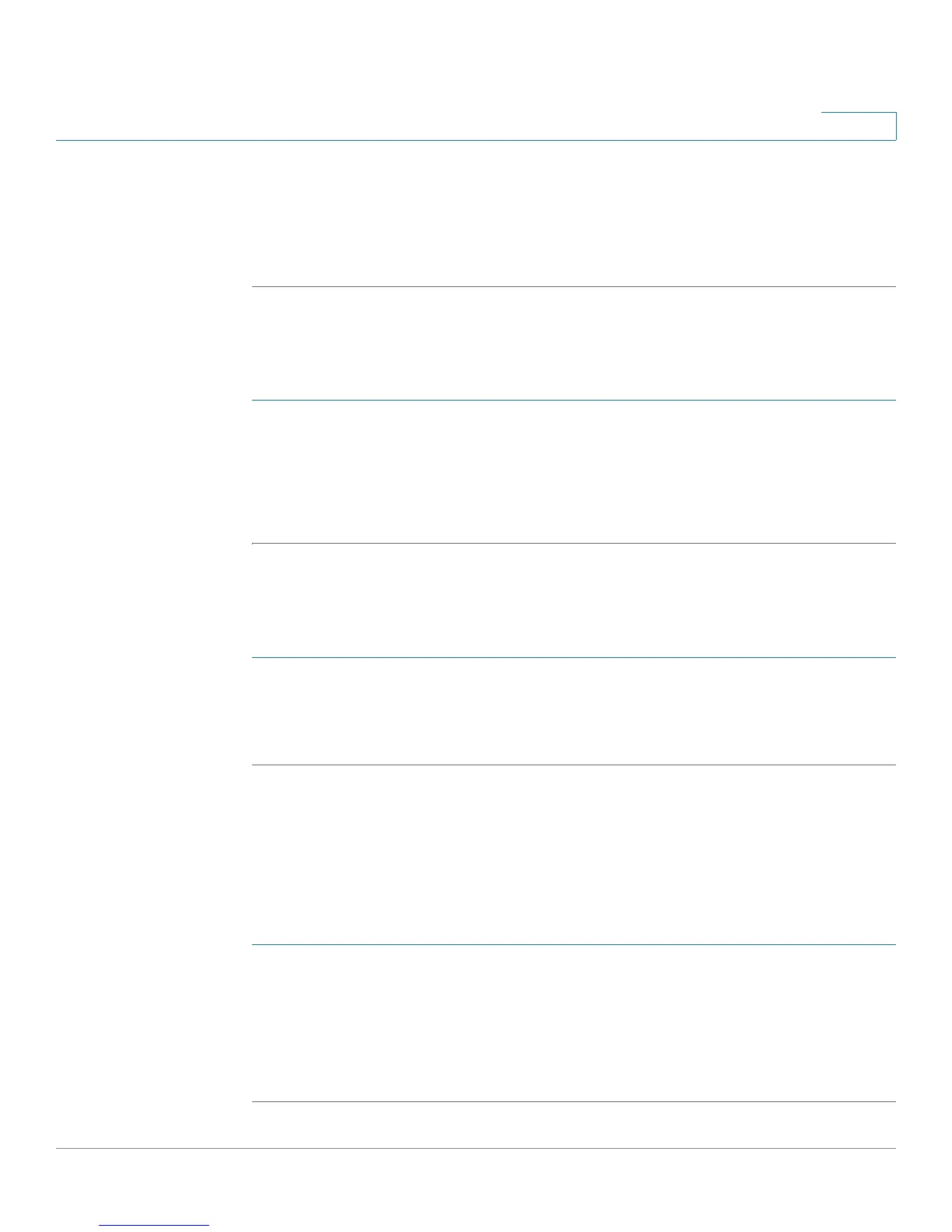Configuring Virtual Private Networks (VPNs) and Security
Configuring Security
Cisco RV180/RV180W Administration Guide 124
5
STEP 10 Click Save. A new certificate request is created and appears in the Self Certificate
Requests Table.
STEP 11 Click Export for Admin to save the certificate file. This file is submitted to the CA
for signing, unless your organization is self-certifying.
Viewing a Self Certificate Request
To view the contents of a self certificate request:
STEP 1 Choose Security > SSL Certificate.
STEP 2 Under Self Certificate Requests, click View.
STEP 3 The contents of the request are displayed. This information is necessary to give to
the CA if you are getting the certificate signed.
Exporting a Self Certificate Request
To export the router’s current certificate request:
STEP 1 Choose Security > SSL Certificate.
STEP 2 Under Self Certificate Requests, click Export for Admin. This exports the
certificate request to a .csr file.
Uploading a Self Certificate
You can upload a certificate that you have generated from the Cisco RV180/
RV180W and has been either signed by a CA, or signed by your organization. The
file must be located on the computer connected to the Cisco RV180/RV180W.
Perform the following steps:
STEP 1 Choose Security > SSL Certificate.
STEP 2 In the Active Self Certificates Table, click Upload.
STEP 3 Click Browse and locate the file on your computer.
STEP 4 Click Upload. The new certificate appears in the table.
