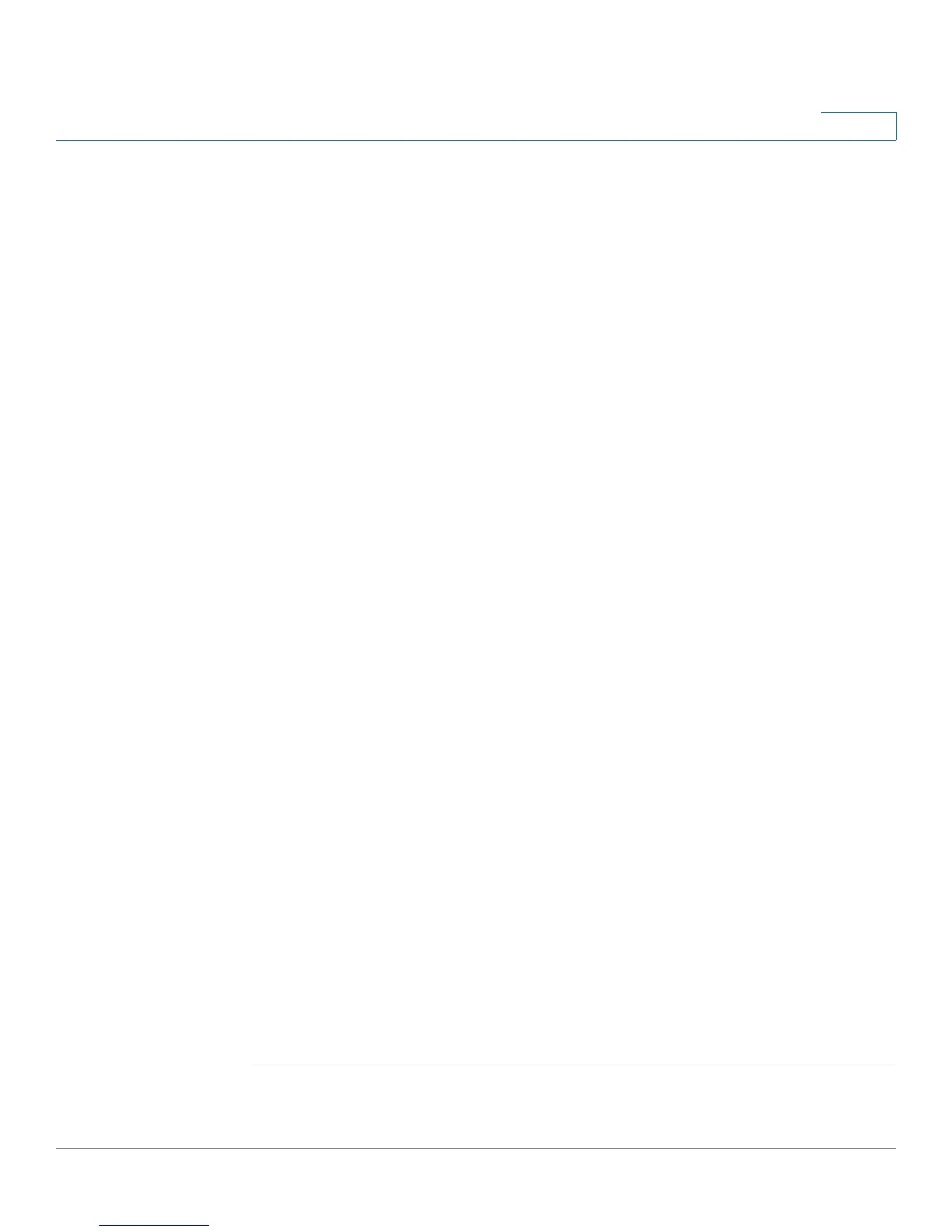Configuring Virtual Private Networks (VPNs) and Security
Configuring Advanced VPN Parameters
Cisco RV180/RV180W Administration Guide 113
5
• Dead Peer Detection—Check the Enable box to enable this feature, or
uncheck the box to disable it. Dead Peer Detection (DPD) is used to detect
whether the peer is alive or not. If peer is detected as dead, the router
deletes the IPsec and IKE Security Association. If you enable this feature,
also enter these settings:
- Detection Period—Enter the interval, in seconds, between consecutive
DPD R-U-THERE messages. DPD R-U-THERE messages are sent only
when the IPsec traffic is idle.
- Reconnect after Failure Count—Enter the maximum number of DPD
failures allowed before tearing down the connection.
STEP 5 Optionally in the Extended Authentication section, enable Extended
Authentication (XAUTH). When connecting many VPN clients to a VPN gateway
router, XAUTH allows authentication of users with methods in addition to the
authentication method mentioned in the IKE SA parameters.
• XAUTH Type—Choose one of the following options:
- None—Disables XAUTH.
- Edge Device—Authentication is done by one of the following methods:
User Database—User accounts created in the router are used to
authenticate users. After completing this procedure, enter the users on
the VPN > IPsec > VPN Users page. See Configuring VPN Users,
page 119.
RADIUS-PAP or RADIUS-CHAP—Authentication is done by using a
RADIUS server and either password authentication protocol (PAP) or
challenge handshake authentication protocol (CHAP). After completing
this procedure, set up the RADIUS server on the Security > RADIUS
Server page. See Using the Cisco RV180/RV180W With a RADIUS
Server, page 125.
- IPsec Host—The router is authenticated by a remote gateway with a
username and password combination. In this mode, the router acts as a
VPN Client of the remote gateway. If you select this option, also enter the
Username and Password for the host.
STEP 6 Click Save to save your settings, or click Cancel to reload the page with the
current settings. Click Back to return to the VPN > IPsec > Advanced VPN Setup
page.
