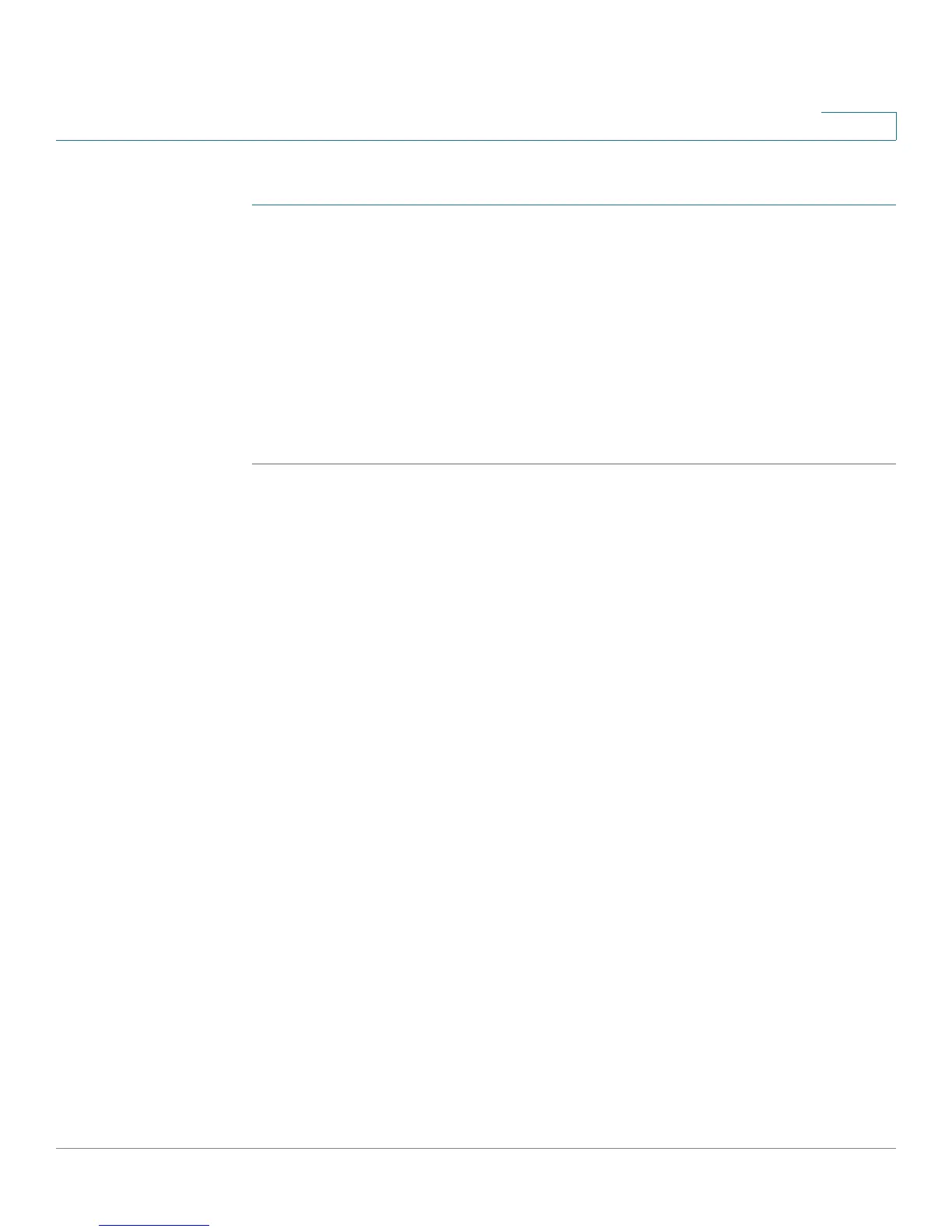Configuring Virtual Private Networks (VPNs) and Security
Configuring Security
Cisco RV180/RV180W Administration Guide 127
5
To configure 802.1x Authentication:
STEP 1 Choose Security > 802.1x Configuration.
STEP 2 Check the Enable box to configure a port as an 802.1x supplicant.
STEP 3 Select the LAN port that should be configured as an 802.1x supplicant.
STEP 4 Enter the username and password sent by the Cisco RV180/RV180W to the
authenticator for authentication. The username and password are the credentials
sent to the authenticating server (the device running 802.1X in an authenticator
role; for example, a Cisco Catalyst switch).
STEP 5 Press Save.