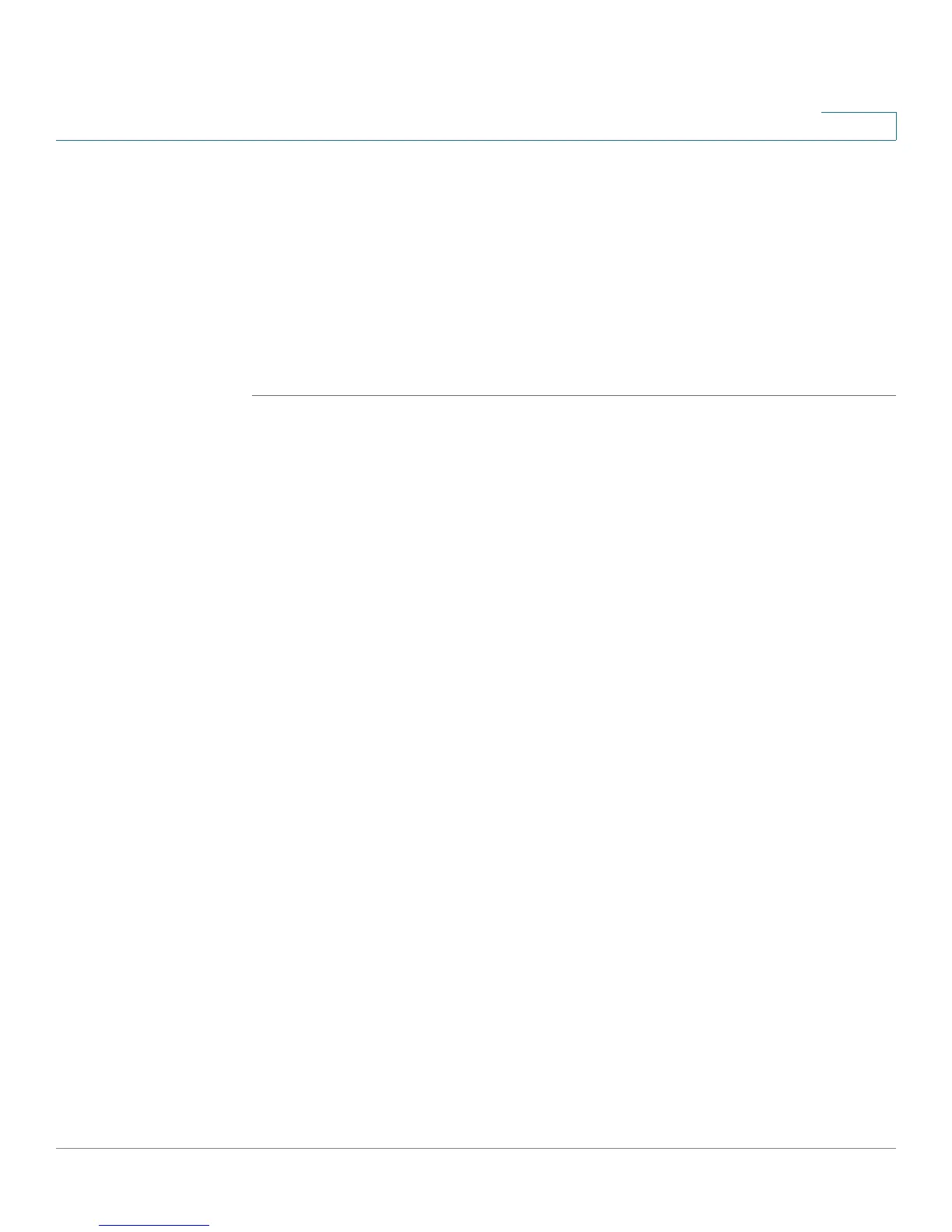Using Cisco QuickVPN for Windows 7, 2000, XP, or Vista
Using the Cisco QuickVPN Software
Cisco RV180/RV180W Administration Guide 173
A
STEP 6 If you clicked Change Password and have permission to change your own
password, you will see the Connect Virtual Private Connection window. Enter your
password in the Old Password field. Enter your new password in the New
Password field. Then enter the new password again in the Confirm New Password
field. Click OK to save your new password. Click Cancel to cancel your change.
For information, click Help.
NOTE You can change your password only if the Allow User to Change
Password box has been checked for that username. See Configuring VPN
Users, page 119.