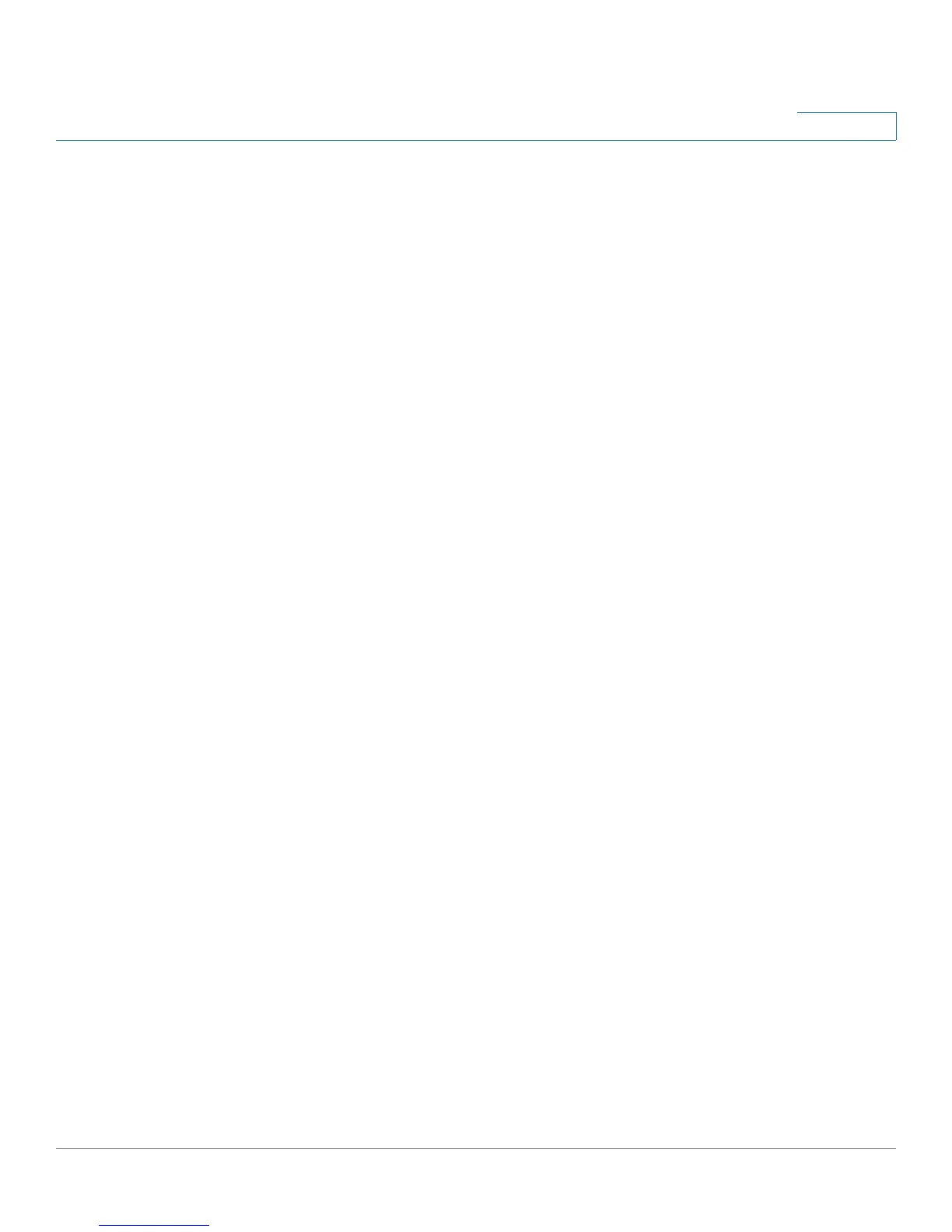Cisco RV180/RV180W Administration Guide 6
Contents
Using the Management Interface 134
Configuring HTTPS Access 135
Configuring User Accounts 135
Setting the Session Timeout Value 136
Configuring Network Management 136
Configuring SNMP 136
Editing SNMPv3 Users 137
Adding SNMP Traps 137
Configuring Access Control Rules 138
Configuring Additional SNMP Information 138
Configuring the WAN Traffic Meter 139
Using Network Diagnostic Tools 141
Capturing and Tracing Packets 142
Configuring Logging 142
Configuring Logging Policies 142
Configuring Firewall Logs 143
Configuring Remote Logging 144
Configuring the Discovery Settings 145
Configuring Bonjour 146
Configuring UPnP 146
Configuring Time Settings 147
Backing Up and Restoring the System 148
Importing CSV Files 149
Upgrading Firmware 152
Rebooting the Cisco RV180/RV180W 153
Restoring the Factory Defaults 153
Chapter 8: Viewing the Cisco RV180/RV180W Status 155
Viewing the Dashboard 155
Viewing the System Summary 158
Viewing the Wireless Statistics (Cisco RV180W) 162