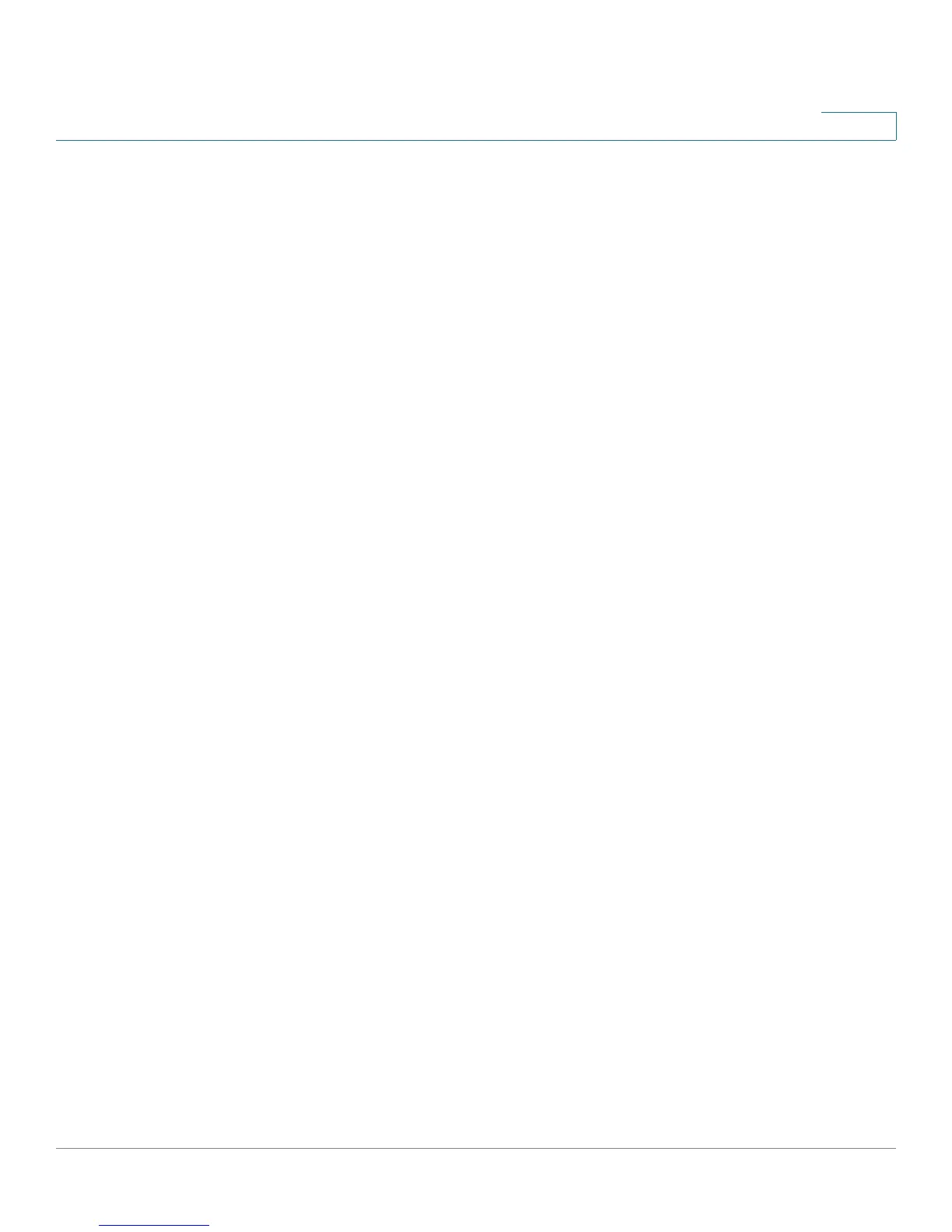Configuring the Firewall
Configuring Access Rules
Cisco RV180/RV180W Administration Guide 82
4
• RIP (Routing Information Protocol)
• IKE
• SHTTPD (Simple HTTPD web server)
• IPSEC-UDP-ENCAP (UDP Encapsulation of IPsec packets)
• IDENT protocol
• VDOLIVE (live web video delivery)
• SSH (secure shell)
• SIP-TCP or SIP-UDP
STEP 6 In the Source IP field, configure the IP address to which the firewall rule applies:
• Any—The rule applies to traffic originating from any IP address in the local
network.
• Single Address—The rule applies to traffic originating from a single IP
address in the local network. Enter the address in the Start field.
• Address Range—The rule applies to traffic originating from an IP address
located in a range of addresses. Enter the starting IP address in the Start
field, and the ending IP address in the Finish field.
STEP 7 If you are configuring an inbound firewall access rule:
a. Destination Network Address Translation (DNAT) maps a public IP address
(your dedicated WAN address) to an IP address on your private network. In the
Send to Local Server (DNAT IP) field, specify an IP address of a machine on the
Local Network which is hosting the server.
b. The router supports multi-NAT, so your Internet Destination IP address does not
have to be the address of your WAN. On a single WAN interface, multiple public
IP addresses are supported. If your ISP assigns you more than one public IP
address, one of these can be used as your primary IP address on the WAN
port, and the others can be assigned to servers on the LAN. In this way, the
LAN can be accessed from the internet by its aliased public IP address. Check
the Enable box and enter the IP address you want to use.
c. Under Rule Status, choose Enabled or Disabled. You may want to configure a
rule and choose Disabled if you want to enable it at a later time.