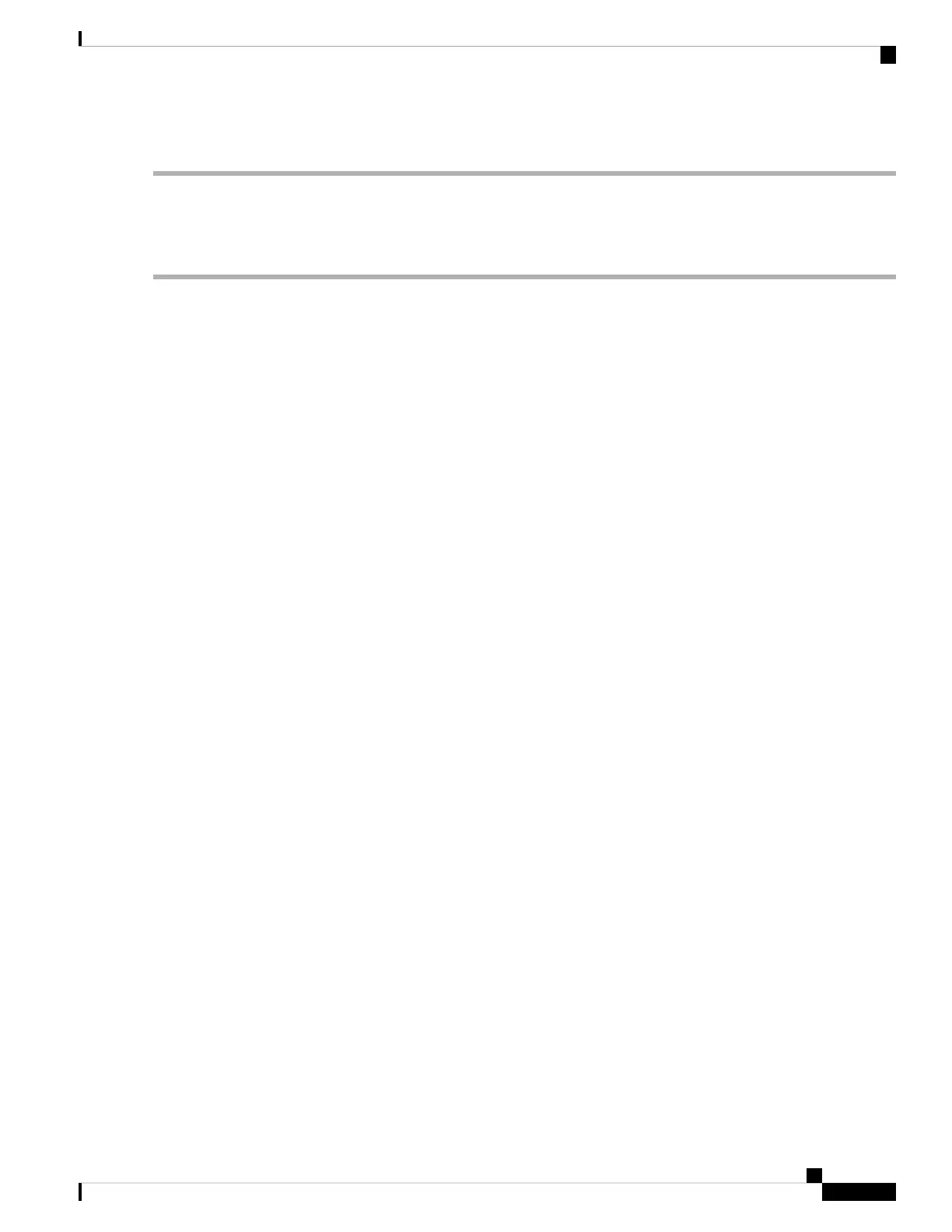To copy the Running Configuration file, follow these steps:
Step 1 In the Copy/Save Configuration section, select the Source from the drop-down list.
Step 2 In Destination section, select the destination that the configuration file will be copied to from the drop-down list.
Step 3 Click Apply.
RV260x Administration Guide
29
Administration
Copy/Save Configuration