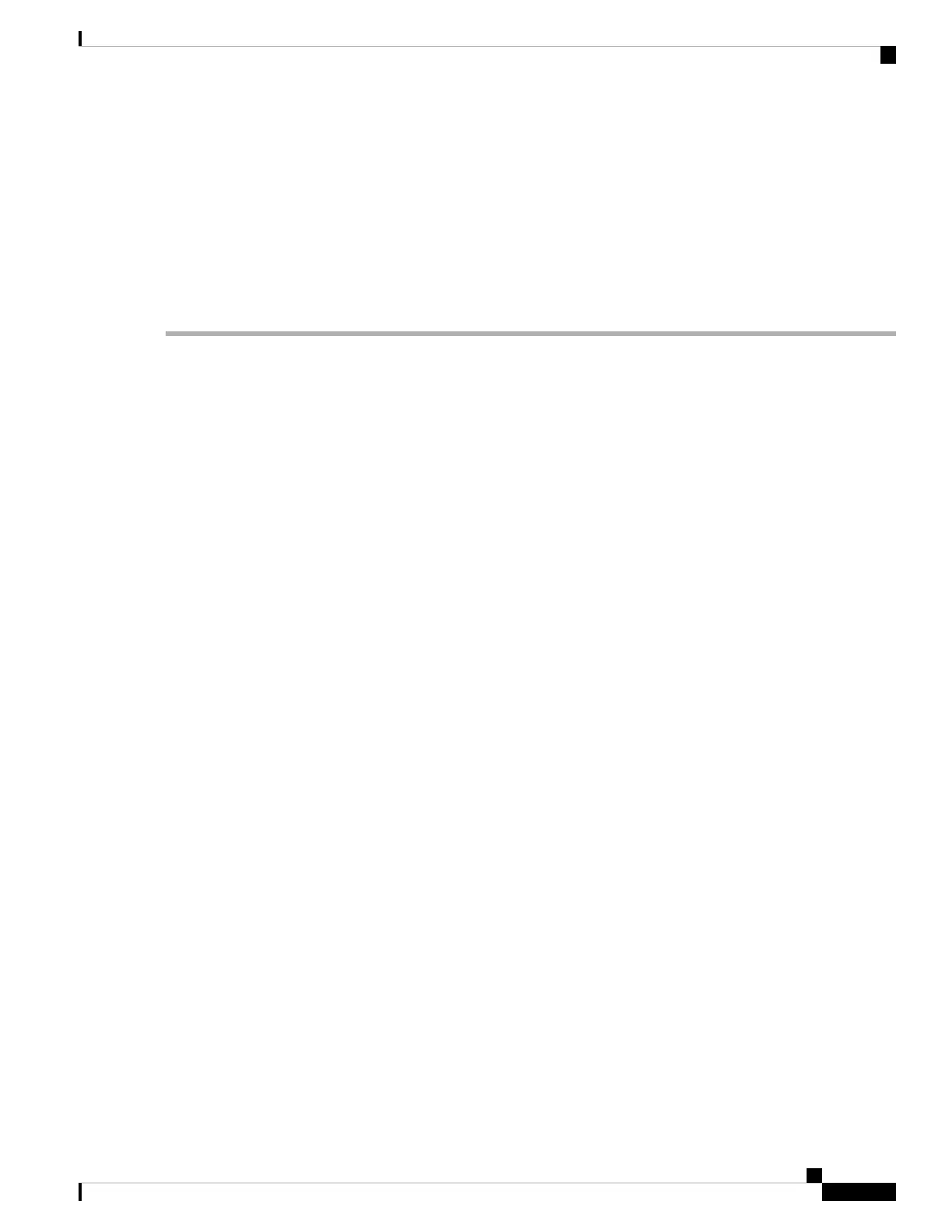Step 5 In the Password field, enter a password or click Auto Generate to automatically generate a password.
Step 6 In the Expires In section, select the Days, Hours, and Minutes, from the drop-down list.
Step 7 Check one of the following radio buttons, Delete guest account when it expires or Suspend guest account when it
expires, to delete or suspend the lobby ambassador account.
Step 8 In the SSID field, enter the SSID by selecting the options from the drop down list.
Step 9 Click Add, to add the new configurations or Reset to reset and start over.
Step 10 To edit or delete an existing Lobby Ambassador, under Guest, click Edit or Delete.
Step 11 Click Apply to save the settings.
RV260x Administration Guide
71
Wireless
Lobby Ambassador