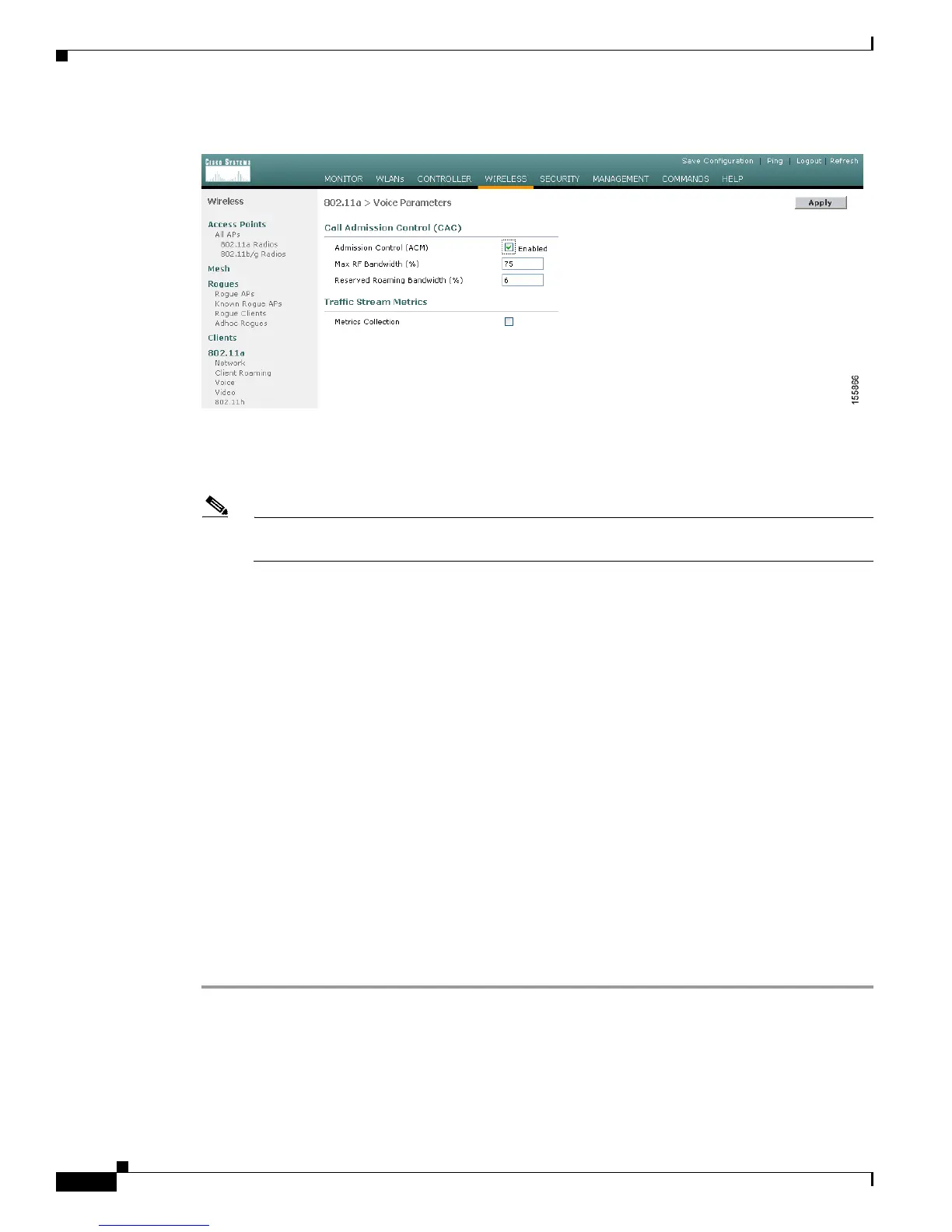4-24
Cisco Wireless LAN Controller Configuration Guide
OL-9141-03
Chapter 4 Configuring Controller SettingsWireless Device Access
Configuring Voice and Video Parameters
Figure 4-8 802.11a > Voice Parameters Page
Step 4
To enable voice CAC for this radio band, check the Admission Control (ACM) check box. The default
value is disabled.
Note For WMM clients that do not support traffic specifications (TSPEC), disable ACM to allow for
proper QoS mapping.
Step 5 In the Max RF Bandwidth field, enter the percentage of the maximum bandwidth allocated to clients for
voice applications on this radio band. Once the client reaches the value specified, the access point rejects
new calls on this radio band.
Range: 40 to 85%
Default: 75%
Step 6 In the Reserved Roaming Bandwidth field, enter the percentage of maximum allocated bandwidth
reserved for roaming voice clients. The controller reserves this much bandwidth from the maximum
allocated bandwidth for roaming voice clients.
Range: 0 to 25%
Default: 6%
Step 7 To enable TSM, check the Metrics Collection check box.
Step 8 Click Apply to commit your changes.
Step 9 To enable the radio network, click Network under 802.11a or 802.11b/g, check the 802.11a (or
802.11b/g) Network Status check box, and click Apply.
Step 10 Click Save Configuration to save your changes.
Step 11 Repeat this procedure if you want to configure voice parameters for another radio band (802.11a or
802.11b/g).
