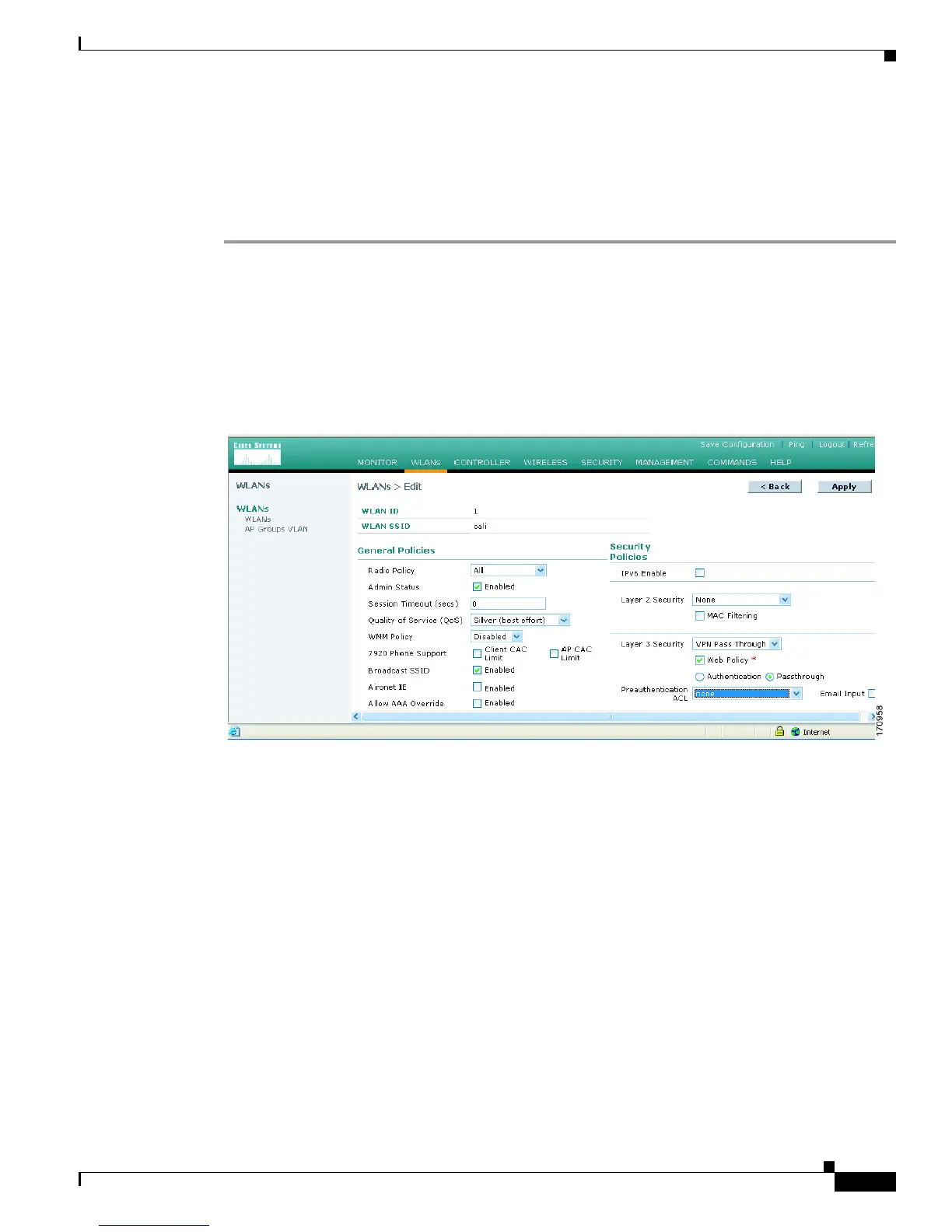6-15
Cisco Wireless LAN Controller Configuration Guide
OL-1926-06OL-9141-03
Chapter 6 Configuring WLANsWireless Device Access
Configuring WLANs
VPN Passthrough
Using the GUI to Configure VPN Passthrough
Follow these steps to configure a WLAN for VPN Passthrough using the controller GUI.
Step 1 Select WLANs from the navigation bar at top of window.
Step 2 At the WLANs window, select the Edit link next to the WLAN for which you want to configure VPN
passthrough.
The WLANs > Edit page appears.
Step 3 Select VPN Passthrough from the Layer 3 Security drop-down menu (right-hand).
Step 4 Check the Web Policy box and the Passthrough option that appears (Figure 6-3).
Figure 6-3 WLANs > Edit Page (top)
Step 5
Scroll to the bottom of the WLAN > Edit window to enter the VPN Gateway Address (Figure 6-4). This
IP address is that of the gateway router that is terminating the VPN tunnels initiated by the client and
passed through the controller.
