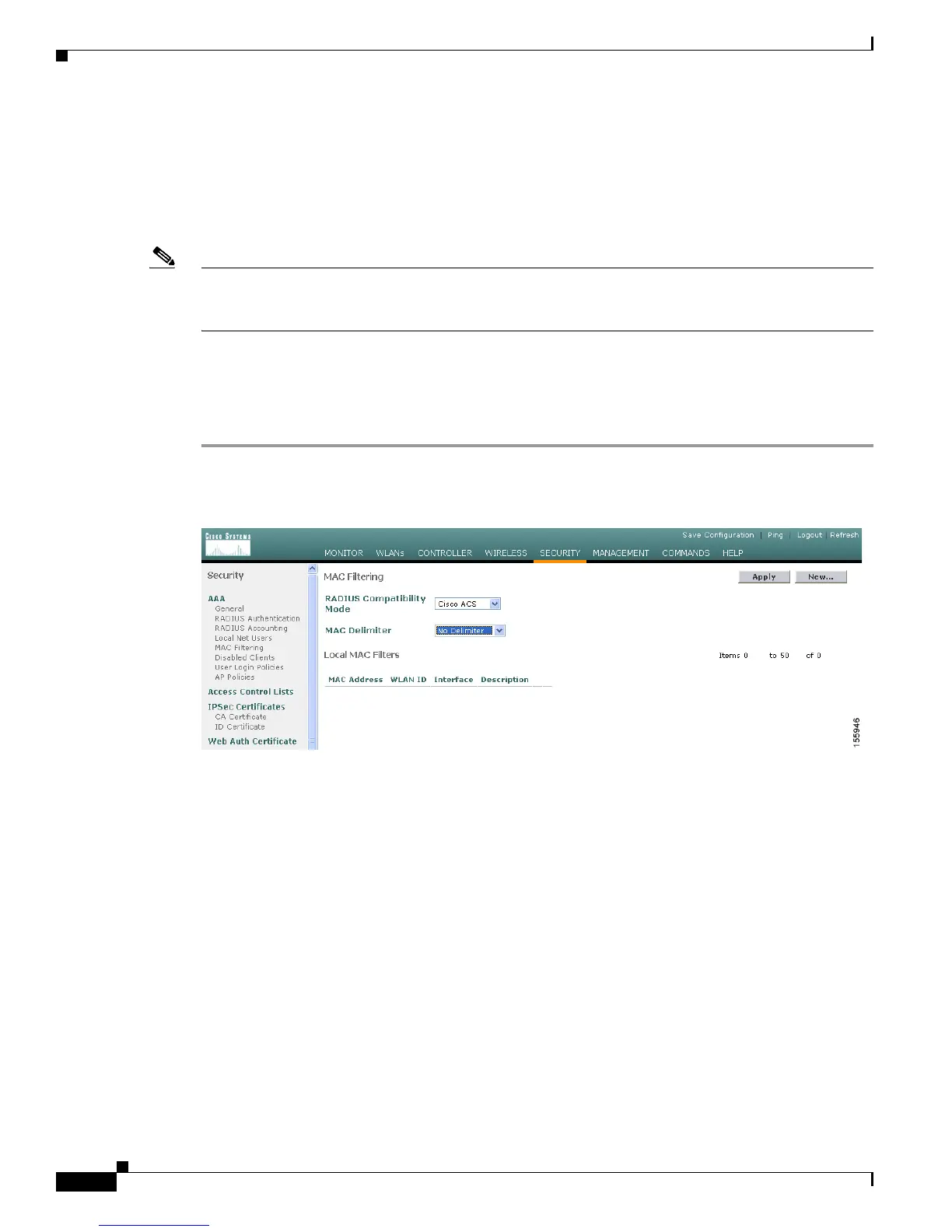7-12
Cisco Wireless LAN Controller Configuration Guide
OL-9141-03
Chapter 7 Controlling Lightweight Access Points
Cisco Aironet 1510 Series Lightweight Outdoor Mesh Access Points
Adding the MAC Address of the Access Point to the Controller Filter List
You must add the MAC address of the access point to the controller filter list in order for the access point
to be able to associate to the controller. This process ensures that the access point is included in the
database of access points authorized to use the controller. You can add the access point using either the
GUI or the CLI.
Note You can also download the list of access point MAC addresses and push them to the controller using the
Cisco Wireless Control System (WCS). Refer to the Cisco Wireless Control System Configuration Guide
for instructions.
Using the GUI to Add the MAC Address of the Access Point to the Controller Filter List
Follow these steps to add a MAC filter entry for the access point on the controller using the controller
GUI.
Step 1 Click Security and then MAC Filtering under AAA. The MAC Filtering page appears (see Figure 7-4).
Figure 7-4 MAC Filtering Page
