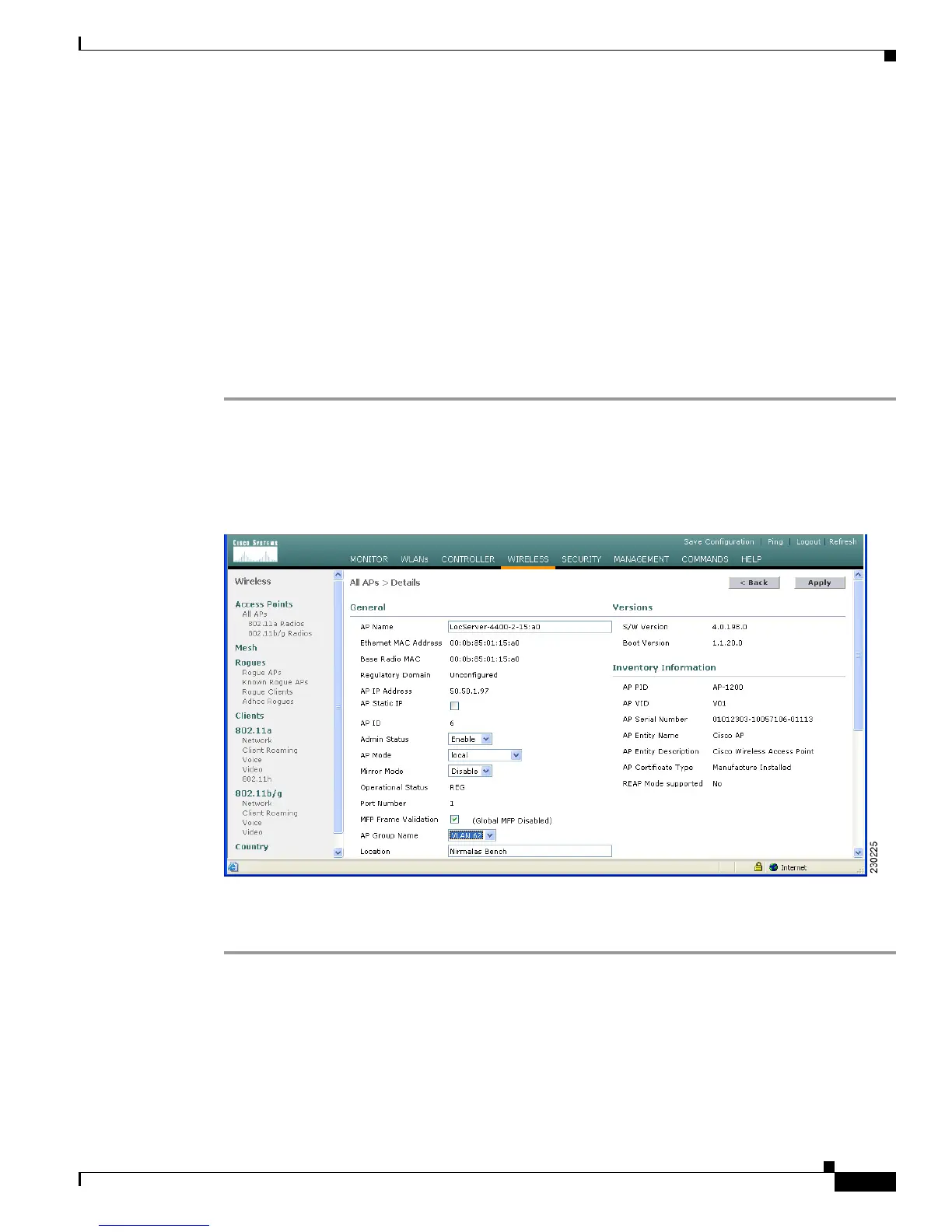6-29
Cisco Wireless LAN Controller Configuration Guide
OL-1926-06OL-9141-03
Chapter 6 Configuring WLANsWireless Device Access
Configuring WLANs
Using the CLI to Create Access Point Groups
To create an access point group, enter this command:
config ap group-name group_name
Assigning Access Points to Access Point Groups
After you have created your access point groups, use the GUI or CLI to assign access points to these
groups.
Using the GUI to Assign Access Points to Access Point Groups
To assign an access point to an access point group, follow these steps:
Step 1 Click Wireless > Access Points > All APs.
Step 2 Click the Detail link for the access point.
Step 3 Select the access point group from the AP Group Name drop-down box (see Figure 6-12).
Figure 6-12 All APs > Details Page
Step 4
Click Apply.
Step 5 Click Save Configuration to save your changes.
Using the CLI to Assign Access Points to Access Point Groups
To assign an access point to an access point group, enter this command:
config ap group-name group_name ap_name
