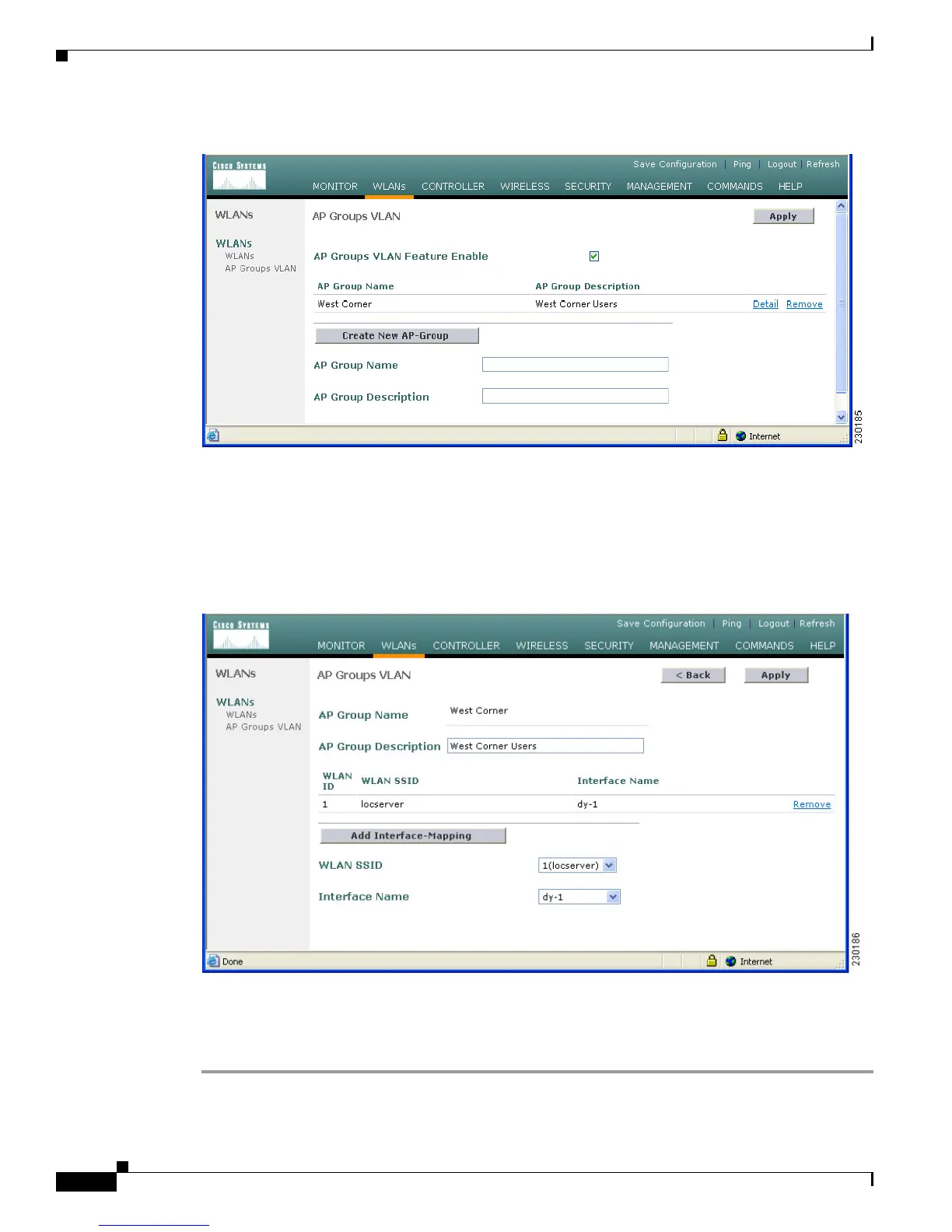6-28
Cisco Wireless LAN Controller Configuration Guide
OL-1926-06OL-9141-03
Chapter 6 Configuring WLANsWireless Device Access
Configuring WLANs
Figure 6-10 AP Groups VLAN Page
Step 7
To edit this new group, click Detail. The window seen in Figure 6-11 appears.
Step 8 To map the access point group to a WLAN, choose its ID from the WLAN SSID drop-down box.
Step 9 To map the access point group to an interface, choose its name from the Interface Name drop-down box.
Step 10 Click Add Interface-Mapping to add WLAN-to-interface mappings to the group.
Figure 6-11 AP Groups VLAN Page
Step 11
When you are done adding your interface mappings, click Apply.
Step 12 Repeat Steps 4 through 11 to add more access point groups.
Step 13 Click Save Configuration to save your changes.
