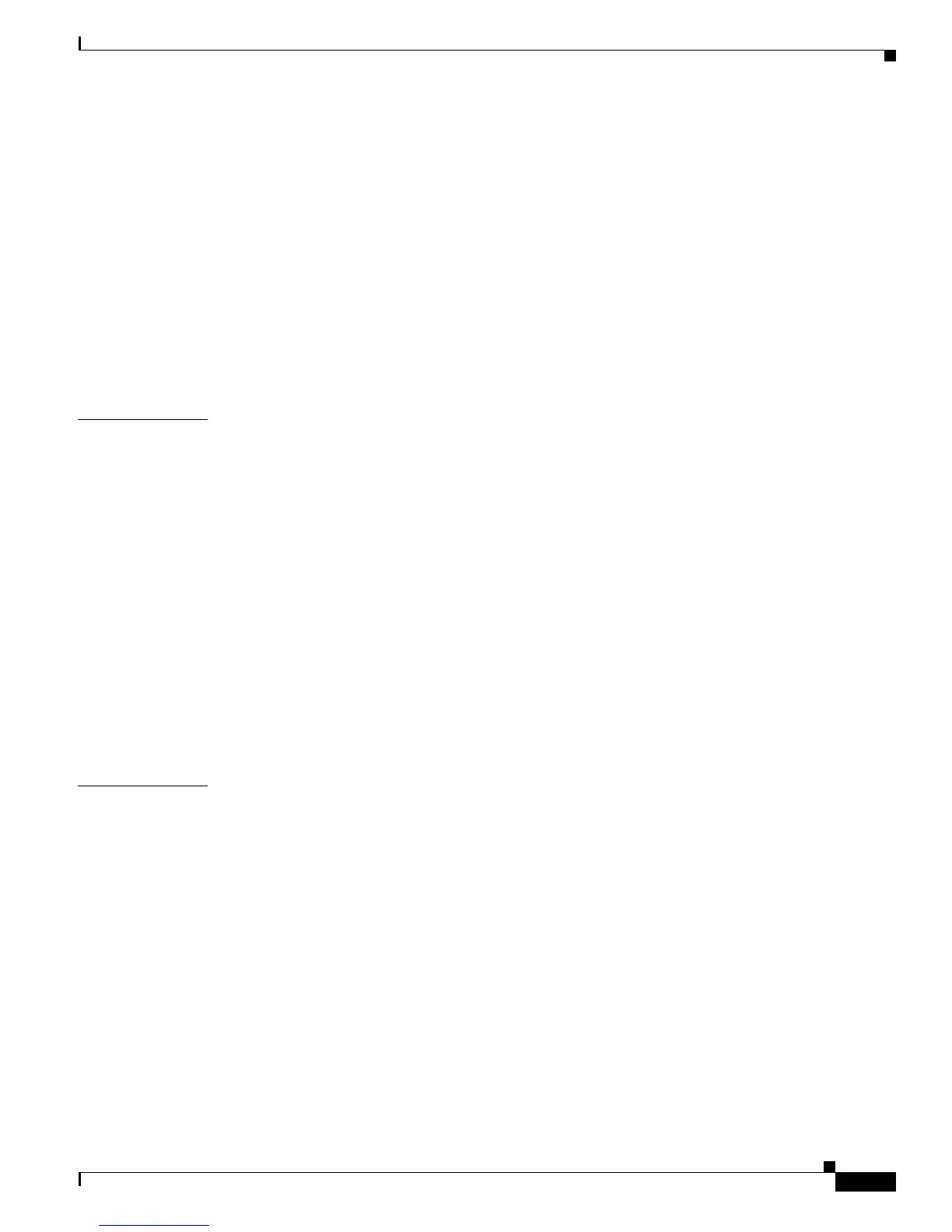Contents
13
Cisco Wireless LAN Controller Configuration Guide
OL-9141-03
Disabling Dynamic Channel and Power Assignment Globally for a Controller 27
Using the GUI to Disable Dynamic Channel and Power Assignment 27
Using the CLI to Disable Dynamic Channel and Power Assignment 27
Viewing Additional RRM Settings Using the CLI 28
Configuring CCX Radio Management Features 29
Broadcast Location Measurement Requests 29
Location Calibration 29
Using the GUI to Configure CCX Radio Management 30
Using the CLI to Configure CCX Radio Management 31
Using the CLI to Obtain CCX Radio Management Information 32
CHAPTER
11 Configuring Mobility GroupsWireless Device Access 1
Overview of Mobility 2
Overview of Mobility Groups 5
Determining When to Include Controllers in a Mobility Group 7
Configuring Mobility Groups 7
Prerequisites 7
Using the GUI to Configure Mobility Groups 8
Using the CLI to Configure Mobility Groups 11
Configuring Auto-Anchor Mobility 11
Guidelines for Using Auto-Anchor Mobility 12
Using the GUI to Configure Auto-Anchor Mobility 13
Using the CLI to Configure Auto-Anchor Mobility 14
Running Mobility Ping Tests 15
CHAPTER
12 Configuring Hybrid REAPWireless Device Access 1
Overview of Hybrid REAP 2
Hybrid-REAP Authentication Process 2
Hybrid REAP Guidelines 4
Configuring Hybrid REAP 5
Configuring the Switch at the Remote Site 5
Configuring the Controller for Hybrid REAP 6
Using the GUI to Configure the Controller for Hybrid REAP 6
Using the CLI to Configure the Controller for Hybrid REAP 12
Configuring an Access Point for Hybrid REAP 12
Using the GUI to Configure an Access Point for Hybrid REAP 12
Using the CLI to Configure an Access Point for Hybrid REAP 15
Connecting Client Devices to the WLANs 16