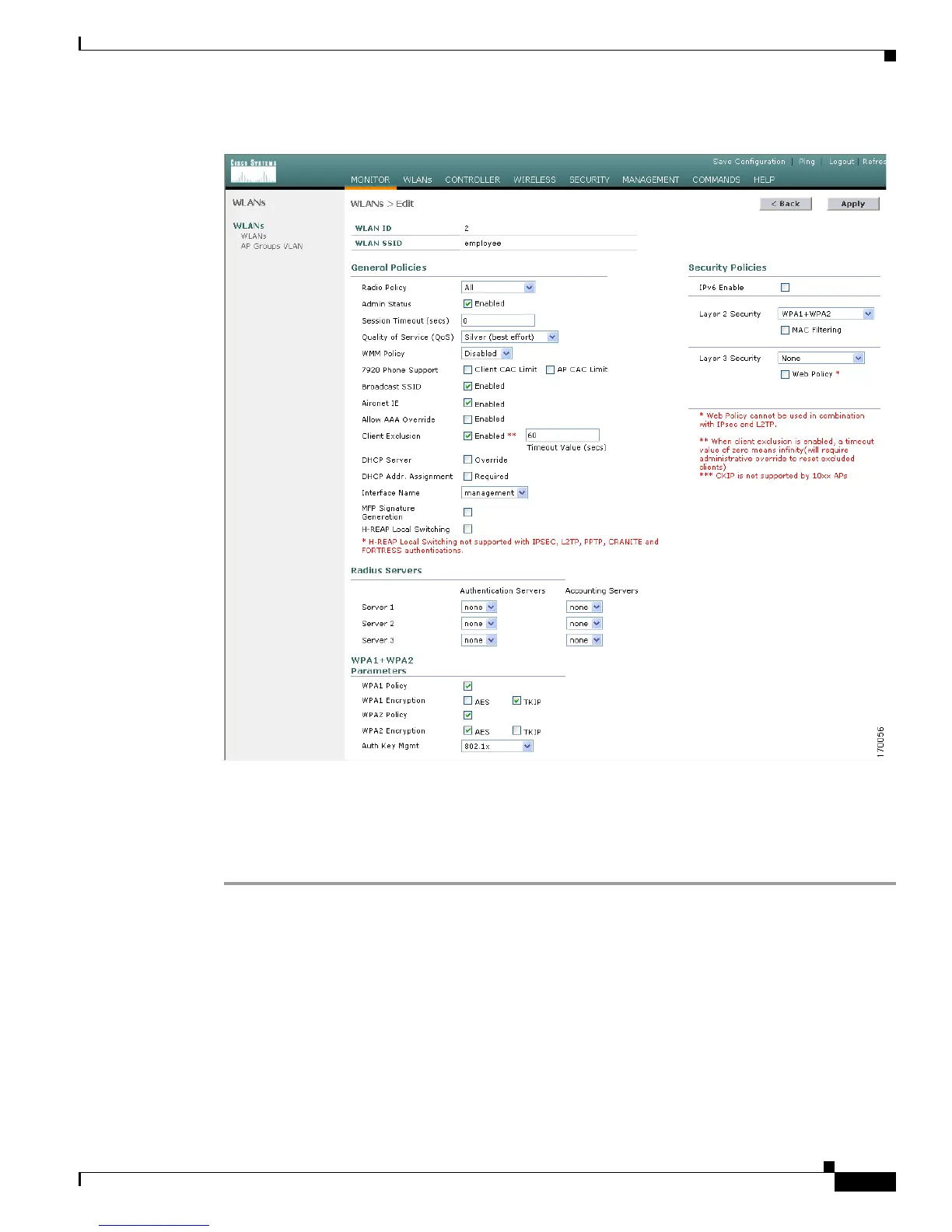6-23
Cisco Wireless LAN Controller Configuration Guide
OL-1926-06OL-9141-03
Chapter 6 Configuring WLANsWireless Device Access
Configuring WLANs
Figure 6-6 WLANs > Edit Page
Step 3
Check the Aironet IE check box if you want to enable support for Aironet IEs for this WLAN.
Otherwise, uncheck this check box. The default value is enabled (or checked).
Step 4 Click Apply to commit your changes.
Step 5 Click Save Configuration to save your changes.
