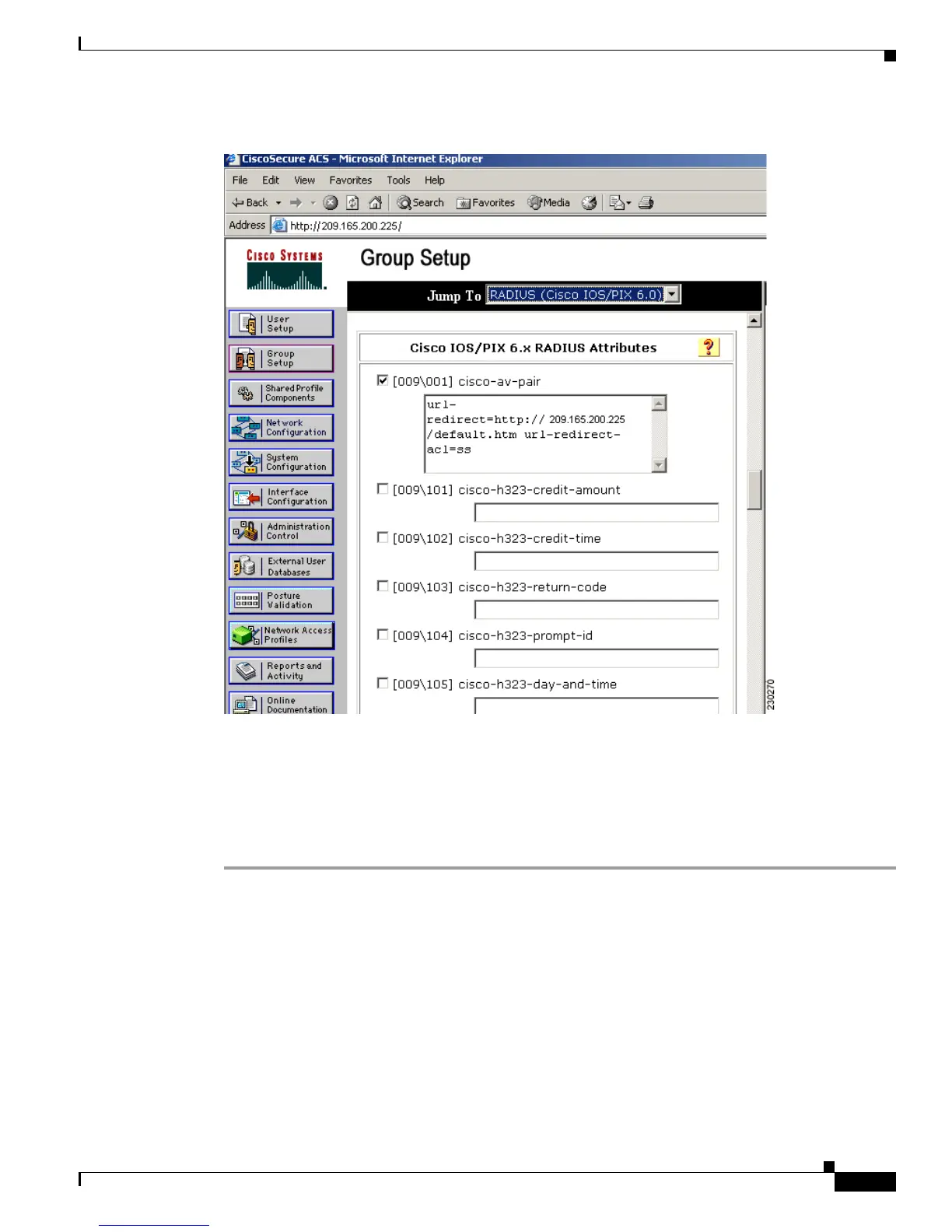6-33
Cisco Wireless LAN Controller Configuration Guide
OL-1926-06OL-9141-03
Chapter 6 Configuring WLANsWireless Device Access
Configuring WLANs
Figure 6-16 ACS Server Configuration
Step 4
Check the [009\001] cisco-av-pair check box.
Step 5 Enter the following Cisco AV-pairs in the [009\001] cisco-av-pair edit box to specify the URL to which
the user is redirected and the conditions under which the redirect takes place, respectively:
url-redirect=http://url
url-redirect-acl=acl_name
