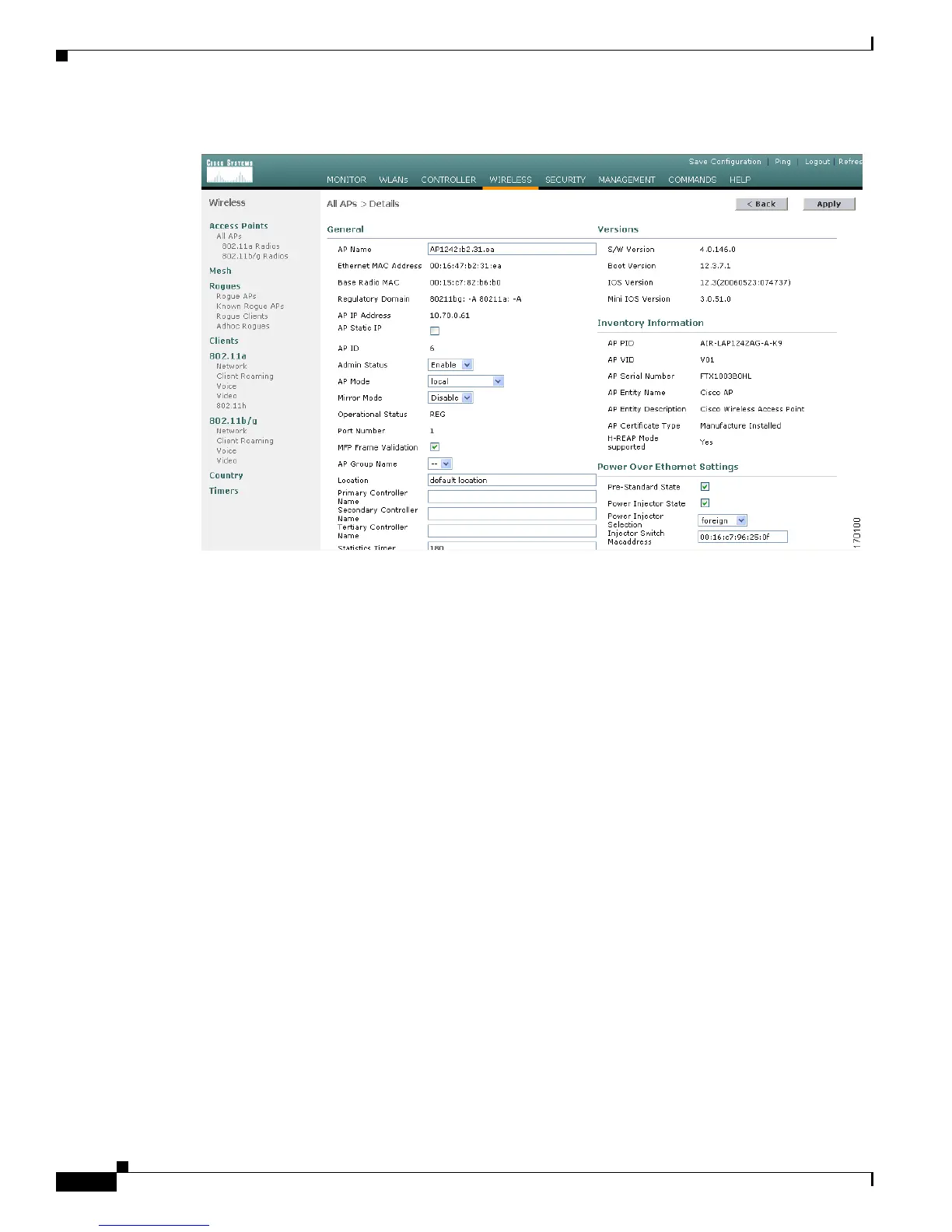7-34
Cisco Wireless LAN Controller Configuration Guide
OL-9141-03
Chapter 7 Controlling Lightweight Access Points
Configuring Power over Ethernet
Figure 7-13 All APs > Details Page
Step 2
Perform one of the following:
• Check the Pre-Standard State check box if the access point is being powered by a high-power
Cisco switch. These switches provide more than the traditional 6 Watts of power but do not support
the intelligent power management (IPM) feature. These switches include:
–
WS-C3550, WS-C3560, WS-C3750,
–
C1880,
–
2600, 2610, 2611, 2621, 2650, 2651,
–
2610XM, 2611XM, 2621XM, 2650XM, 2651XM, 2691,
–
2811, 2821, 2851,
–
3620, 3631-telco, 3640, 3660,
–
3725, 3745,
–
3825, and 3845.
• Uncheck the Pre-Standard State check box if power is being provided by a power injector or by a
switch not on the above list.
Step 3 Check the Power Injector State check box if the attached switch does not support IPM and a power
injector is being used. If the attached switch supports IPM, you do not need to check this check box.
Step 4 If you checked the Power Injector State check box in the previous step, the Power Injector Selection
parameter appears. This parameter enables you to protect your switch port from an accidental overload
if the power injector is inadvertently bypassed. Choose one of these options from the drop-down box to
specify the desired level of protection:
