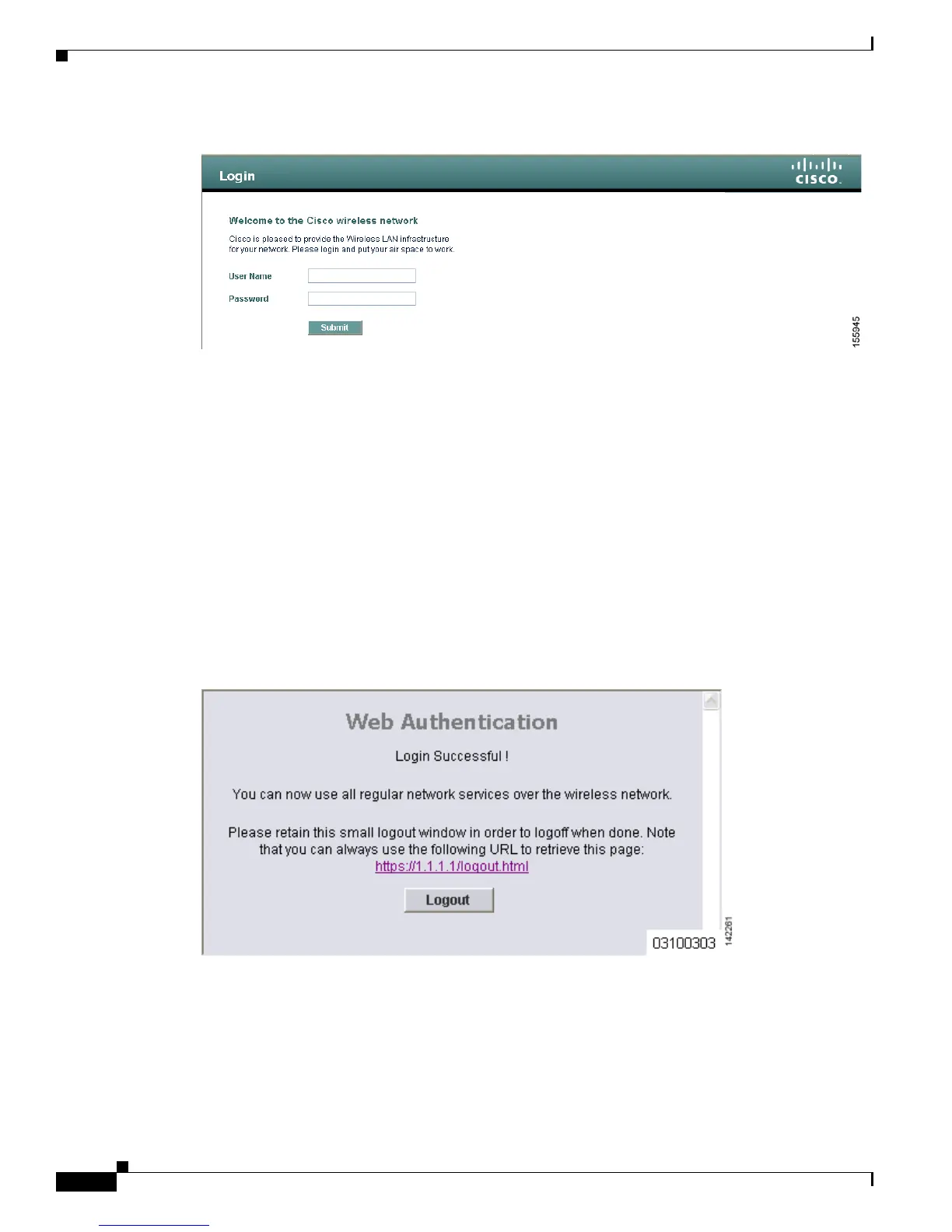9-8
Cisco Wireless LAN Controller Configuration Guide
OL-9141-03
Chapter 9 Managing User Accounts
Web Authentication Process
Figure 9-8 Default Web Authentication Login Window
The default login window contains a Cisco logo and Cisco-specific text. You can choose to have the web
authentication system display one of the following:
• The default login window
• A modified version of the default login window
• A customized login window that you configure on an external web server
• A customized login window that you download to the controller
The “Choosing the Web Authentication Login Window” section on page 9-9 provides instructions for
choosing how the web authentication login window appears.
When the user enters a valid username and password on the web authentication login window and clicks
Submit, the web authentication system displays a successful login window and redirects the
authenticated client to the requested URL. Figure 9-9 shows a typical successful login window.
Figure 9-9 Successful Login Window
The default successful login window contains a pointer to a virtual gateway address URL:
https://1.1.1.1/logout.html. The IP address that you set for the controller virtual interface serves as the
redirect address for the login window (see Chapter 3 for more information on the virtual interface).
