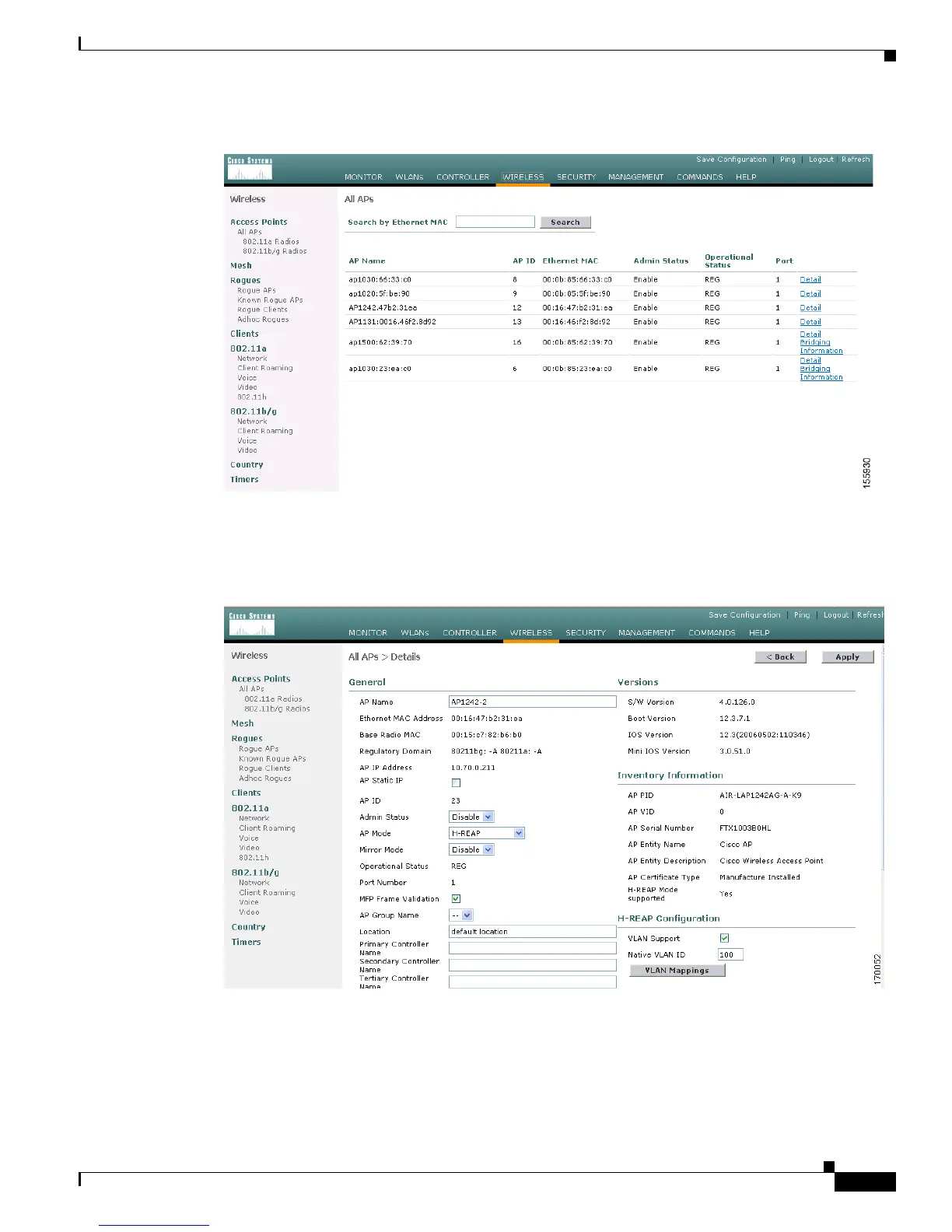12-13
Cisco Wireless LAN Controller Configuration Guide
OL-9141-03
Chapter 12 Configuring Hybrid REAPWireless Device Access
Configuring Hybrid REAP
Figure 12-7 All APs Page
Step 3
Click the Details link of the desired access point. The All APs > Details page appears (see Figure 12-8).
Figure 12-8 All APs > Details Page
The last parameter under Inventory Information indicates whether this access point can be configured
for hybrid REAP. Only the 1130AG and 1240AG access points support hybrid REAP.
Step 4 Choose H-REAP from the AP Mode drop-down box to enable hybrid REAP for this access point.
