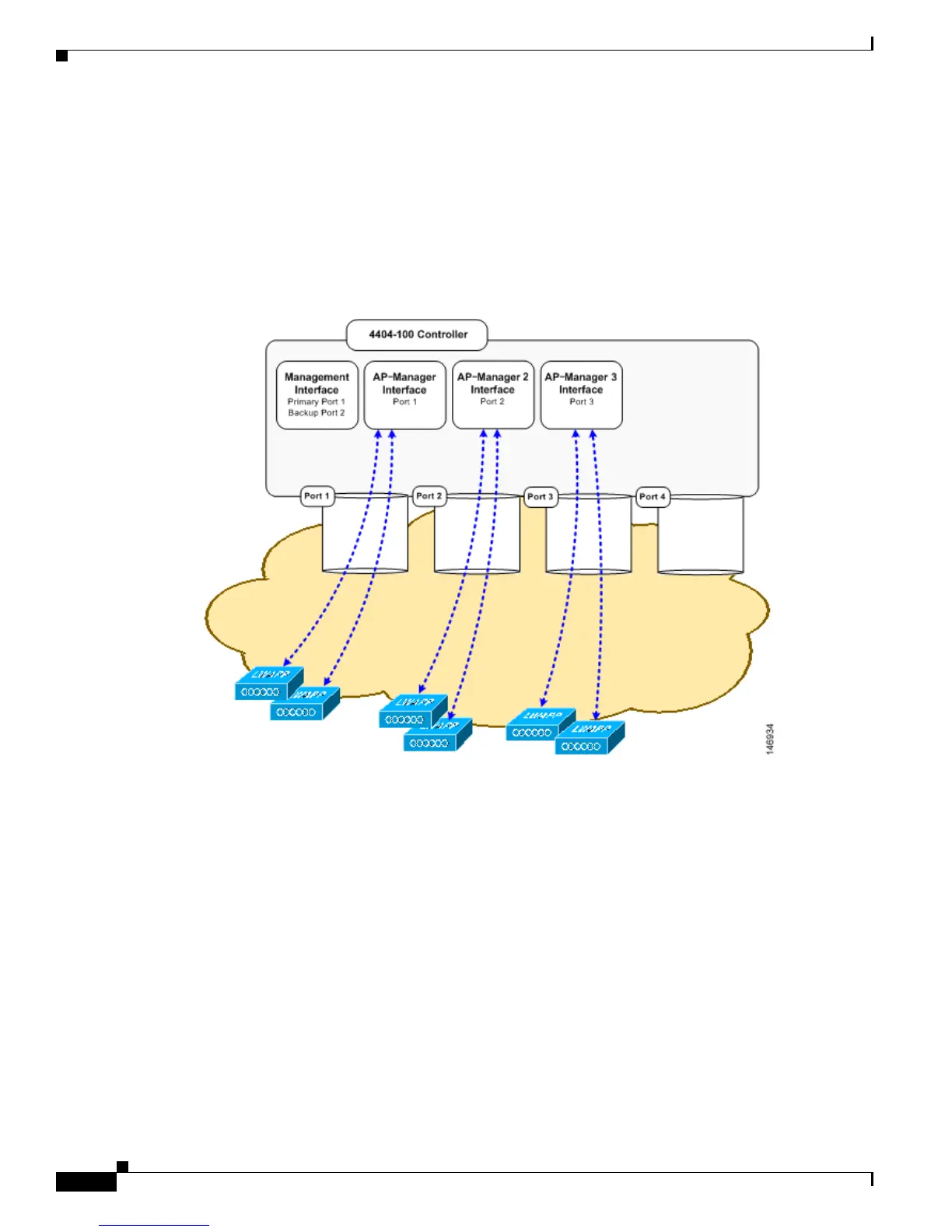3-38
Cisco Wireless LAN Controller Configuration Guide
OL-9141-03
Chapter 3 Configuring Ports and Interfaces
Configuring a 4400 Series Controller to Support More Than 48 Access Points
2. The 4404-100 controller supports up to 100 access points and has four ports. To support the
maximum number of access points, you would need to create three (or more) AP-manager interfaces
(see Figure 3-15). If the port of one of the AP-manager interfaces fails, the controller clears the
access points’ state, and the access points must reboot to reestablish communication with the
controller using the normal controller join process. The controller no longer includes the failed
AP-manager interface in the LWAPP discovery responses. The access points then rejoin the
controller and are load-balanced among the available AP-manager interfaces.
Figure 3-15 Three AP-Manager Interfaces
