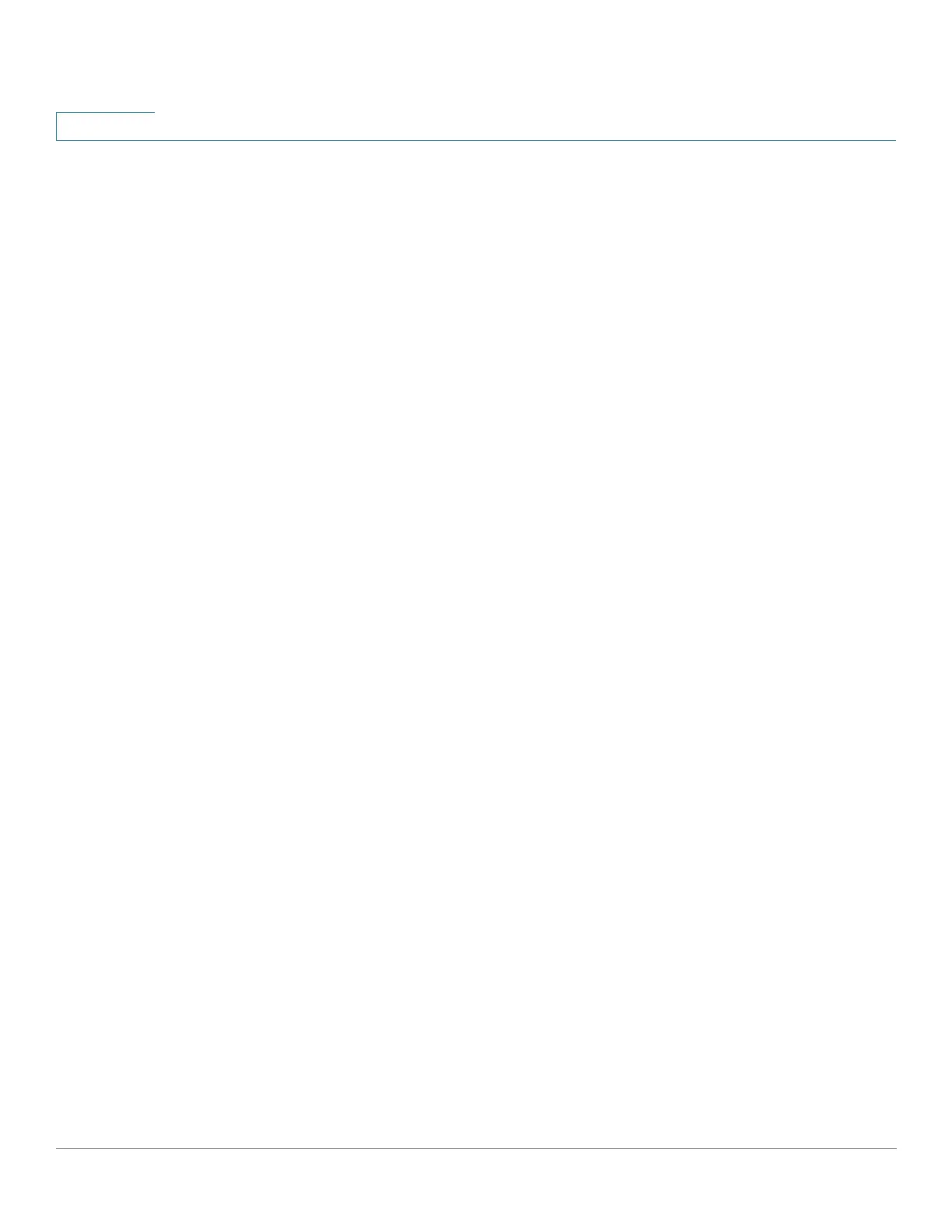Cisco 500 Series Stackable Managed Switch Administration Guide 11
Contents
Viewing IPv6 Route Tables 332
DHCPv6 Relay 334
Dependencies with Other Features 334
Global Destinations 334
Interface Settings 335
Domain Name 335
DNS Settings 336
Search List 337
Host Mapping 338
Chapter 18: IP Configuration: RIPv2 340
Overview 340
How RIP Operates on the Device 341
Enabling RIP 341
Enabling RIP 341
Offset Configuration 341
Passive Mode 342
Filtering Routing Updates 343
Advertising Default Route Entries on IP Interfaces 343
Redistribution Feature 343
Using RIP in Network with Non-Rip Devices 345
RIP Authentication 345
RIP Statistical Counters 346
RIP Peers Database 346
Configuring RIP 346
RIPv2 Properties 347
RIPv2 Settings on an IP Interface 349
Displaying RIPv2 Statistic Counters 350
Displaying the RIPv2 Peers Database 351
Access Lists 351
Creating an Access List 352
Populate an Access List 352
Chapter 19: IP Configuration: IPv4 VRRP Virtual Routers 354
