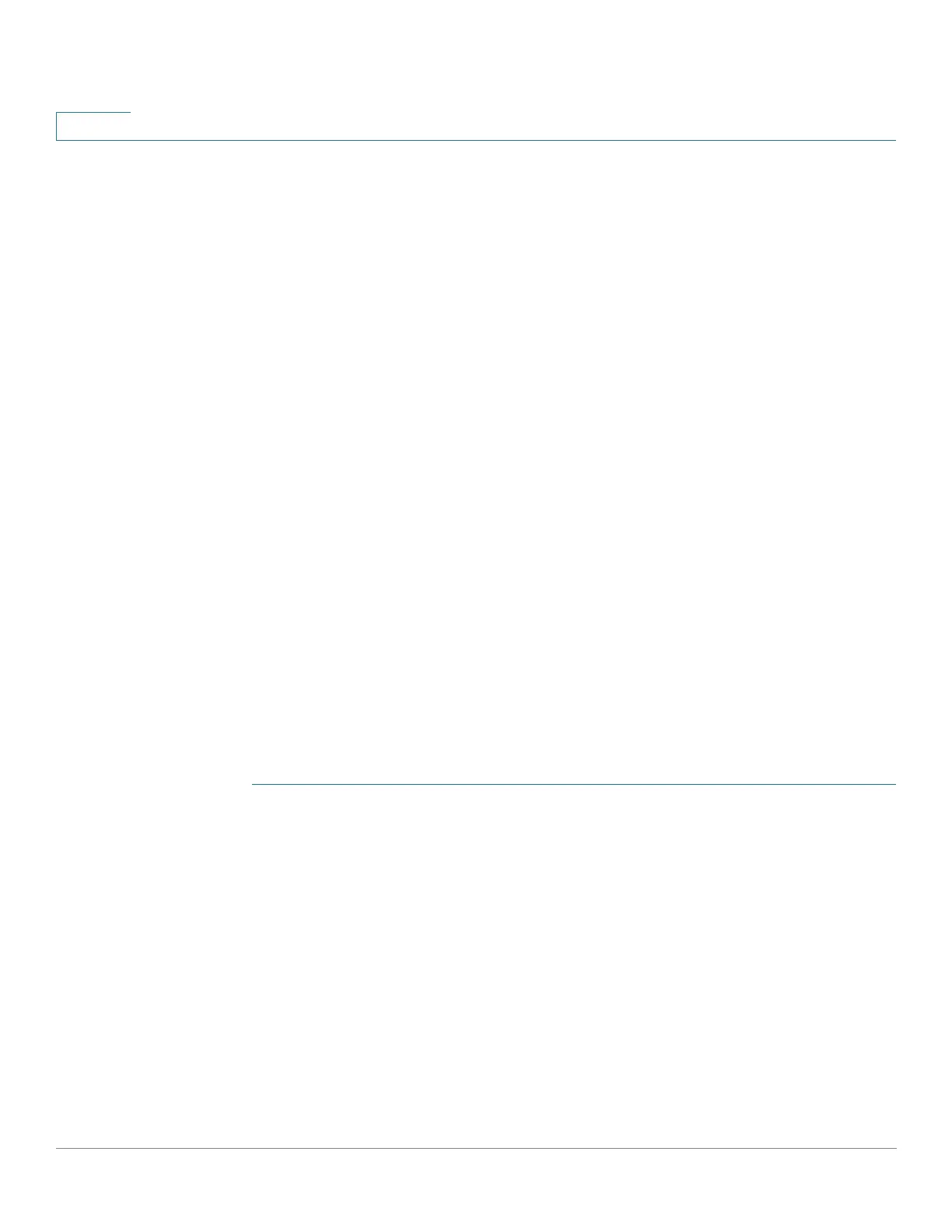IP Configuration
IPv6 Management and Interfaces
329 Cisco 500 Series Stackable Managed Switch Administration Guide Release 1.3
17
- Offlink—Configures the specified prefix as offlink. The prefix will be
advertised with the L-bit clear. The prefix will not be inserted into the
routing table as a connected prefix. If the prefix is already present in the
routing table as a connected prefix (for example, because the prefix was
also configured by adding an IPv6 address), it will be removed.
STEP 6 Click Apply to save the configuration to the Running Configuration file.
IPv6 Default Router List
The IPv6 Default Router List page enables configuring and viewing the default
IPv6 router addresses. This list contains the routers that are candidates to become
the device default router for non-local traffic (it may be empty). The device
randomly selects a router from the list. The device supports one static IPv6 default
router. Dynamic default routers are routers that have sent router advertisements to
the device IPv6 interface.
When adding or deleting IP addresses, the following events occur:
• When removing an IP interface, all the default router IP addresses are
removed. Dynamic IP addresses cannot be removed.
• An alert message appears after an attempt is made to insert more than a
single user-defined address.
• An alert message appears when attempting to insert a non-link local type
address, meaning 'fe80:'.
To define a default router:
STEP 1 In Layer 2 system mode, click Administration > Management Interface > IPv6
Default Router List.
In Layer 3 system mode, click IP Configuration > IPv6 Management and
Interfaces > IPv6 Default Router List.
This page displays the following fields for each default router:
• Default Router IPv6 Address—Link local IP address of the default router.
• Interface—Outgoing IPv6 interface where the default router resides.
• Type—The default router configuration that includes the following options:
- Static—The default router was manually added to this table through the
Add button.
- Dynamic—The default router was dynamically configured.
