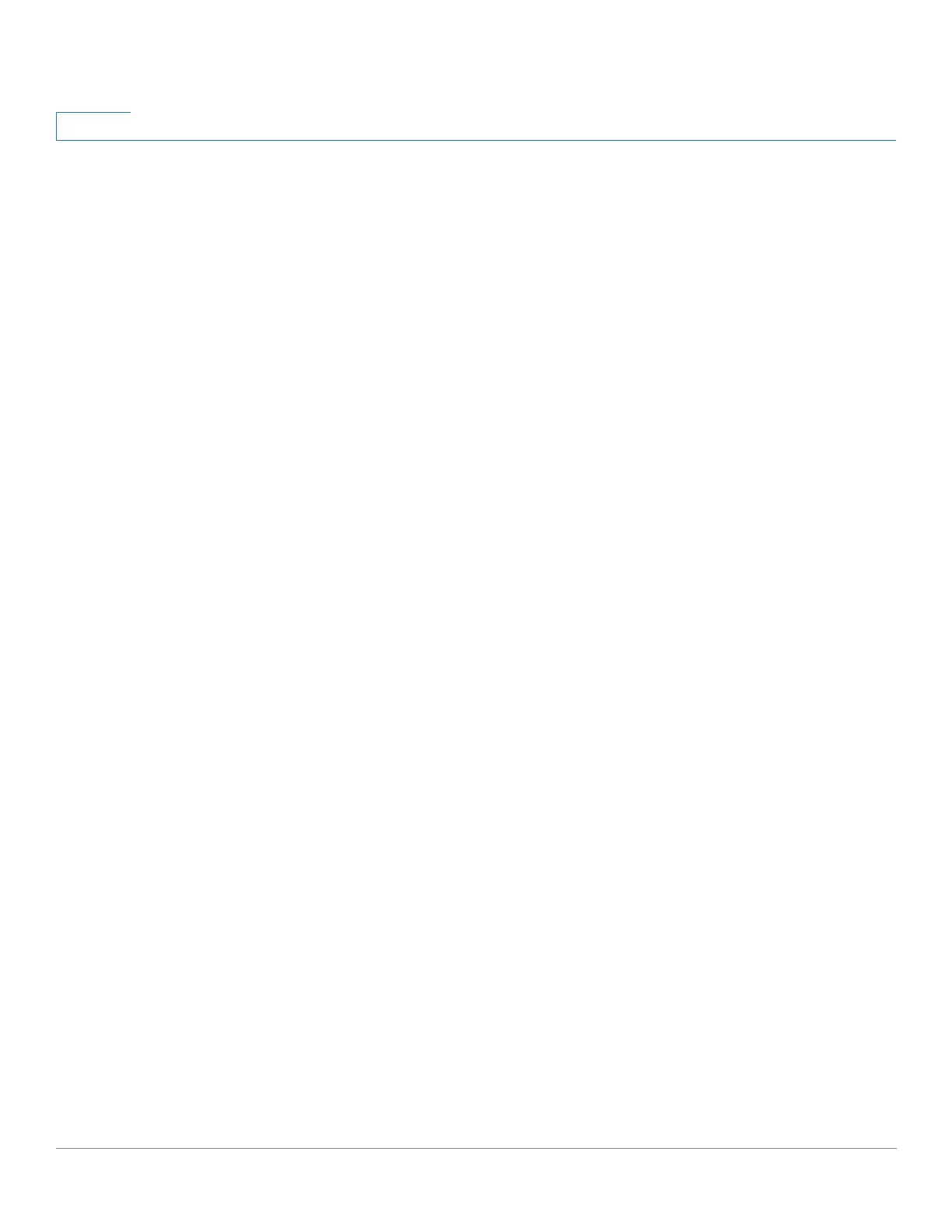Administration: File Management
DHCP Auto Configuration
53 Cisco 500 Series Stackable Managed Switch Administration Guide Release 1.3
4
Auto Configuration Process
When the Auto Configuration process is triggered, the following sequence of
events occurs:
• The DHCP server is accessed to acquire the TFTP/SCP server name/
address and configuration file name/path (DHCPv4 options: 66,150, and 67,
DHCPv6 options: 59 and 60).
• If a server and configuration file options were not supplied by the DHCP
server, then:
- For DHCPv4: The user-defined, backup configuration file name is used.
- For DHCPv6: The process is halted.
• If the DHCP server did not send these options and the backup TFTP/SCP
server address parameter is empty then:
- For DHCPv4:
SCP—The Auto Configuration process is halted.
TFTP—The device sends TFTP Request messages to a limited
Broadcast address (for IPv4) or ALL NODES address (for IPv6) on its IP
interfaces and continues the process of Auto Configuration with the first
answering TFTP server.
- For DHCPv6: The Auto Configuration process is halted.
• If the configuration filename was supplied by the DHCP server (DHCPv4:
option 67, DHCPv6: option 60), then the copy protocol (SCP/TFTP) is
selected as described in Auto Configuration Download Protocol (TFTP or
SCP).
• When downloading using SCP, the device accepts any specified SCP/SSH
server (without authentication) if either of the following is true:
- The SSH server authentication process is disabled. Note that by default
the SSH server authentication is disabled in order to allow downloading
configuration file for devices with factory default configuration (for
example out-of-box devices).
- The SSH Server is configured in the SSH Trusted Servers list.
If the SSH server authentication process is enabled, and the SSH server is
not found in the SSH Trusted Servers list, the Auto Configuration process is
halted.
