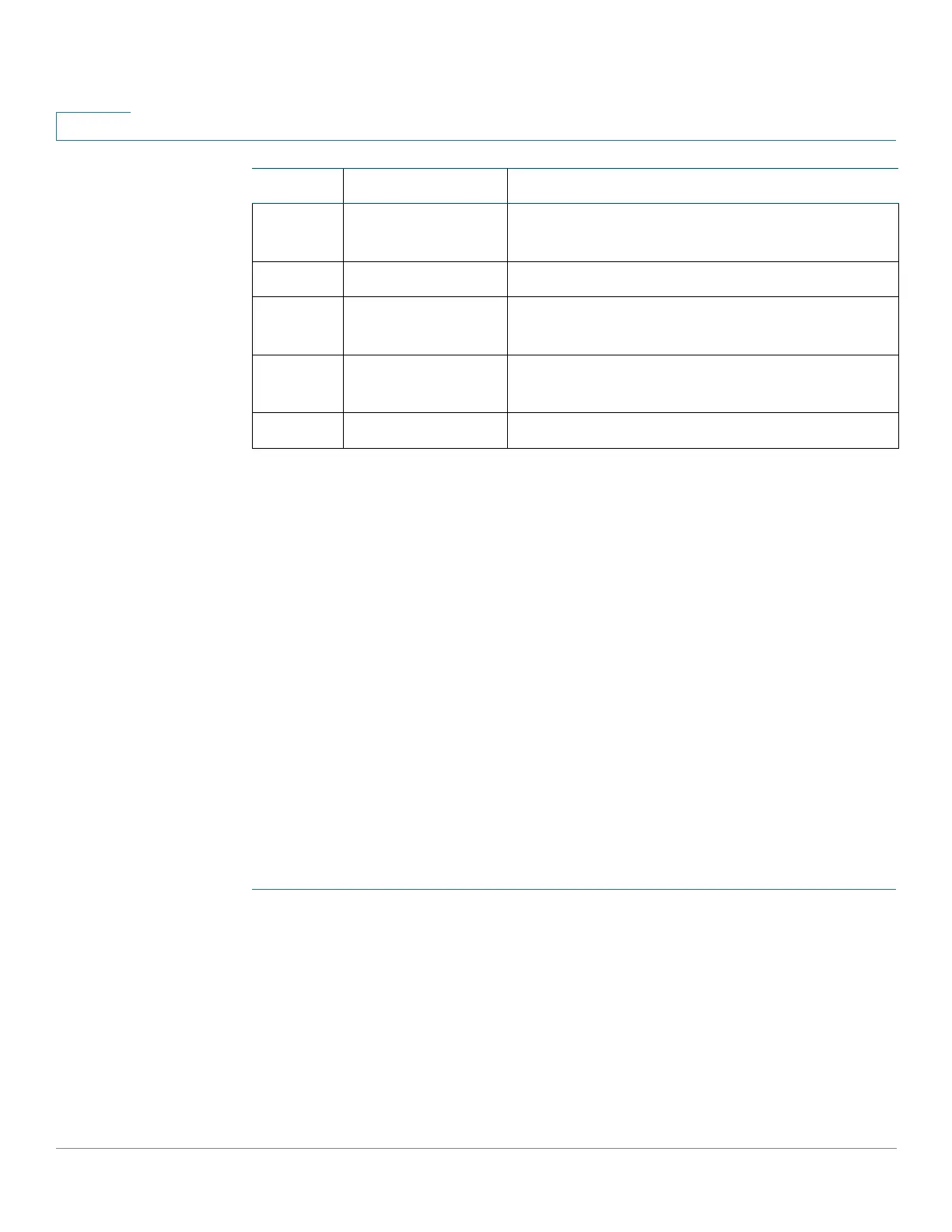IP Configuration
DHCP Server
309 Cisco 500 Series Stackable Managed Switch Administration Guide Release 1.3
17
Dependencies Between Features
• A single interface cannot be configured as both a DHCPv4 client and
DHCPv4 server at the same time.
• If DHCPv4 Relay is enabled, the device cannot be configured as a DHCP
server.
Default Settings and Configurations
• The device is not configured as a DHCPv4 server by default.
• If the device is enabled to be a DHCPv4 server, there are no network pools
of addresses defined by default.
Workflow for Enabling Feature
To configure the device as a DHCPv4 server:
STEP 1 Enable the device as a DHCP server using the DHCP Server > Properties page.
STEP 2 If there are any IP addresses that you do not want to be assigned, configure them
using the Excluded Addresses page.
STEP 3 Define up to 8 network pools of IP addresses using the Network Pools page.
STEP 4 Configure clients that will be assigned a permanent IP address, using the Static
Hosts page.
55 Parameter
Request List
Created by the DHCP client.
56 Message Contains error text.
58 Renewal (T1) Time
Value
Hard-coded.
59 Rebinding (T2)
Time Value
Hard-coded.
61 Client-identifier Created by the DHCP client using sysName.
Option # Option Name Description
