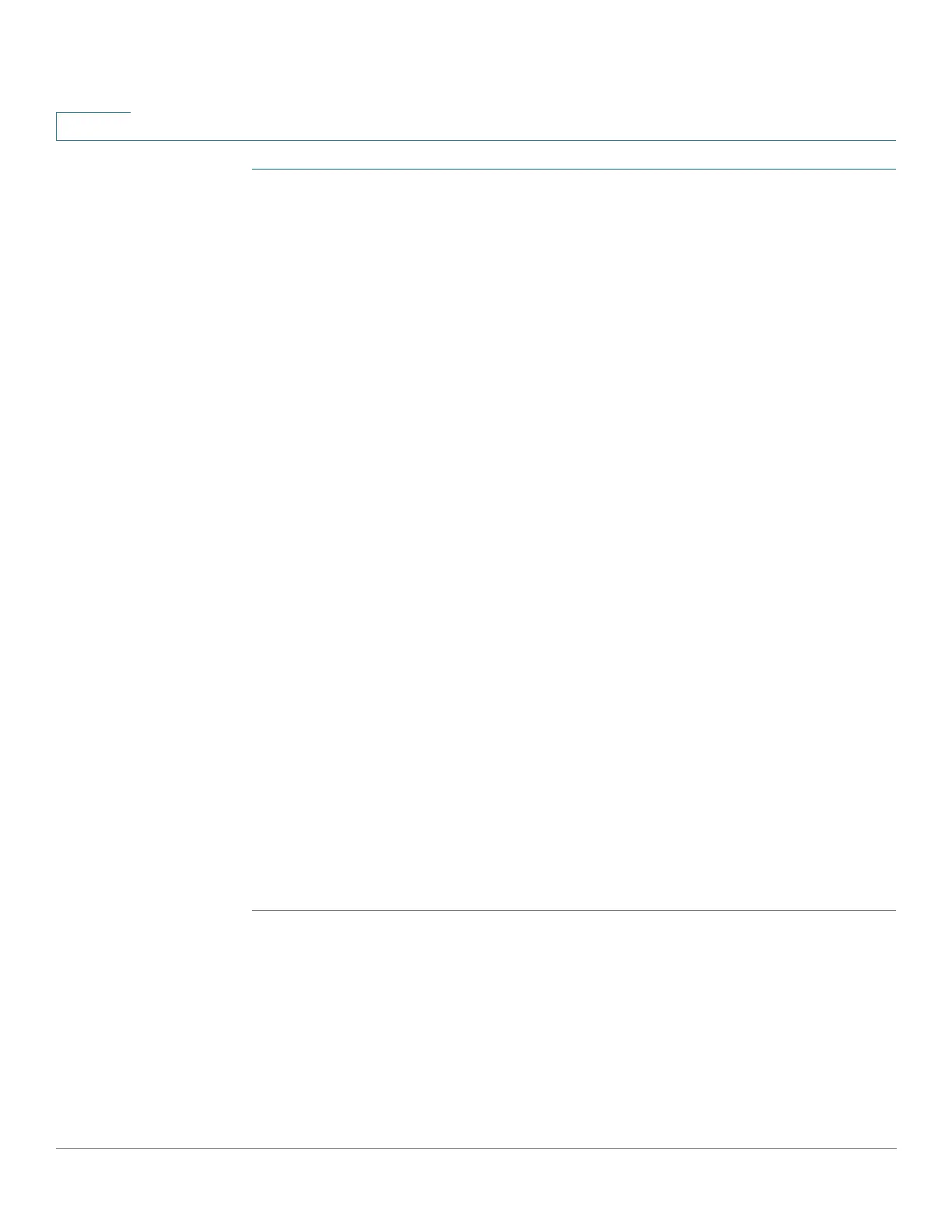Security: SSH Client
SSH Client Configuration Through the GUI
433 Cisco 500 Series Stackable Managed Switch Administration Guide Release 1.3
21
STEP 1 Click Security > SSH Client > Change User Password on SSH Server.
STEP 2 Enter the following fields:
• Server Definition—Define the SSH server by selecting either By IP
Address or By Name. Enter the server name or IP address of the server in
the Server IP Address/Name field.
• IP Version—If you selected to specify the SSH server by IP address, select
whether that IP address is an IPv4 or IPv6 address.
• IP Address Type—If the SSH server IP address is an IPv6 address, select
the IPv6 address type. The options are:
- Link Local—The IPv6 address uniquely identifies hosts on a single
network link. A link local address has a prefix of FE80, is not routable, and
can be used for communication only on the local network. Only one link
local address is supported. If a link local address exists on the interface,
this entry replaces the address in the configuration.
- Global—The IPv6 address is a global Unicast IPV6 type that is visible and
reachable from other networks.
• Link Local Interface—Select the link local interface from the list of
interfaces.
• Server IP Address/Name—Enter either the IP address of the SSH server or
its name, depending on what was selected in Server Definition.
• Username—This must match the username on the server.
• Old Password—This must match the password on the server.
• New Password—Enter the new password and confirm it in the Confirm
Password field.
STEP 3 Click Apply. The password on the SSH server is modified.
