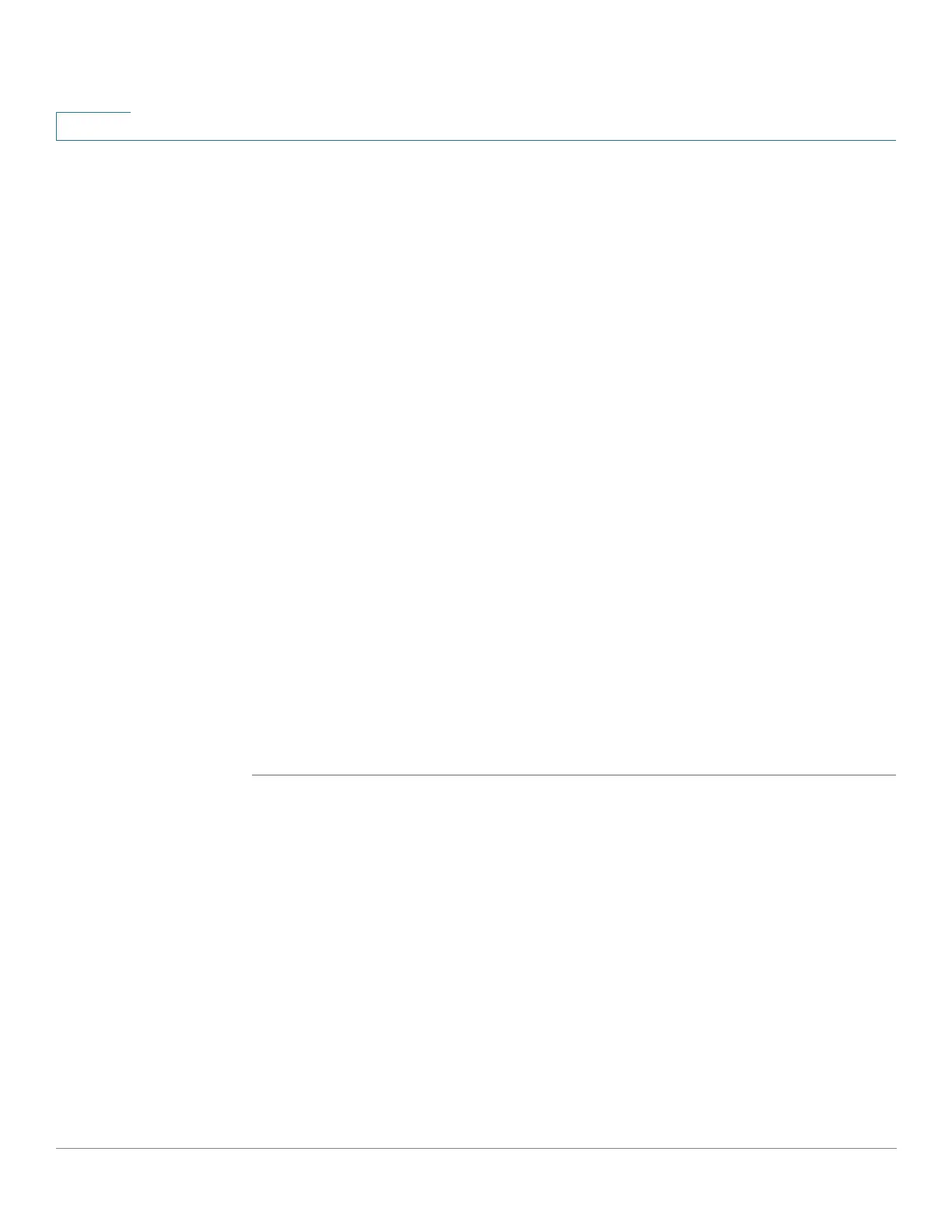Administration: Stack Management
System Modes
81 Cisco 500 Series Stackable Managed Switch Administration Guide Release 1.3
5
- Speed—The speed of the stack port that is connected.
- Neighbor—Unit ID of the connected stack unit.
The configurable parameters for the units in a stack are as follows (applicable after
reboot):
• Stack Unit Mode—Select the Stack Unit mode of the unit after reboot (see
the possible values in the Stack Unit mode field above).
• Stack Unit Number—The unit ID of the unit after reboot. The following
options are available:
- Auto—The unit ID of the unit is automatically assigned by the master of
the stack.
- 1 - 8—The unit ID of the unit is manually assigned to either 1, 2, 3 .. 8.
- 1 — Force Master—The unit ID of the unit is manually assigned to 1 and
the unit is forced to take on the master role after reboot.
- 2 — Force Master—The unit ID of the unit is manually assigned to 2 and
the unit is forced to take on the master role after reboot.
• Stack Ports—The pair of ports being reserved to link units in the stack, if the
unit is to remain in one of the stacking modes after reboot.
• Stack Ports Speed—The speed of the network ports for connecting to
neighbor units in the stack after reboot.
STEP 5 Click Apply and Reboot to reboot the device with the new settings.
