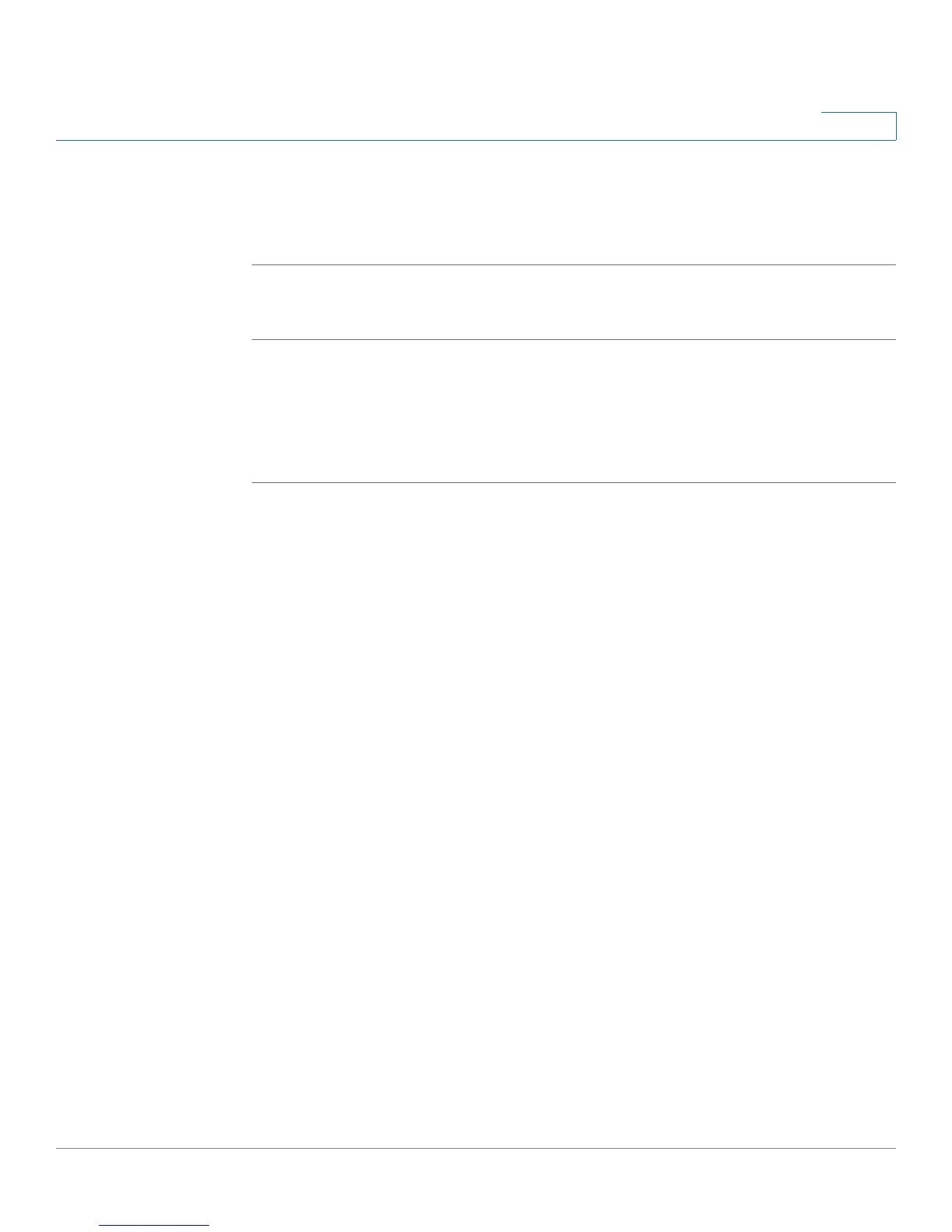ACL
MAC Based ACL
SPS208G/SPS224G4/SPS2024 Service Provider Switches User Guide 106
6
STEP 3 Define the relevant fields.
STEP 4 Click Add To List. The ACL is defined, and it is listed in the MAC Based ACL Table
at the bottom of the
MAC Based ACL Screen
.
To delete an ACL:
STEP 1 Click ACL > MAC Based ACL. The
MAC Based ACL Screen
opens.
STEP 2 In the MAC Based ACL Table, select the ACL entry to delete.
STEP 3 Click Delete. The ACL entry is removed from the MAC Based ACL Table and
deleted from the device.
