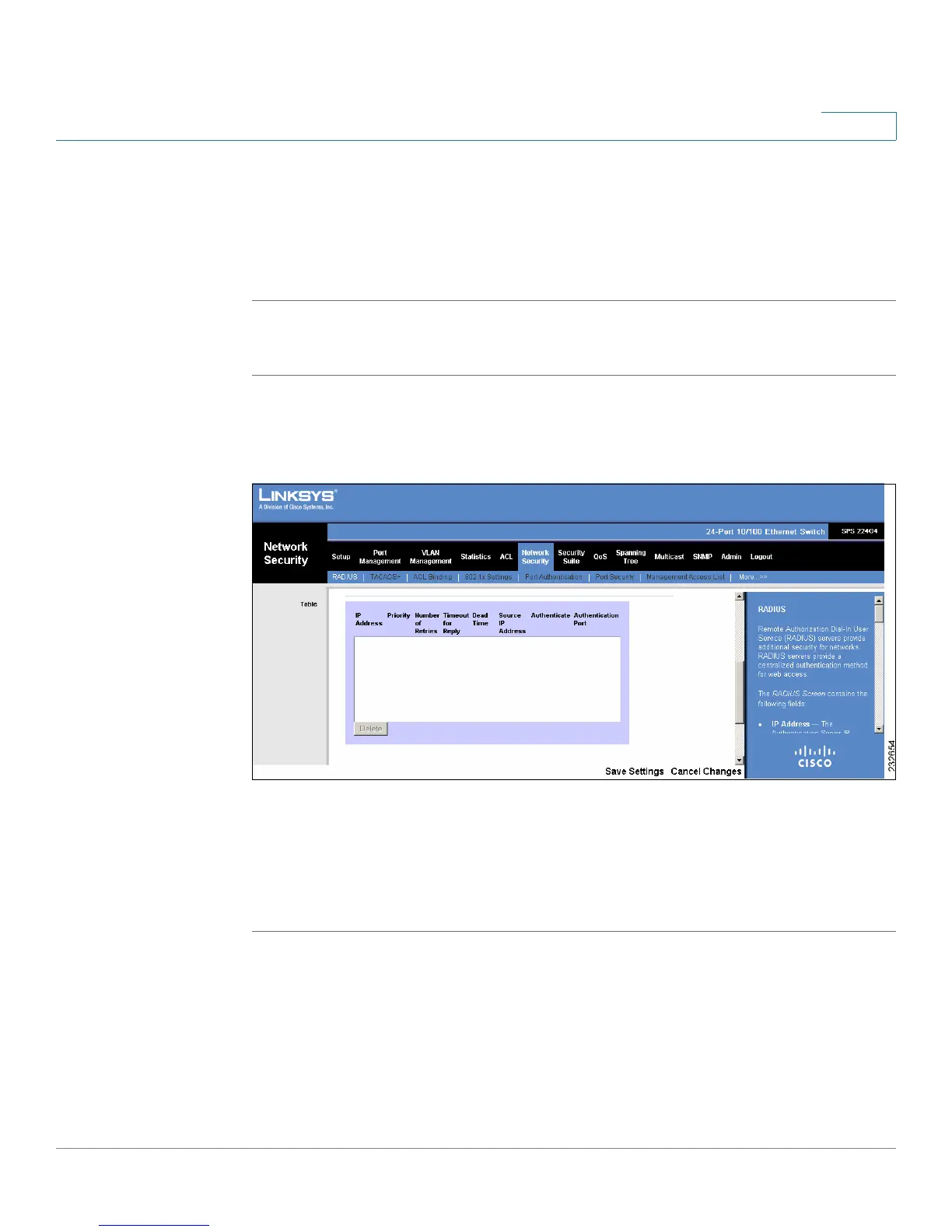Network Security
RADIUS
SPS208G/SPS224G4/SPS2024 Service Provider Switches User Guide 110
7
STEP 2 Define the relevant fields.
STEP 3 Click Add To List. The RADIUS server is defined, and it is listed in the RADIUS Table
at the bottom of the
RADIUS Screen
.
STEP 4 Click Save Settings. The device is updated with the RADIUS server configuration.
To delete a RADIUS server:
STEP 1 Click Network Security > RADIUS. The
RADIUS Screen
opens. Scroll down to
display the RADIUS table.
Figure 47 RADIUS Table
STEP 2 In the RADIUS Table, select the RADIUS server entry to delete.
STEP 3 Click Delete. The RADIUS server configuration is removed from the RADIUS Table.
STEP 4 Click Save Settings. The device is updated and the RADIUS server configuration is
deleted from the device.