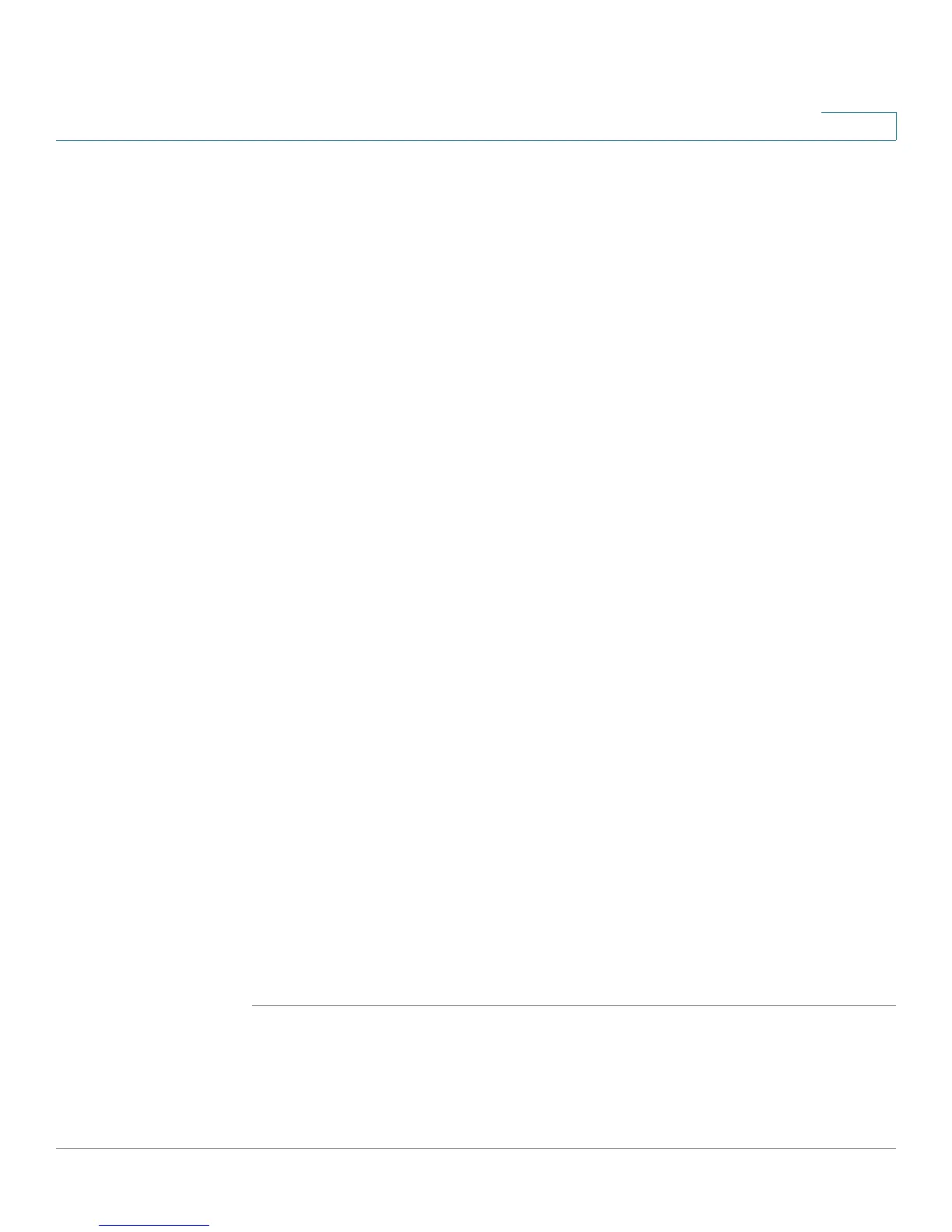Network Security
TACACS+
SPS208G/SPS224G4/SPS2024 Service Provider Switches User Guide 112
7
The
TAC AC S+ S c re e n
contains the following fields:
• Host IP Address — Defines the TACACS+ Server IP address.
• Priority — Defines the order in which the TACACS+ servers are used. The
field range is 0-65535. The default is 0.
• Source IP Address — Defines the device source IP address used for the
TACACS+ session between the device and the TACACS+ server.
• Key String — Defines the default authentication and encryption key for
TACACS+ communication between the device and the TACACS+ server.
• Authentication Port — Defines the port number via which the TACACS+
session occurs. The default port is port 49.
• Timeout for Reply — Defines the amount of time in seconds that passes
before the connection between the device and the TACACS+ times out.
The field range is 1-30 seconds. The default is 5 seconds.
• Status — Indicates the connection status between the device and the
TACACS+ server. The possible field values are:
-
Connected
— Indicates there is currently a connection between the
device and the TACACS+ server.
-
Not Connected
— Indicates there is not currently a connection between
the device and the TACACS+ server.
• Single Connection — Maintains a single open connection between the
device and the TACACS+ server. The possible field values are:
-
Checked
— Enables a single connection.
-
Unchecked
— Disables a single connection.
STEP 2 Define the relevant fields.
STEP 3 Click Add To List. The TACACS+ server configuration is defined, and it is listed in
the TACACS+ Table at the bottom of the
TAC AC S+ S c re e n
.
STEP 4 Click Save Settings. The device is updated with the TACACS+ server
configuration.