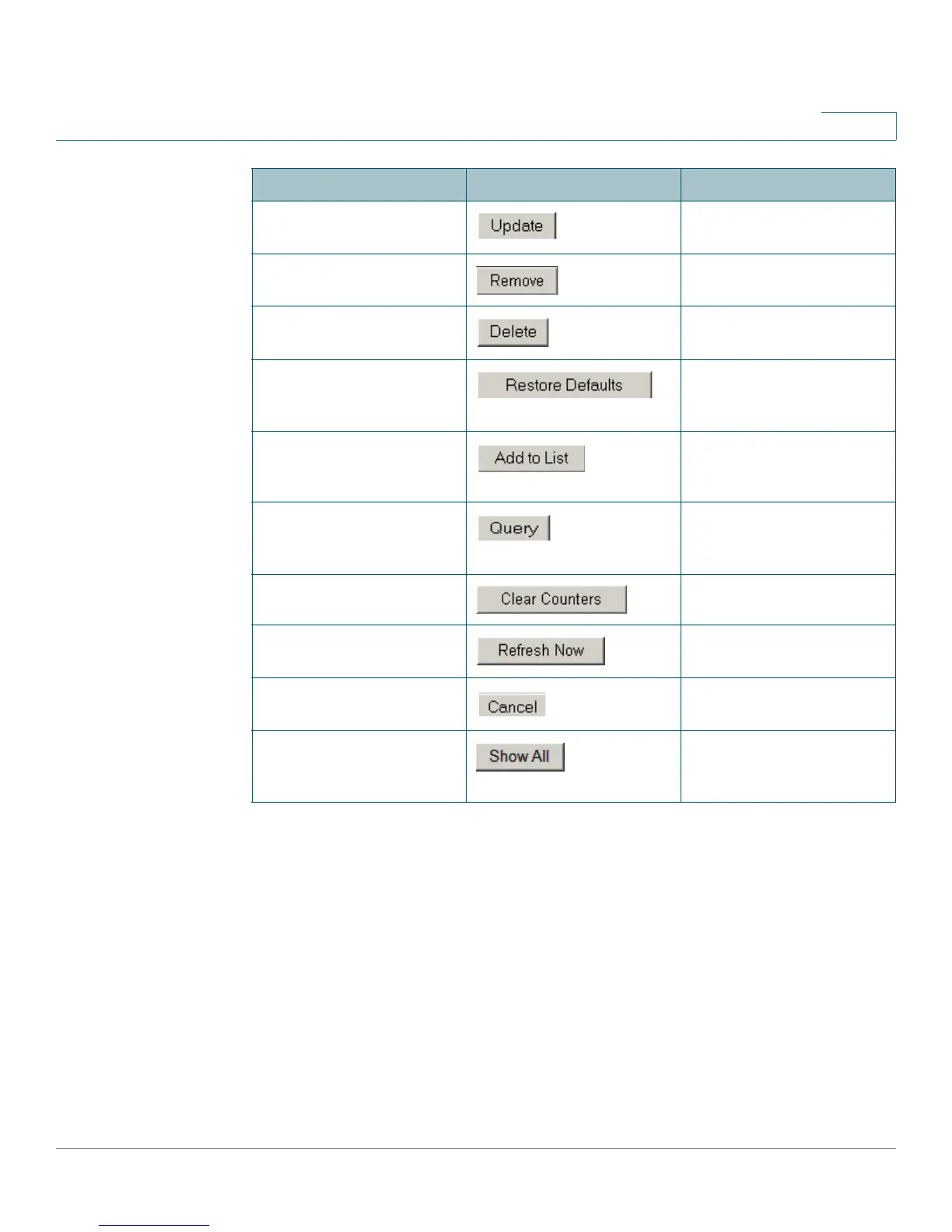Getting Started
Using the Device Command Buttons
SPS208G/SPS224G4/SPS2024 Service Provider Switches User Guide 12
1
Update Updates configuration
changes.
Remove Removes a selected entry
from a table.
Delete Deletes a selected entry
from a table.
Reset the settings of
Selected Port to Default
Resets the settlings of a
selected configuration to
the default settings.
Add to List Add a new configured
entry to the table on the
same page.
Query Searches a database for
addresses based on
specified information.
Clear Counters Clears statistic counters
Refresh Now Refresh the displayed
statistics.
Cancel Cancels the configuration
changes.
Show All Opens a list showing all the
items through which you
can scroll.
Button Name
Button Description