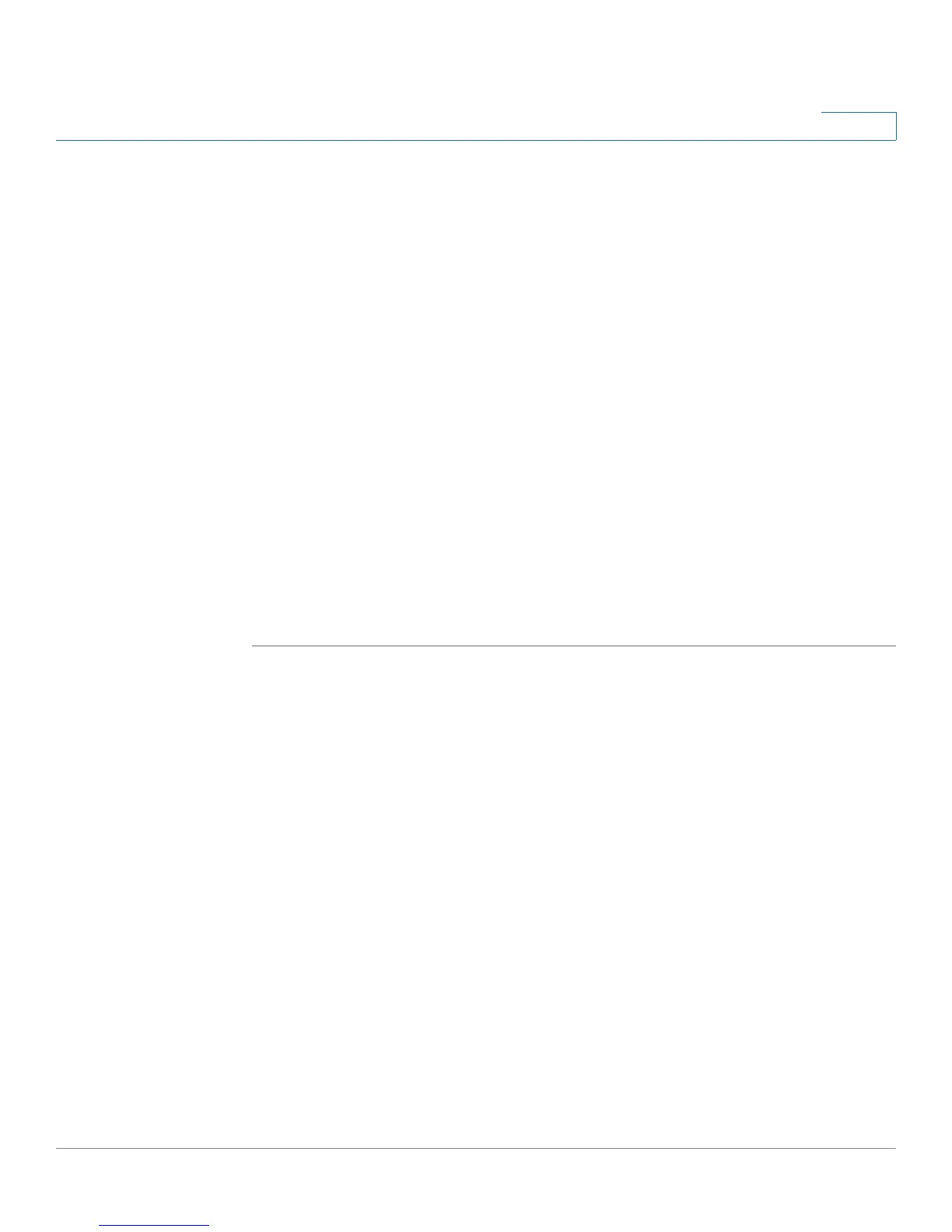Network Security
Port Security
SPS208G/SPS224G4/SPS2024 Service Provider Switches User Guide 127
7
• Enable Trap — Enables traps when a packet is received on a locked port.
The possible field values are:
-
Checked
— Enables traps.
-
Unchecked
— Disables traps.
• Trap Fre quency — The amount of time (in seconds) between traps. The
default value is 10 seconds.
STEP 2 Define the relevant fields.
STEP 3 Click Save Settings. The defined port security configuration appears in the Port
Security Table, and the device is updated.
For 8-port devices, the Port Security Table displays the interfaces on multiple
screens. To browse to a specific interface entry, click the Previous, 1, 2, and Next
links above the table.
For 24-port devices, the Port Security Table displays the interface on multiple
screens. To browse to a specific interface entry, click the Previous, 1, 2, 3, and Next
links above the table.
The Port Security Table displays the security parameters of the ports.
