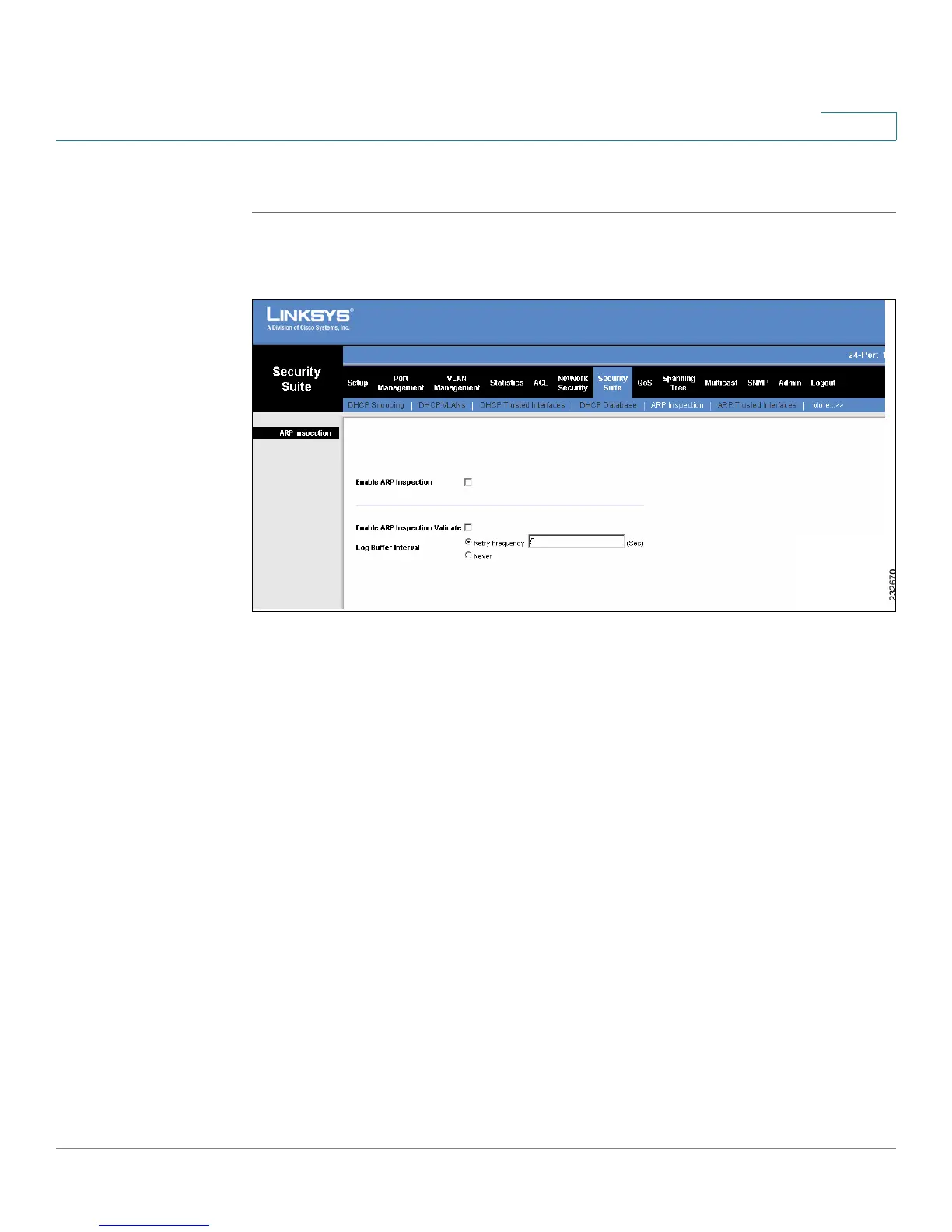Security Suite
ARP Inspection
SPS208G/SPS224G4/SPS2024 Service Provider Switches User Guide 143
8
To e n a b l e A R P I n s p e c t i o n :
STEP 1 Click Security Suite > ARP Inspection. The
ARP Inspection Screen
opens.
Figure 63 ARP Inspection Screen
The
ARP Inspection Screen
contains the following fields:
• Enable ARP Inspection — Enables or disables ARP Inspection on the
device. The possible field values are:
-
Checked
— Enables ARP Inspection on the device.
-
Unchecked
— Disables ARP Inspection on the device. This is the default
value.
• Enable ARP Inspection Validate — Enables or disables ARP Inspection
Validation on the device. The possible field values are:
-
Checked
— Enables ARP Inspection Validation on the device.
-
Unchecked
— Disables ARP Inspection Validation on the device. This is
the default value.
• Log Buffer Interval — Defines the minimal interval between successive
Syslog messages. The possible field values are:
-
Retry Frequency
— Indicates that ARP SYSLOG messages are
generated. The interval between successive Syslog messages is the
number of seconds entered into the (Sec) field. The range is 0-86400
seconds. The default value is 5.