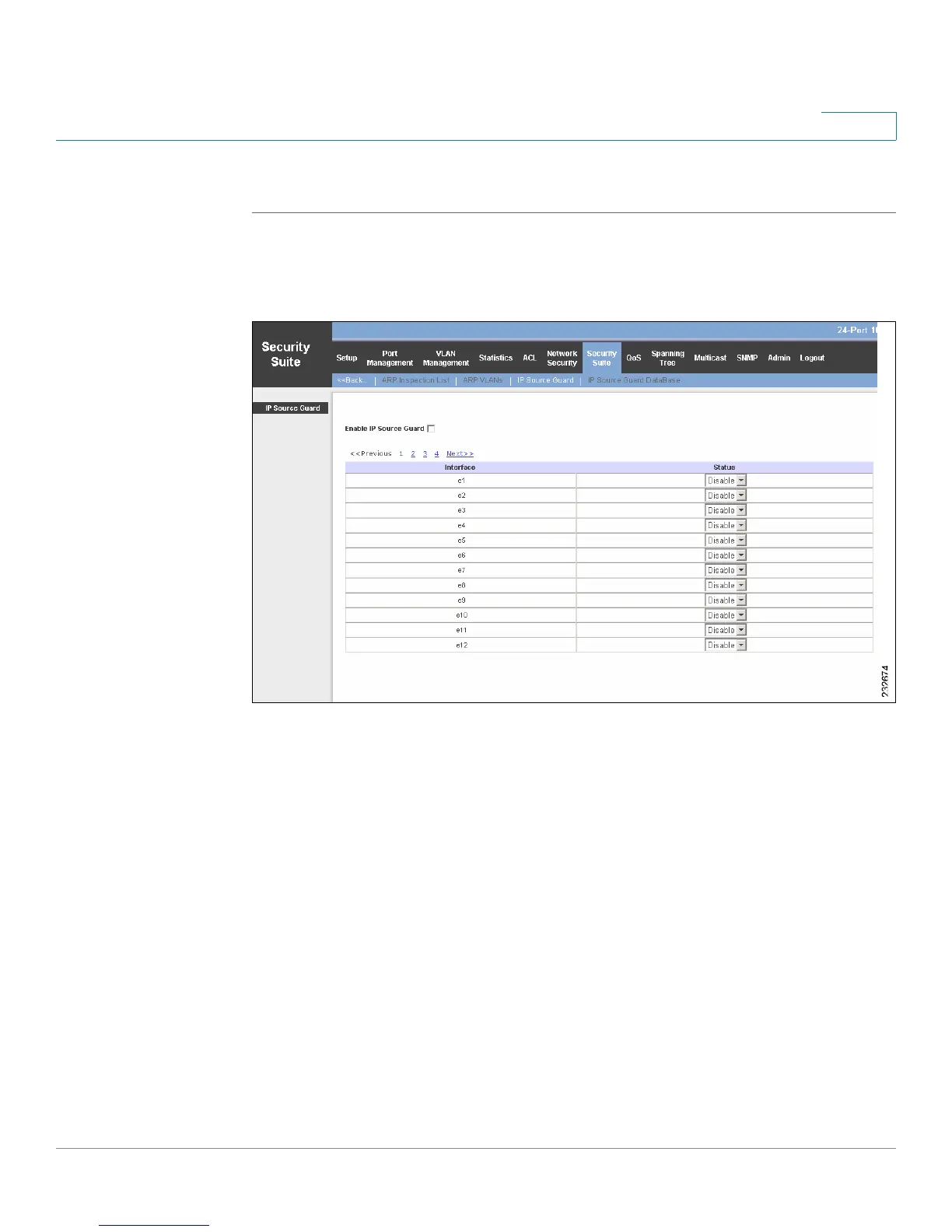Security Suite
IP Source Guard
SPS208G/SPS224G4/SPS2024 Service Provider Switches User Guide 152
8
To e n a b l e I P S o u r c e G u a r d :
STEP 1 Click Security Suite > More > IP Source Guard. The
IP Source Guard Screen
opens.
Figure 67 IP Source Guard Screen
The I
IP Source Guard Screen
contain the following fields:
• Enable IP Source Guard — Indicates the use of IP Source Guard on the
device.
-
Checked
— Enables IP Source Guard on the device.
-
Unchecked
— Disables IP Source Guard on the device.
For 8-port devices, the IP Source Guard Interface Table displays the interfaces on
multiple screens. To browse to a specific interface entry, click the Previous, 1, 2,
and Next links above the table.
For 24-port devices, the IP Source Guard Interface Table displays the interfaces
on multiple screens. To browse to a specific interface entry, click the Previous, 1, 2,
3, and Next links above the table.
