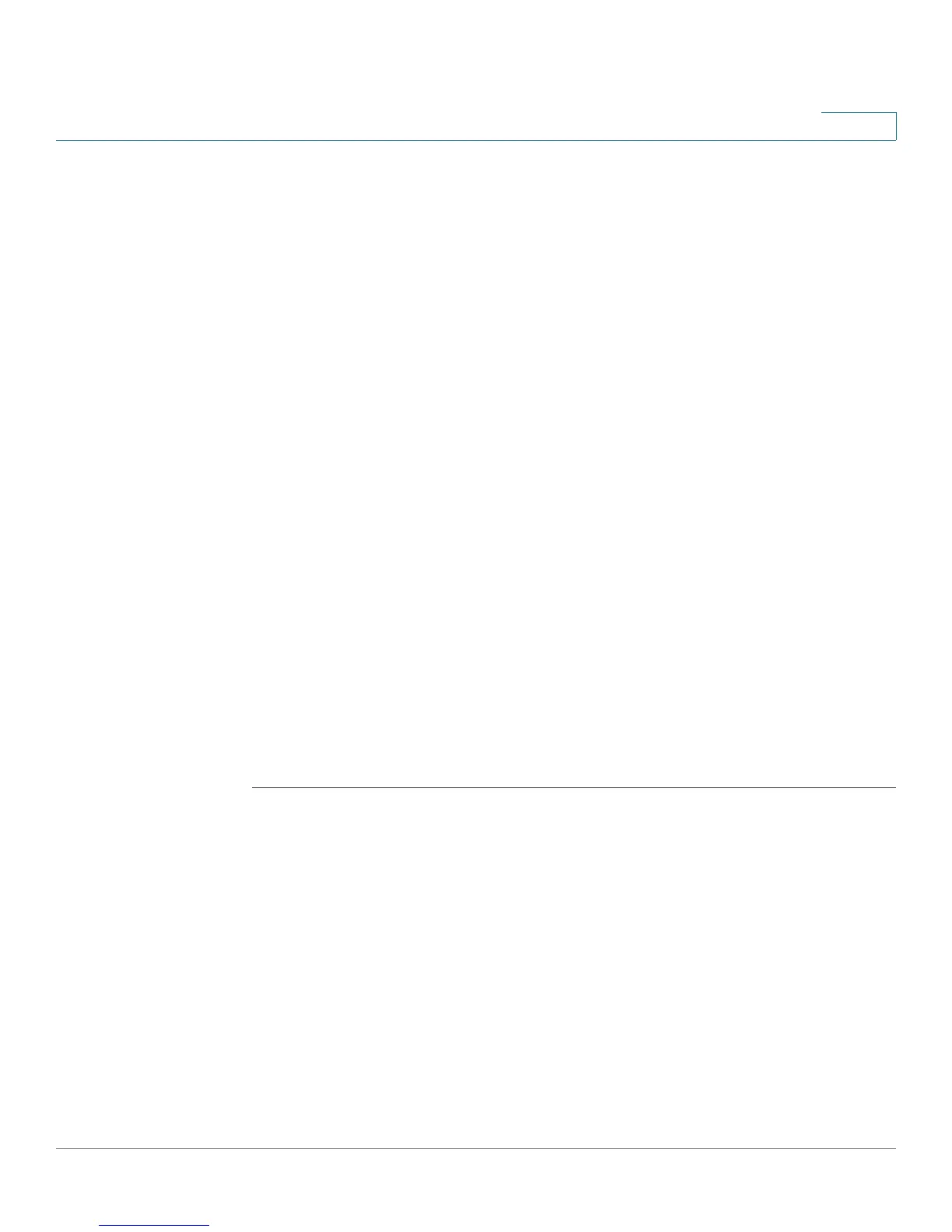Security Suite
IP Source Guard Database
SPS208G/SPS224G4/SPS2024 Service Provider Switches User Guide 156
8
The Query Results table contains the following fields:
• Interface — Displays the interface number.
• IP Address — IP address of the inactive address.
• VLAN — Indicates if the address is associated with a VLAN.
• MAC Address — MAC address of the inactive address.
• Typ e — Displays the IP address type. The possible field values are:
-
Dynamic
— The IP address is dynamically created.
-
Static
— The IP address is a static IP address.
• Reason — Displays the reason an IP source address is inactive. The
possible field options are:
-
No Problem
-
VLAN
-
Trusted Por t
-
Resource Problem
• Status — Displays the current interface status. The possible field values
are:
-
Active
— Indicates the interface is currently active.
-
Inactive
— Indicates the interface is currently inactive.
