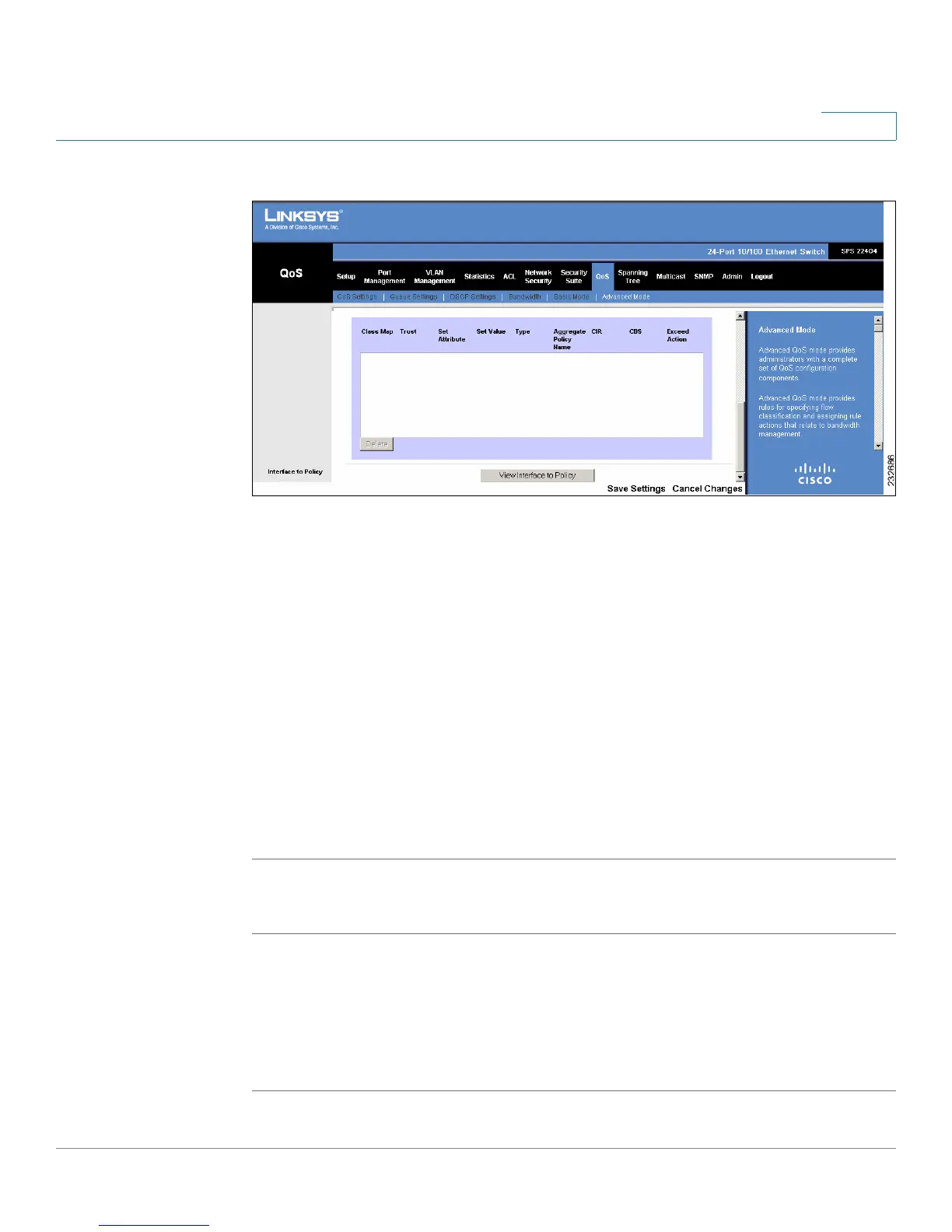QoS
Advanced Mode
SPS208G/SPS224G4/SPS2024 Service Provider Switches User Guide 175
9
Figure 77 Advanced Mode Table
In addition to the Policy Settings, the Policy Table contains the following fields:
• Trust — Displays the Trust mode attached to the rule.
• Set Attribute — Indicates the defined Trust mode. The possible field values
are
DSCP
and
CoS
.
• Set Value — Indicates the Trust value.
- If the Trust mode is DSCP, the possible DSCP values are 0-63.
- If the Trust mode is CoS, the possible priority values are 0-7.
• Aggregate Policy Name — Displays the Aggregate Policer Name.
• CIR — Displays the Ingress Committed Information Rate in kbps.
• CBS — Displays the Ingress Committed Burst Size in bytes.
To modify policy settings:
STEP 1 Click QoS > Advanced Mode. The
Advanced Mode Screen
opens.
STEP 2 In the Policy Table below the Policy Settings, click a policy to modify.
STEP 3 Define the relevant fields.
STEP 4 Click Update. The policy profile is defined and is displayed in the Policy Table.