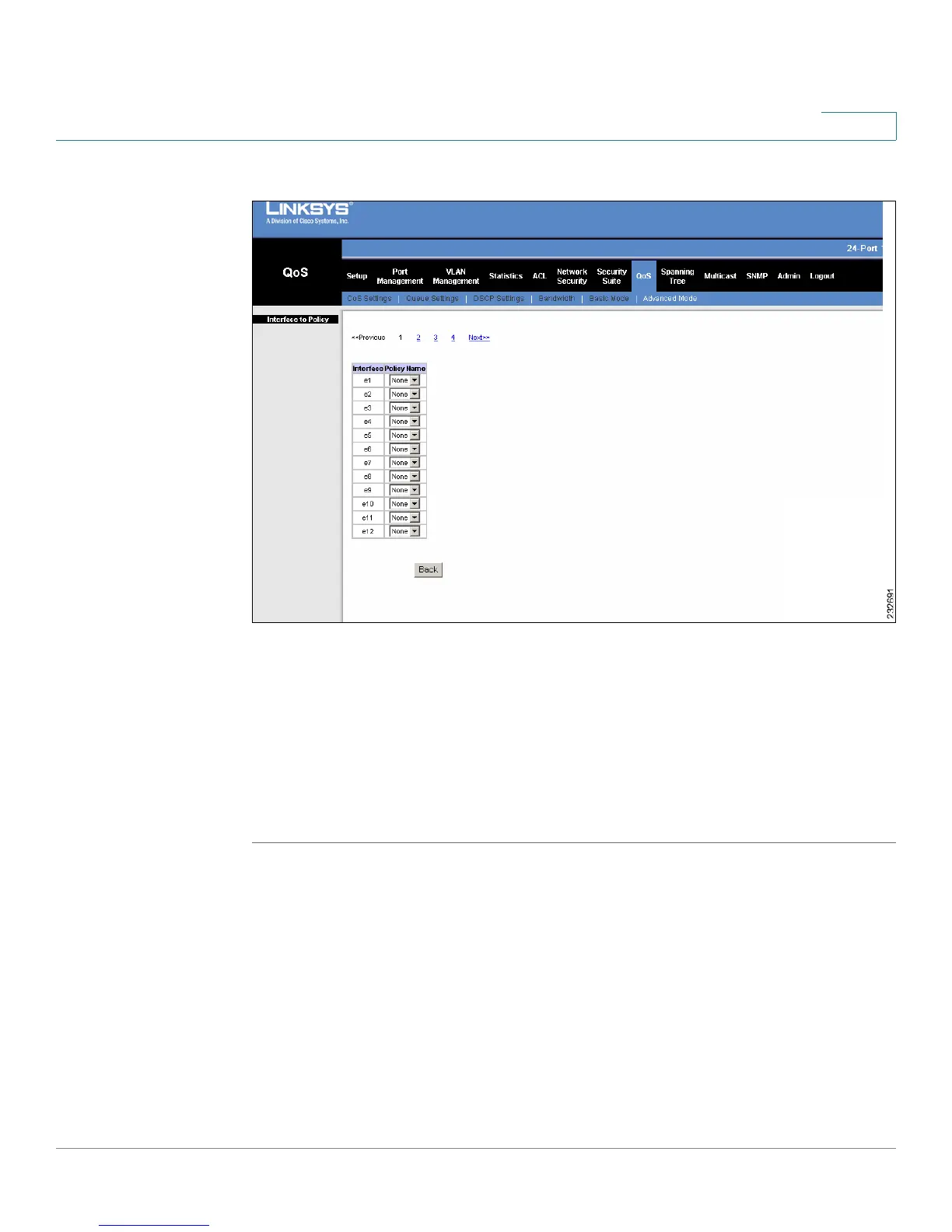QoS
Advanced Mode
SPS208G/SPS224G4/SPS2024 Service Provider Switches User Guide 183
9
Figure 82 Interface To Policy Screen
The
Interface To Policy Screen
contains the following fields:
• Interface — Displays the interface to which the entry refers.
• Policy Name — Defines a Policy bound to the interface.
STEP 3 Bind policies to relevant interfaces.
STEP 4 Click Save Settings. The Interface To Policy settings are saved and the device is
updated.