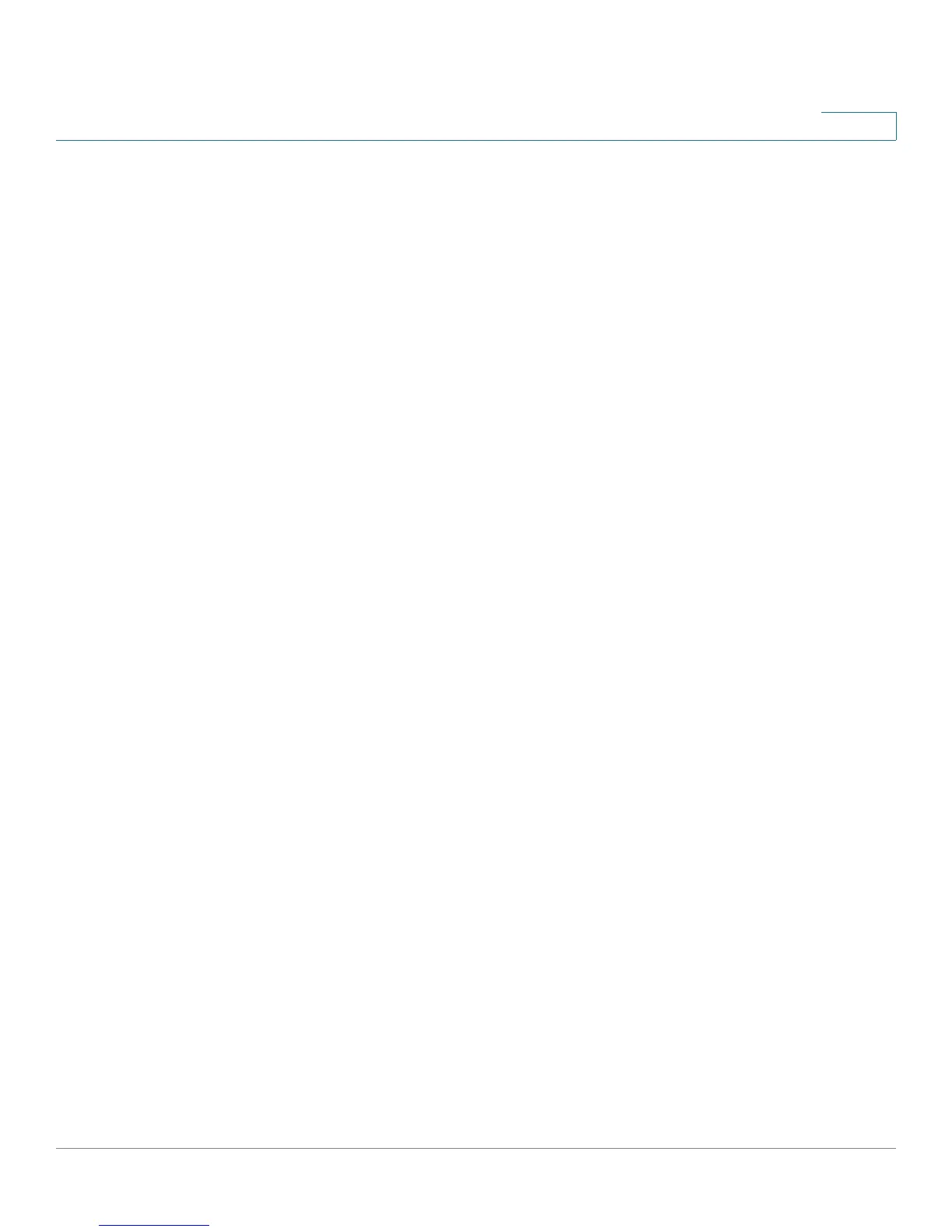Spanning Tree
STP Status
SPS208G/SPS224G4/SPS2024 Service Provider Switches User Guide 186
10
• Root Port — Indicates the port number that offers the lowest cost path from
this bridge to the Root Bridge. It is significant when the Bridge is not the
Root.
• Root Path Cost — The cost of the path from this bridge to the root.
• Root Maximum Age (sec) — Indicates the device Maximum Age Time. The
Maximum Age Time indicates the amount of time in seconds a bridge waits
before sending configuration messages. The default max age is 20
seconds. The range is 6 to 40 seconds.
• Root Hello Time (sec) — Indicates the device Hello Time. The Hello Time
indicates the amount of time in seconds a root bridge waits between
configuration messages. The default is 2 seconds. The range is 1 to 10
seconds.
• Root Forward Delay (sec) — Indicates the device forward delay time. The
Forward Delay Time indicates the amount of time in seconds a bridge
remains in both learning and listening states before forwarding packets. The
default is 15 seconds. The range is 4 to 30 seconds.
For example, if the value = 15 seconds, the device can remain in the
listening state for 15 seconds and then in the learning state for 15 seconds
before forwarding the packets.
• Topology Changes Counts — Indicates the total amount of STP topology
changes that have occurred.
• Last Topology Change — Indicates the amount of time that has elapsed
since the bridge was initialized or reset, and the last topographic change
occurred. The time is displayed in a day hour minute second format, for
example, 2 days 5 hours 10 minutes and 4 seconds: