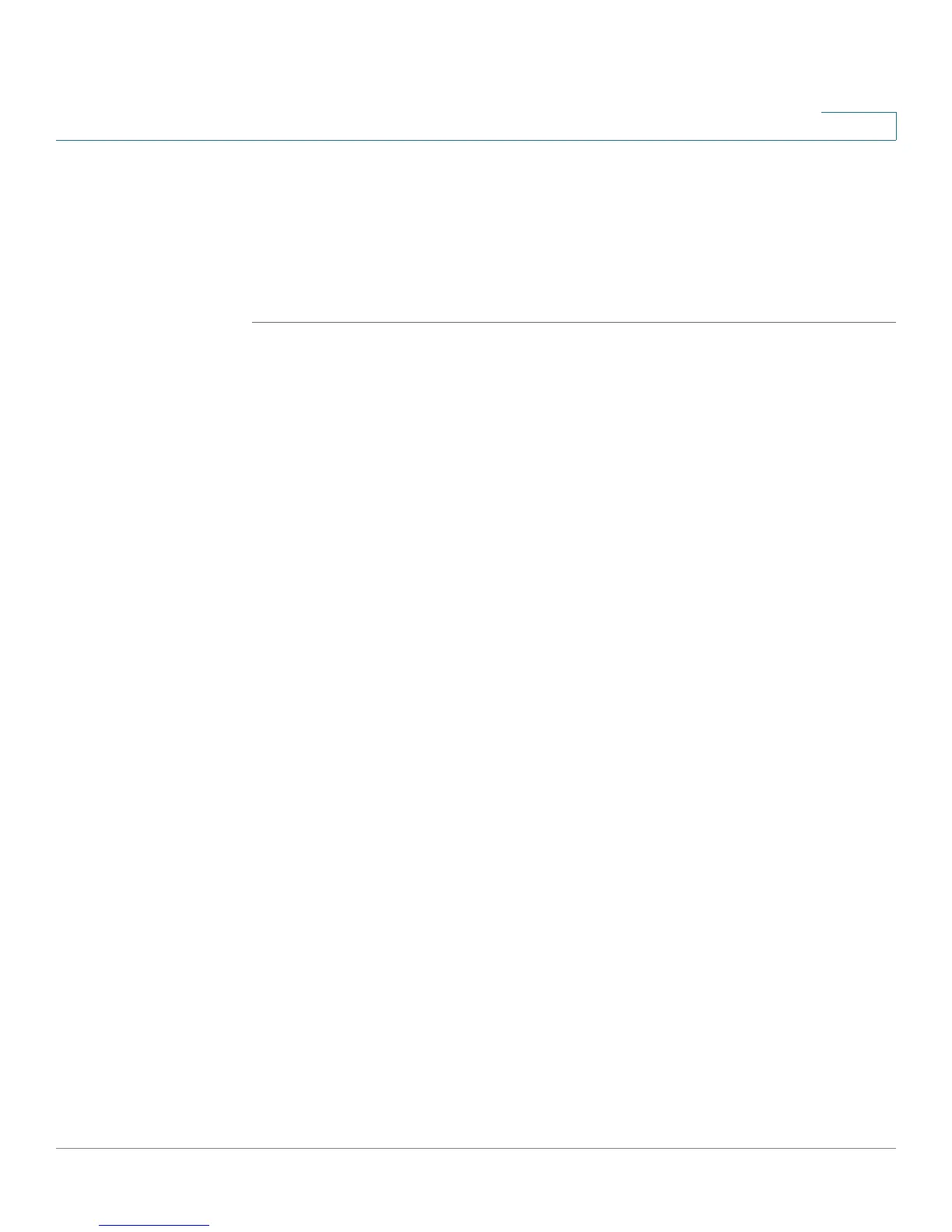Multicast
Bridge Multicast Forward All
SPS208G/SPS224G4/SPS2024 Service Provider Switches User Guide 216
11
STEP 2 Select the VLAN ID.
STEP 3 Add ports and/or LAGs to the Multicast group by selecting
Static
or
Dynamic
.
Interfaces marked as
Forbidden
or
None
do not belong to a Multicast group.
STEP 4 Click Save Settings. The Multicast Forwarding configuration is saved and the
device is updated.