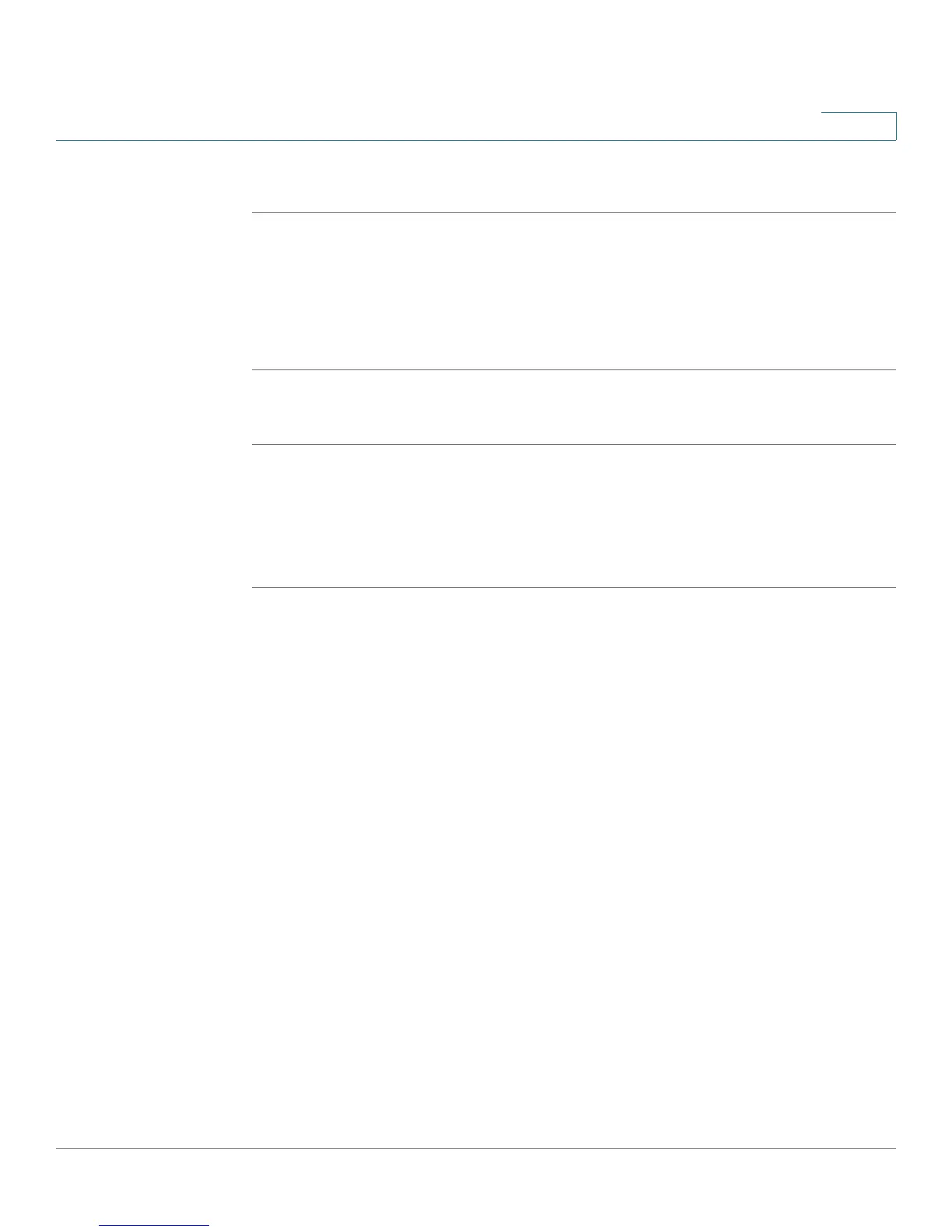Admin
User Authentication
SPS208G/SPS224G4/SPS2024 Service Provider Switches User Guide 241
13
To modify a user configuration:
STEP 1 Select the user in the Local Users Table.
STEP 2 Define the relevant fields.
STEP 3 Click Update. The user is updated in the Local Users Table.
STEP 4 Click Save Settings. The user configuration is saved and the device is updated.
To delete a user from the device:
STEP 1 Select the user in the Local Users Table.
STEP 2 Click Delete. The selected user is deleted from the Local Users Table.
STEP 3 Click Save Settings. The selected user is deleted from the device and the device
is updated.