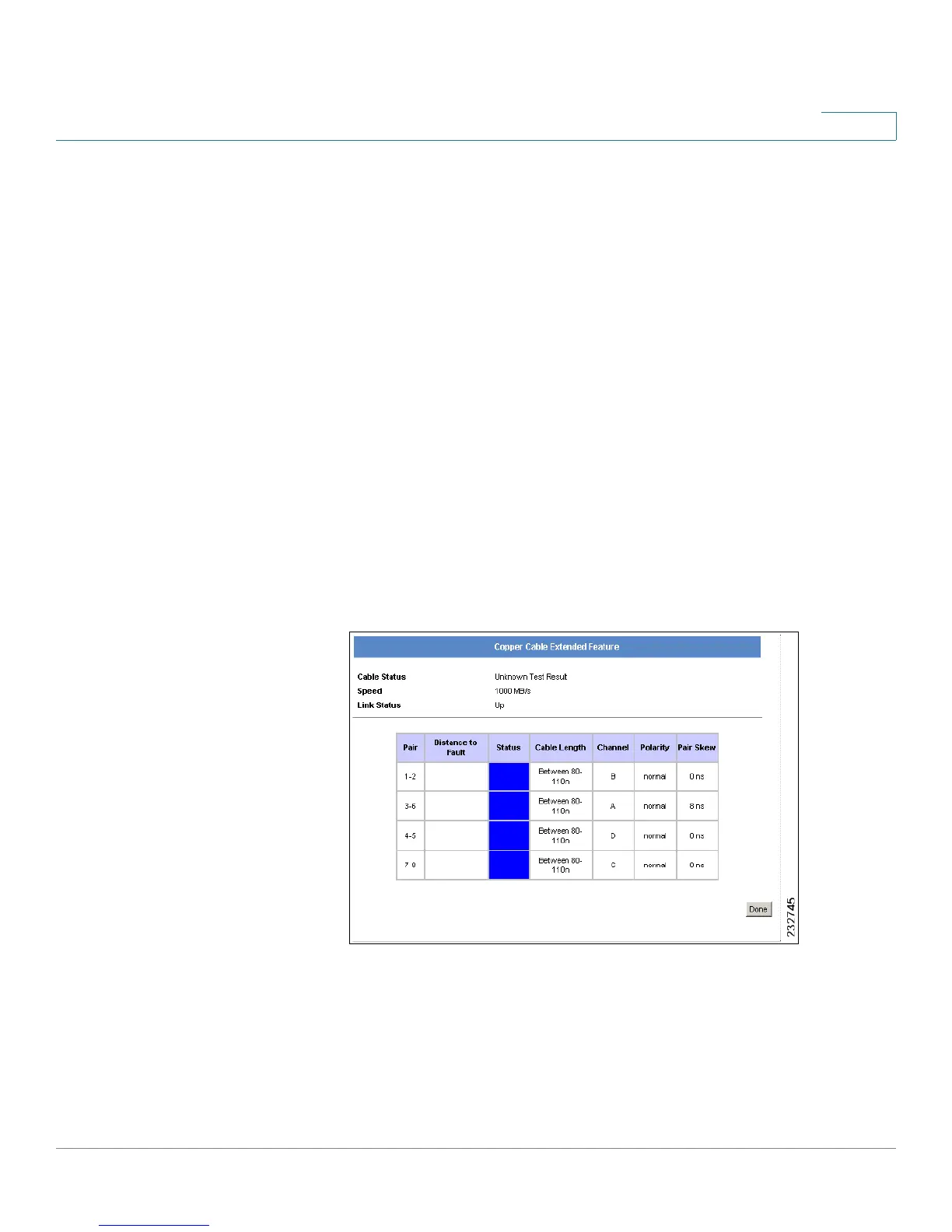Admin
Cable Test
SPS208G/SPS224G4/SPS2024 Service Provider Switches User Guide 253
13
The
Cable Test Screen
contains the following fields:
• Unit No. — Indicates the stacking member on which cable tests are
performed.
• Port — Specifies port to which the cable is connected.
• Test Result — Displays the cable test results. Possible values are:
-
No Cable
— Indicates that a cable is not connected to the port.
-
Open Cable
— Indicates that a cable is connected on only one side or
cut in the middle.
-
Short Cable
— Indicates that a short has occurred in the cable.
-
OK
— Indicates that a cable passed the test.
• Last Update — Indicates the last time the port was tested.
For testing on GE ports, an Advanced button opens the
Copper Cable Extended
Feature
Screen
.
Figure 115 Advanced Cable Test Screen - GE Ports
The
Copper Cable Extended Feature Screen
contains the following fields.
• Cable Status — Displays the cable status.
• Speed — Indicates the speed at which the cable is transmitting packets.
• Link Status — Displays the current link status.
