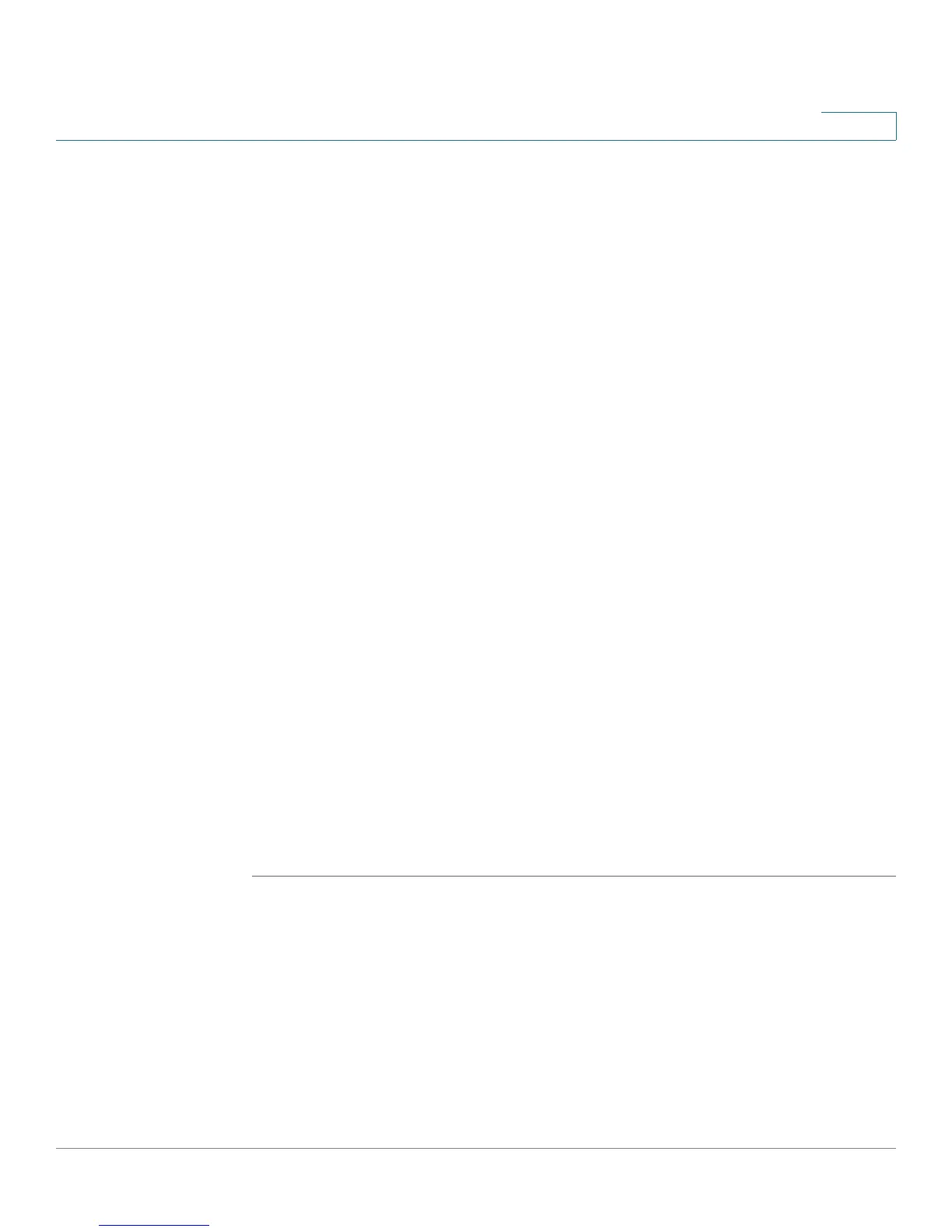Admin
Saving or Upgrading a Configuration
SPS208G/SPS224G4/SPS2024 Service Provider Switches User Guide 258
13
-
Backup Config
— Contains a copy of the system configuration for
protection against system shutdown, or for maintenance of a specific
operating state.
• HTTP Server — Defines the HTTP Server IP Address to which the
Configuration file is uploaded or from which it is downloaded.
• File Name — Defines the name of the configuration file that is used for
either upgrading or backup.
If Backup is selected, the following fields are available:
• File Type — Displays the configuration file type. The possible value is:
-
Startup Config
— Contains the parameter definitions which were valid
when the Running Configuration was saved. The Startup Configuration is
used when the system restarts or starts after shutdown.
• TFTP Server — Defines the HTTP Server IP Address to which the
Configuration file is uploaded or from which it is downloaded.
• File Name — Displays the name of the configuration file that is used for
either upgrading or backup.
• Source File — Defines the file name when using the HTTP Server to load
the configuration file.
STEP 4 Define the required saved configuration.
• Source File — Defines the file name when using the HTTP Server to load
the configuration file.
STEP 5 Define the auto configuration.
STEP 6 Click Save Settings. The defined configuration file modes are saved and the
device is updated.