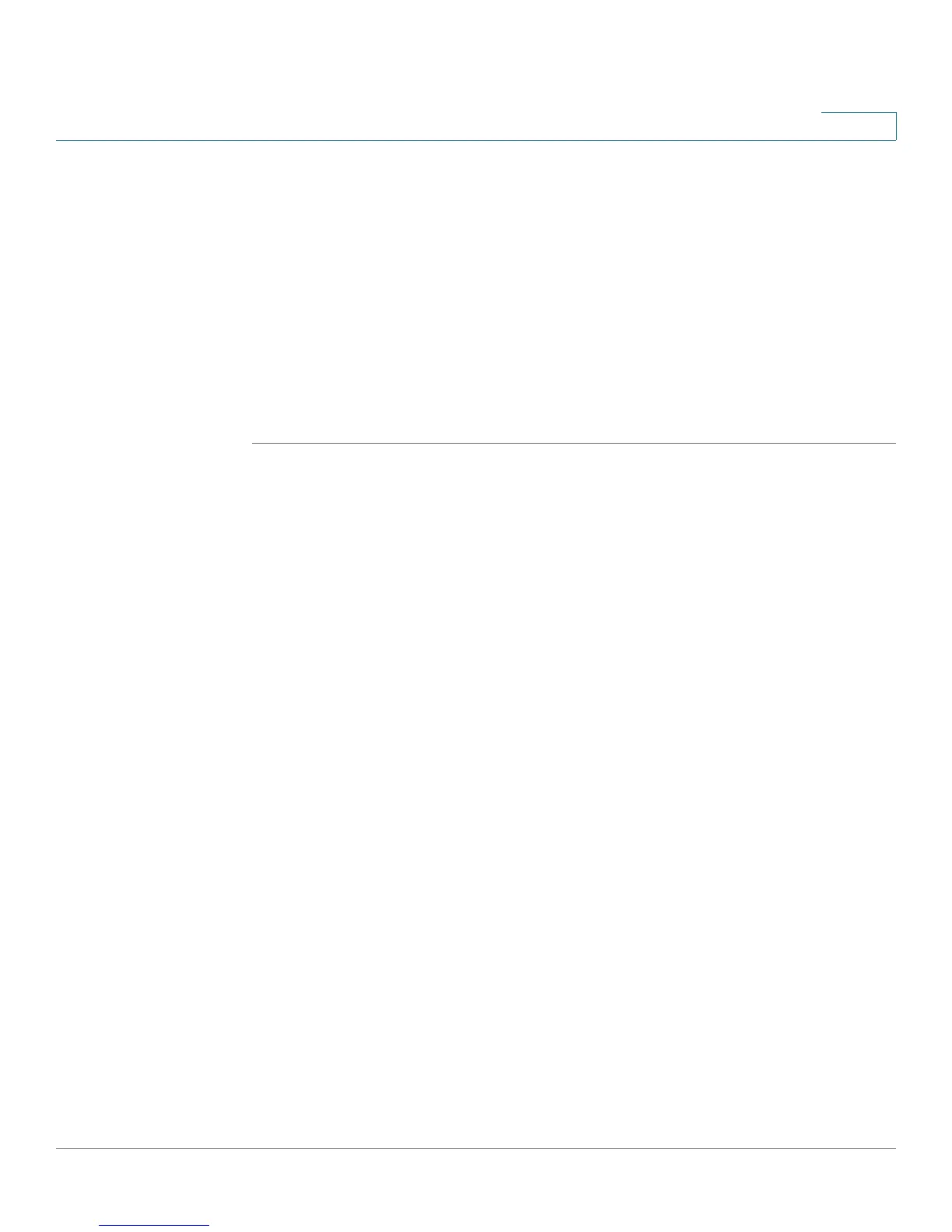Admin
Flash Logs
SPS208G/SPS224G4/SPS2024 Service Provider Switches User Guide 269
13
The
Flash Logs Screen
may display log entries in multiple tables. To browse to a
specific log entry, click the Previous and Next links above the table.
The
Flash Log
Screen
contains the following fields:
• Log Index — Displays the log number.
• Log Time — Displays the time at which the log was generated.
• Severity — Displays the log severity.
• Description — Displays the log message text.
To clear the Flash Log, click the Clear Log button. All log entries are cleared.
